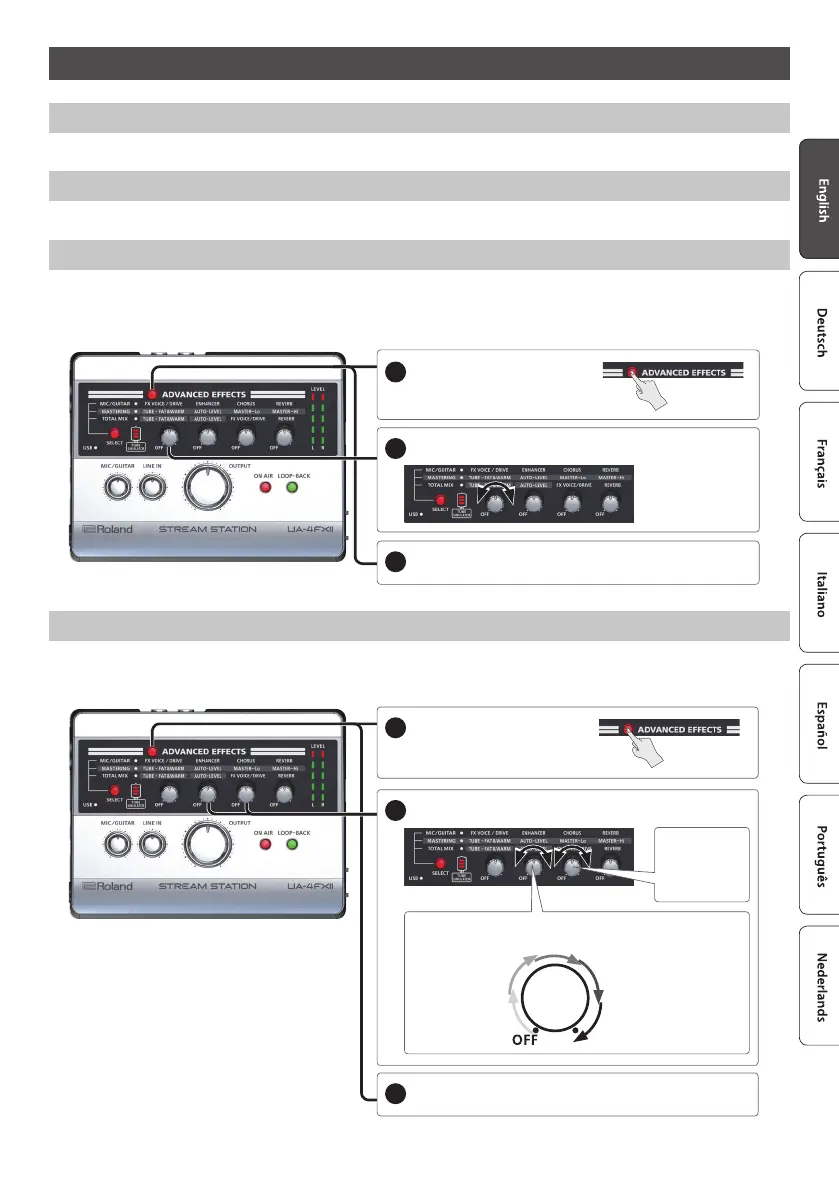9
Convenient Functions
Not Broadcasting the Sound of the Mic, Guitar, or Audio Device
When you’re taking a break or don’t want to broadcast the sound, turn the [ON AIR] button o.
Not Broadcasting the Playback of the Computer
If the [LOOP-BACK] button is o, the playback of the computer will not be broadcast.
Adjusting the Noise Suppressor Depth
The UA-4FX2 provides a “noise suppressor” that can suppress noise in the audio signal from the MIC jack (XLR type), PHONES/HEADSET jack, or MIC/
GUITAR jack.
For details on the signal ow, refer to “Signal Flow Diagram.”
This setting is saved internally.
1
3
Long-press to make the button blink.
Press to make the button go dark.
2
Adjust.
Changing the Type of Guitar Amp
The UA-4FX2 provides an “amp simulator” that can apply an eect to the audio signal from a guitar connected to the MIC/GUITAR jack.
For details on the signal ow, refer to “Signal Flow Diagram.”
This setting is saved internally.
1
Long-press to make the button blink.
3
Press to make the button go dark.
2
Change the type of guitar amp.
Bluesy
crunch sound
(factory setting)
JC
Flamboyant metal sound
American rock sound
British rock sound
Adjust the gain
and presence of
the guitar amp.
