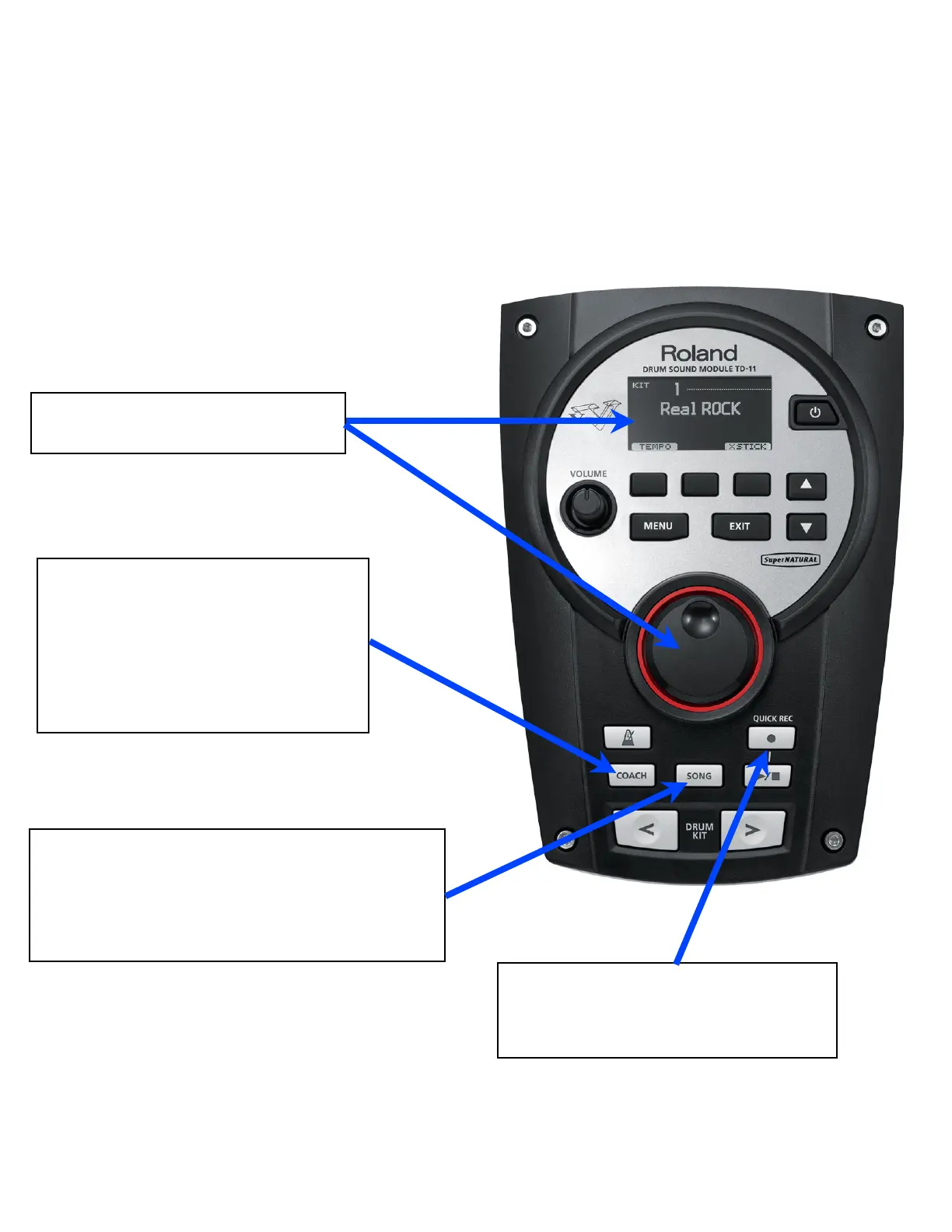Select Patches 1-15
to show the variety of sounds.
Show the Coach Mode
Push the Coach Button and play
along with the first exercise “Time
Check” and play in time.
The gage in the display will show you
if you’re playing in time and will give
you a score at the end of 8 bars.
Show Quick Rec/ Quick Play
Push the Quick Rec button.
Play the set and then push the Play
Button to instantly hear it back.
> Show the dual-trigger mesh V-Pad snare and how you can tension it
> Show how you can choke the cymbals
> Show the smooth closed-to-open hihat with foot splash
Play the Built-in Backing Songs
Push the Song Button and select any of the
backing songs.
You can record yourself playing with the songs
by using the QuickRec/Quick Play function.
