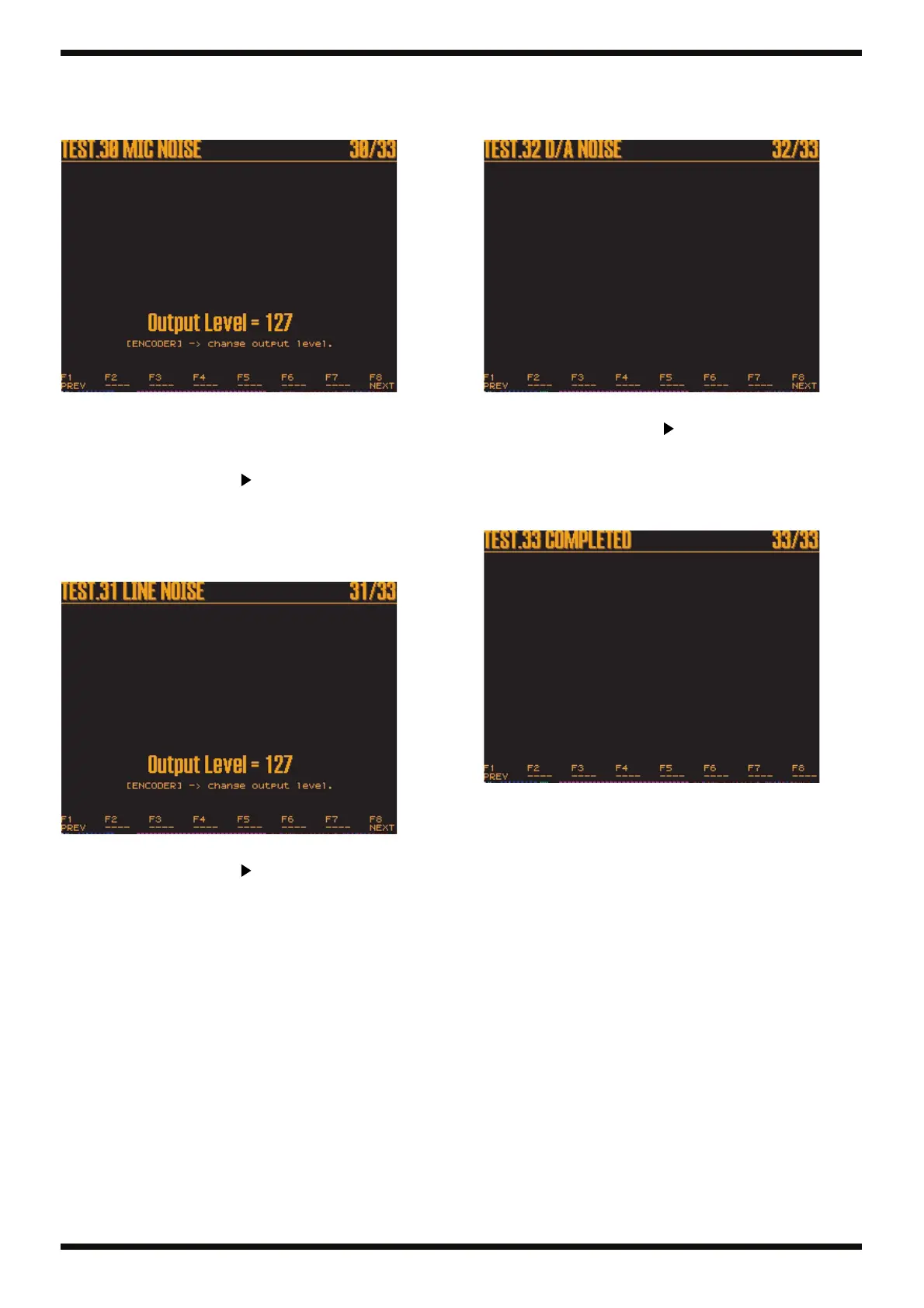41
May, 2007 V-SYNTH/GT
30. MIC NOISE
This performs measurement of residual noise during MIC input.
A screen like the one shown below is displayed on the LCD.
fig.30-mic-noise.eps_90
Detach all connected cables.
Set the input filter on the noise meter to DIN AUDIO.
Turn the VOLUME and INPUT MIC LEVEL control to the MAX position.
Verify that MAIN OUT is -50 dB and DIRECT OUT is -50 dB or less.
If no problem is encountered, press [ ] to advance to the next test item.
31. LINE NOISE
This performs measurement of residual noise during LINE input.
A screen like the one shown below is displayed on the LCD.
fig.31-line-noise.eps_90
Verify that MAIN OUT is -70 dB and DIRECT OUT is -70 dB or less.
If no problem is encountered, press [ ] to advance to the next test item.
32. D/A NOISE
This performs measurement of residual noise during the no-input state.
A screen like the one shown below is displayed on the LCD.
fig.32-da-noise.eps_90
Verify that MAIN OUT is -80 dB and DIRECT OUT is -80 dB or less.
If no problem is encountered, press [ ] to advance to the next test item.
33. COMPLETED
This ends the Test Mode.
A screen like the one shown below is displayed on the LCD.
fig.33-completed.eps_90
Power down the V-Synth/GT.