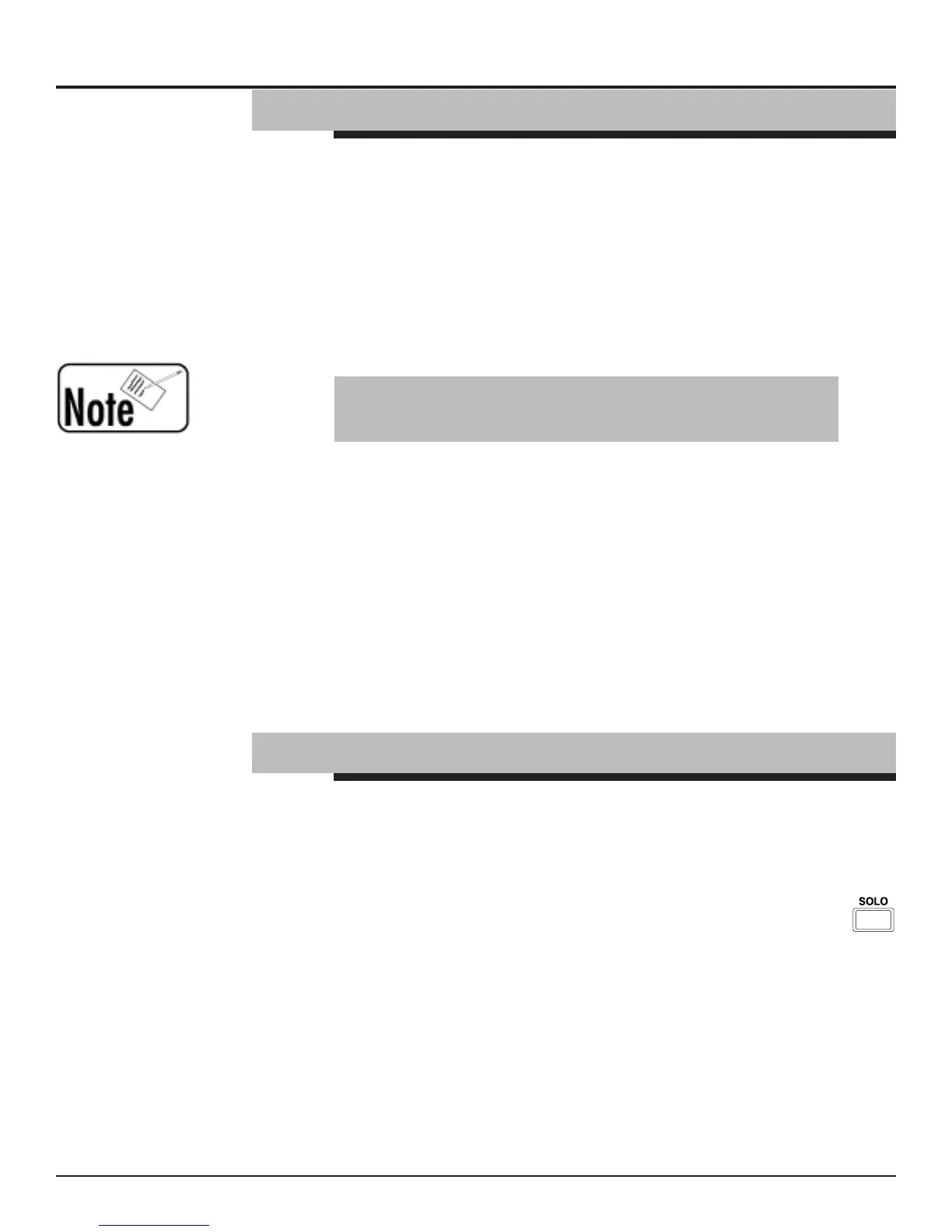Just like analog input signals, signals from the currently selected digital
input can be routed to any channel, or groups of channels, you desire.
The following procedure shows how to route the currently selected
digital input’s signals to channels other than the default Channel 11-12.
There are two methods that you can use.
Method One
The first method uses the desired channel’s Input Assign screen:
1. While holding down SHIFT, press the channel’s SELECT button.
2. Press the DOWN or UP page button to select “Source.”
3. Turn the VALUE dial to select “DIN-L” for the left side of the stereo
digital signal or “DIN-R” for the right side of the stereo digital signal.
4. Press LEVEL METER (BIG T.C.) to exit.
Method Two
You can also route digital inputs to channels using the VM-3100’s EZ
Routing feature:
1. Press EZ ROUTING. The “EZR SEL” screen appears.
2. Turn the VALUE dial to select “01 BASIC MIX” if necessary. When
you select a new EZ Routing template, the VM-3100 asks if you
want to change templates. Press ENTER/YES (REDO) if you do.
3. Press F1-F4 ON/OFF.
4. Press F1 [IN]. The “EZR IN” screen appears.
5. Use the RIGHT page button to move to the desired channel.
6. Turn the VALUE dial to select “DL” for the left side of the stereo
digital signal or “DR” for the right side of the stereo digital signal.
7. Press LEVEL METER (BIG T.C.) to exit.
You may want to be able to listen to a specific channel—or group of
channels—independently when you’re adjusting EQ settings, selecting
effects or setting levels. Using the VM-3100’s Solo feature, you can
mute the rest of the mix and listen only to the channel or a group of
channels you wish to hear.
To solo one or more channels, use the following procedure:
1. Press SOLO—it will light, indicating that you’re in Solo mode. When
you’re in Solo mode, you can solo or un-solo channels.
2. Press the SELECT button for each channel you wish to solo.
SELECT will flash to indicate that the channel is being soloed.You’ll
hear only the soloed channels.
3. Press SOLO to exit Solo mode.
When you exit Solo mode, SOLO will flash as a visual indicator that one
or more channels are soloed.
1999 Roland Corporation U.S. The Basics of the VM-3100/VM-3100Pro Faxback# 21099 Page 7
®ÂØÒňΠSupplemental Notes The Basics of the VM-3100/VM-3100Pro
VI. How to Route Digital Inputs to Channels
You’ll only see “DIN-L” or “DIN-R” if a digital device has been selected as
the master clock on the “SYSTEM PREF” screen or the “M.CLK
SELECT” screen, and when “Digital IN Lock” has been confirmed.
VII. How to Solo Channels
