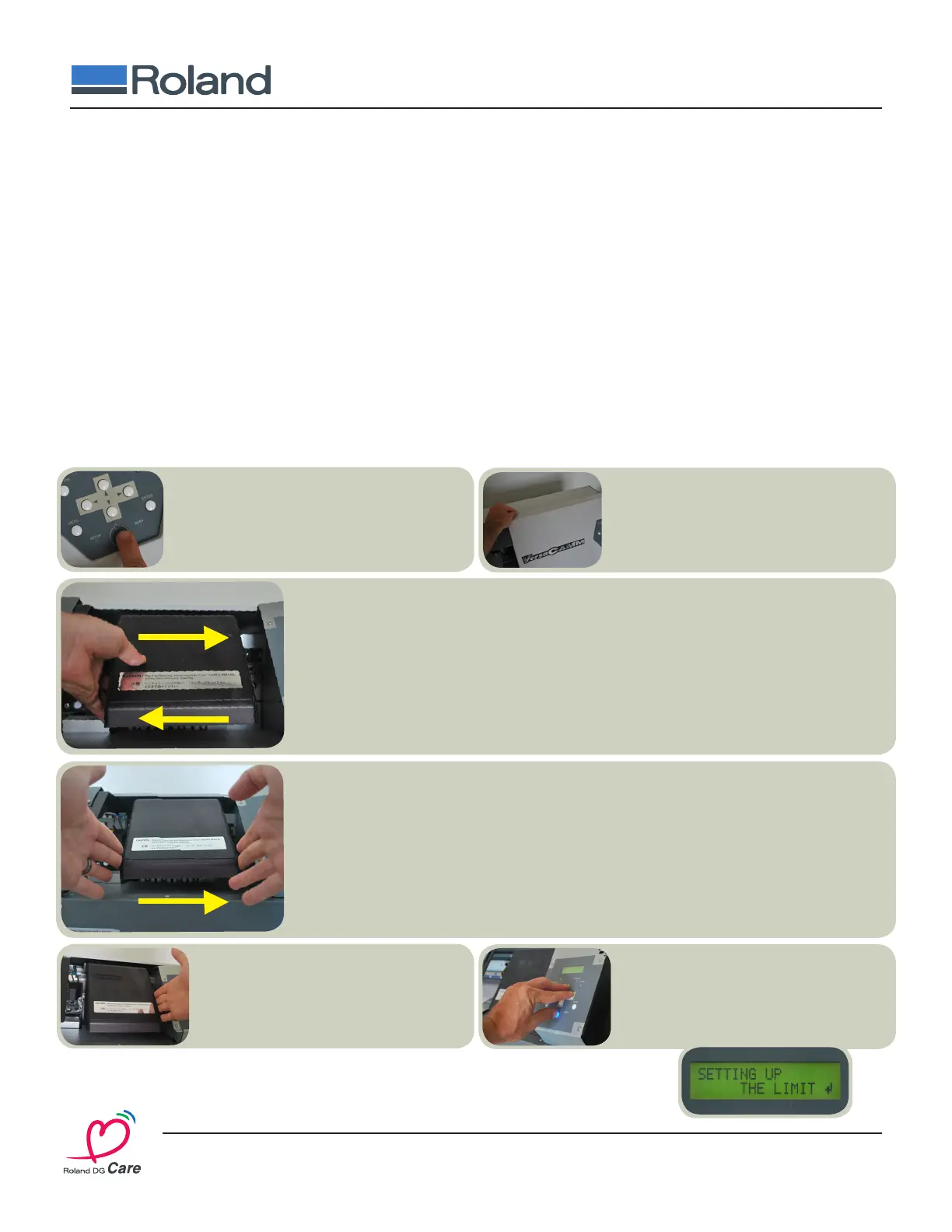Roland Support Document Date: 07/15/09 Revision 1.0
Reinitialize The Limit - Do It Yourself Guide
Reinitialize The Limit - Do It Yourself Guide
Reinitialize The Limit is the process of telling the printer several vital pieces of information that can be lost for various reasons.. These
pieces of information are, the home position and the cut down position. When both of these factors are known the machine will then
understand the width or printable area. Head crashes are the most common cause of needing to Reinitialize The Limit. However,
these steps need only be performed if the symptoms below are exhibited.
Symptoms indicating a Reinitialize The Limit may be needed:
When powering the machine on the model type is listed as XX-??? For example VP-??? or RS-???
When “Sheet Cut” is performed the carriage performs the motion but does not engage the cutter correctly.
Carriages are disconnected error occurs repeatedly.
Scan Motor errors occur repeatedly.
This is a simple process that when performed correctly takes just a few minutes to complete.
Performing the Reinitialize The Limit process
Continued Next Page
Move the Print Carriage out of the home position. Press the Carriage to the Right and
then gently move it back towards the Left.
1.
2.
Power the machine OFF from the front
panel.
Remove the two screws that hold the
right hand cover and remove the cover.
5.
6.
Gently push the Print Carriage to the
Left as shown to insure the Lock is set
properly. The Print Carriage should
not move.
Hold the LEFT, UP, RIGHT Arrow
Keys and Press the Sub Power Key.
Setting Up The Limit will appear on the
LCD panel. Press Enter
3.
4.
Once freely moving, return the Print Carriage to the lock position on the right. Once the
Print Carriage reaches the correct position an audible “click” will be heard indicating the
lock has been engaged. Do not move the Print Carriage too far to the Right or the
Lock will not engage correctly.
Tech Tip: Locking the Print Carriage takes a steady hand and patience. It may take several
attempts before the Lock is achieved. Do not continue the process without locking the
Print Carriage otherwise the process will not complete.
