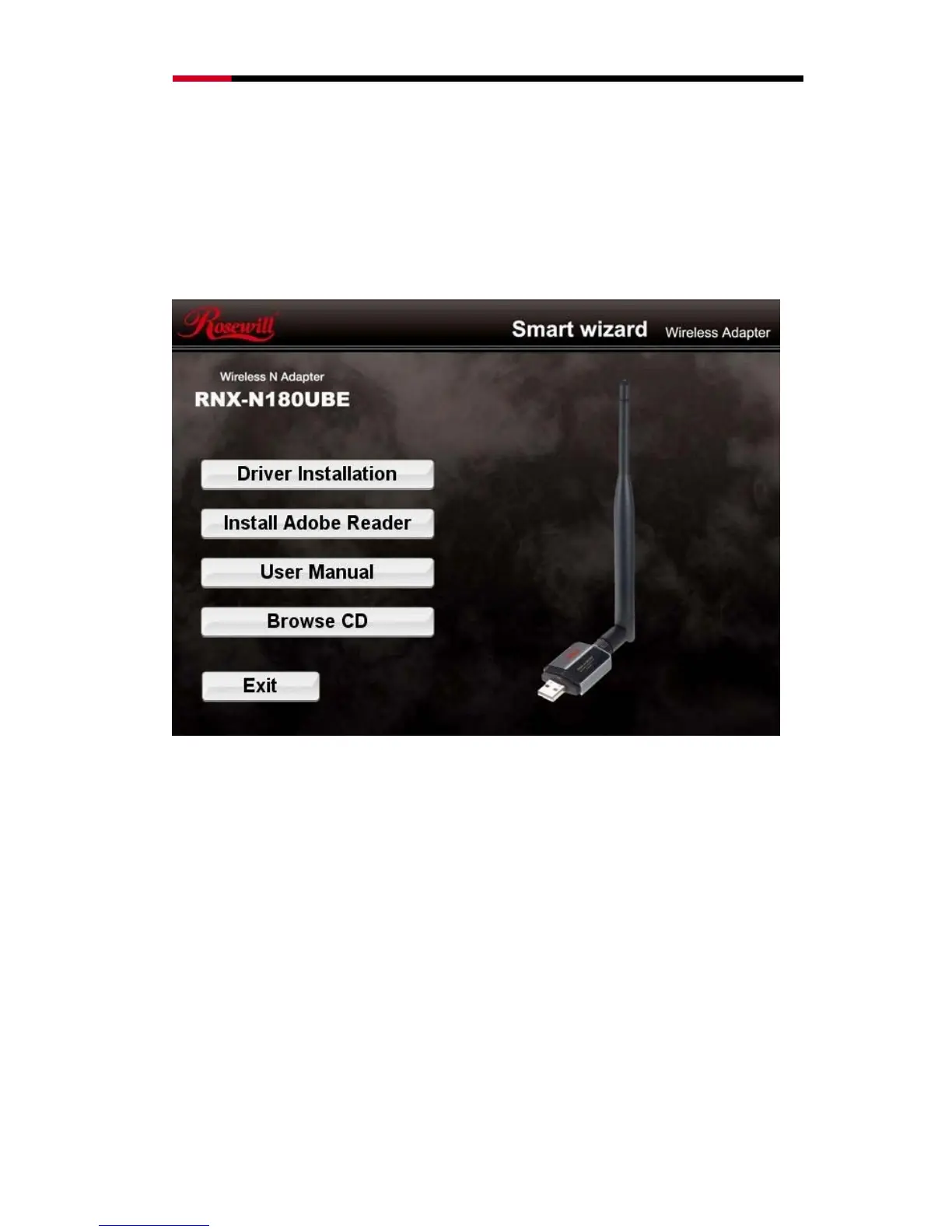Wireless N Adapter RNX-N180UBE User Manual
Chapter 2 Installation Guide
2.1 Software Installation
Insert the Driver and Utility CD-ROM into the CD-ROM driver.
The Wizard should run automatically, and Figure 02-1 should appear. If not, click the
St
art button and choose Run. In the field that appears, enter D:\autorun.exe (if ‘’D’’ is
the letter of your CD-ROM drive).
Figure 02-1
Next we use the USB wireless adapter installation steps as example. According to the PCI
wireless adapter installation steps, you can complete PCI wireless adapter installing
easily.
Click Install Driver & Utility for USB Wireless Adapter on the Wireless Client
Configuration Utility dialogue box, and then select the installing language from the
next screen and click Next button.
8
