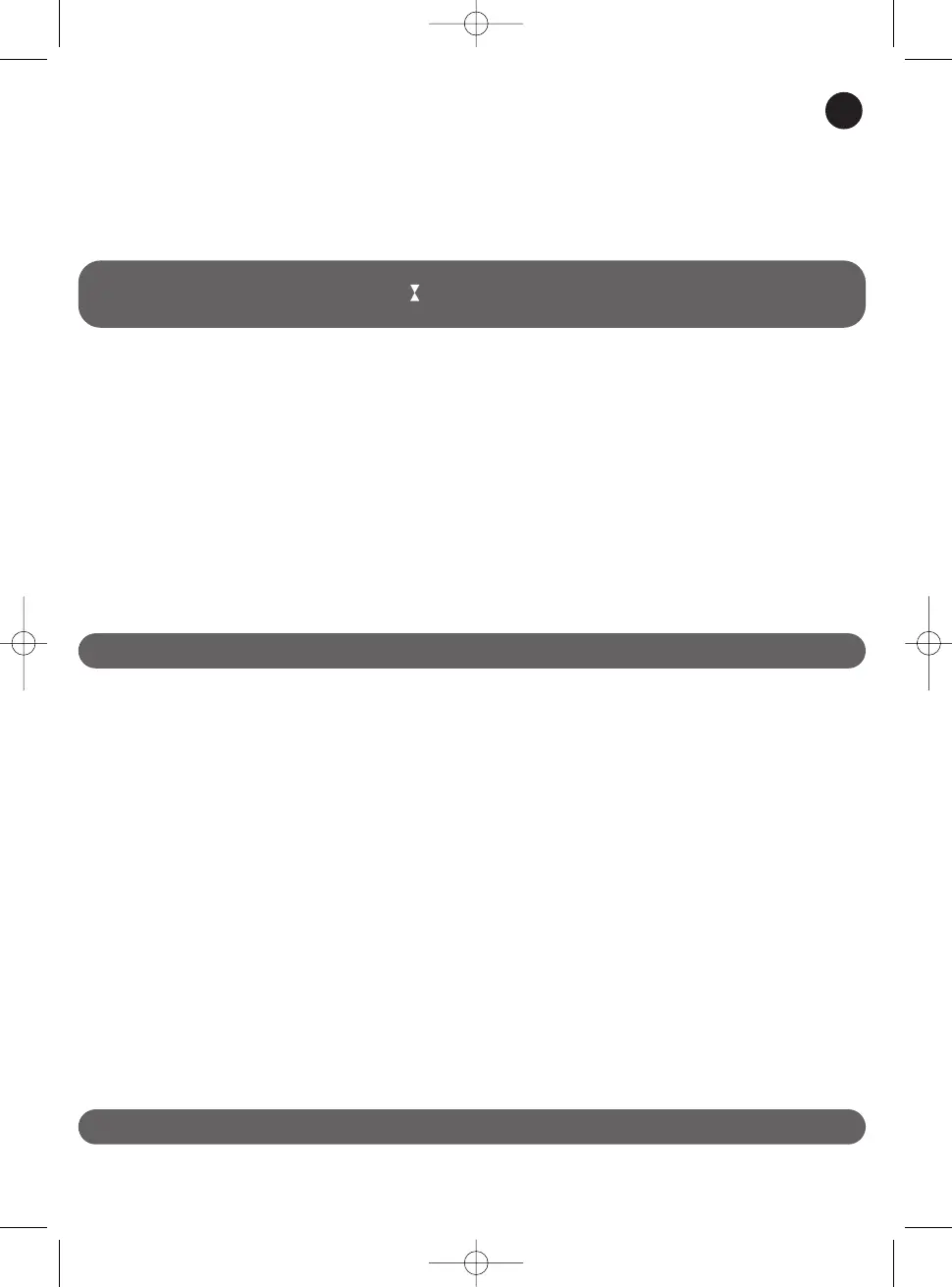- For corners and areas which are difficult to reach: use the slot tool attachment convertible
into a brush* (24) in the flat tool attachment position.
- For furniture: use the slot tool attachment convertible into a brush* (24) or the furniture nozzle* (23).
• Your appliance is equipped with a strap * (27), which allows you to carry it on your shoulder.
- To unlock the strap, remove the covers on either side of the handle by giving them a quarter turn in the
direction opposite to the arrow – fig. 5a.
- To replace it, do the reverse: replace the covers on either side of the handle by giving them a quarter
turn in the direction of the arrow – fig. 5b, until they click, and then place the shoulder strap in its storage
housing (7b).
Please note!
Be sure to observe the assembly direction ( ) indicated close to the on/off pedal (2).
Always stop and unplug your vacuum cleaner before changing accessories.
CONNECTING THE CORD AND STARTING THE APPLIANCE
• Unwind the power cord completely, plug your vacuum cleaner in – fig. 6 and press the On/Off pedal (2) – fig. 7.
• Set the suction power:
- using the electronic power regulator* (3): turn the switch on the electronic regulator* to set the suction
power: towards maximum position for floors and minimum position for furniture and fragile fabrics – fig. 8.
- with the mechanical power regulator on the grip: open the slider on the grip to manually reduce suction
power, e.g.: on fragile surfaces… – fig. 9.
STORING AND TRANSPORTING THE APPLIANCE
• After use, stop your vacuum cleaner by pressing the On/Off pedal (2) and unplug it – fig. 10. Wind the
power cord by pressing the cord winder pedal (4) – fig. 11.
• Upright, place the tool attachment (22) in its housing under the appliance (1b) – fig. 12.
• Horizontal, place the tool attachment (22) in its housing at the back of the appliance (1a) – fig. 13.
• Carry your vacuum cleaner easily using its carry handles (7a or 7b) or its shoulder strap* (27).
5. CLEANING AND MAINTENANCE
Important: Always stop and unplug your vacuum cleaner before maintenance or cleaning.
CHANGING BAG
• The bag full light (5) indicates that the bag is full or saturated. If you notice that your appliance is becoming less effi-
cient, set it to maximum power and hold the nozzle up above the ground. If the light stays red, replace the bag.
• Remove the flexible hose (18) from the suction opening (10) – fig. 2
• Open the lid (9) of your vacuum cleaner – fig. 14.
a) If your vacuum is fitted with a paper bag :
• Remove the bag support (15) from the bag compartment (8) – fig. 15a, then remove the paper bag (17a)
from its support (15) by sliding it along its runners – fig. 15b.
• Throw the bag into the dustbin – fig. 15c.
• Place a new bag on the bag support (15) – fig. 15d, then using the bag support runners (16), put it in the
bag compartment – fig. 15e.
• Make sure the bag is properly in position before closing the lid (9).
b) If your vacuum is fitted with a textile bag* :
• Remove the bag support (15) from the bag compartment (8) – fig. 16a, then remove the textile bag (17b)
from its support (15) by sliding it along its runners – fig. 16b.
• Open the bag with the zip – fig. 16c, then empty it over a dustbin – fig. 16d.
• Clean the bag under running water – fig. 16e.
• Allow to dry for at least 24 hours (only put the bag back into position when it is completely dry) – fig. 16f.
• Ensure that the zip is properly closed – fig. 16g before putting it back in position.
CHANGE THE MICROFILTER* (ref: ZR0039 01) OR THE HEPA FILTER CASSETTE* (ref: ZR0041 01)
Microfilter * (ref: ZR0039 01)
Your vaccum cleaner is fitted with a paper bag, change the ZR0039 01 microfilter* every 6th bag change.
* According to model: these systems are specific to certain models or are accessories available as an option.
GB
