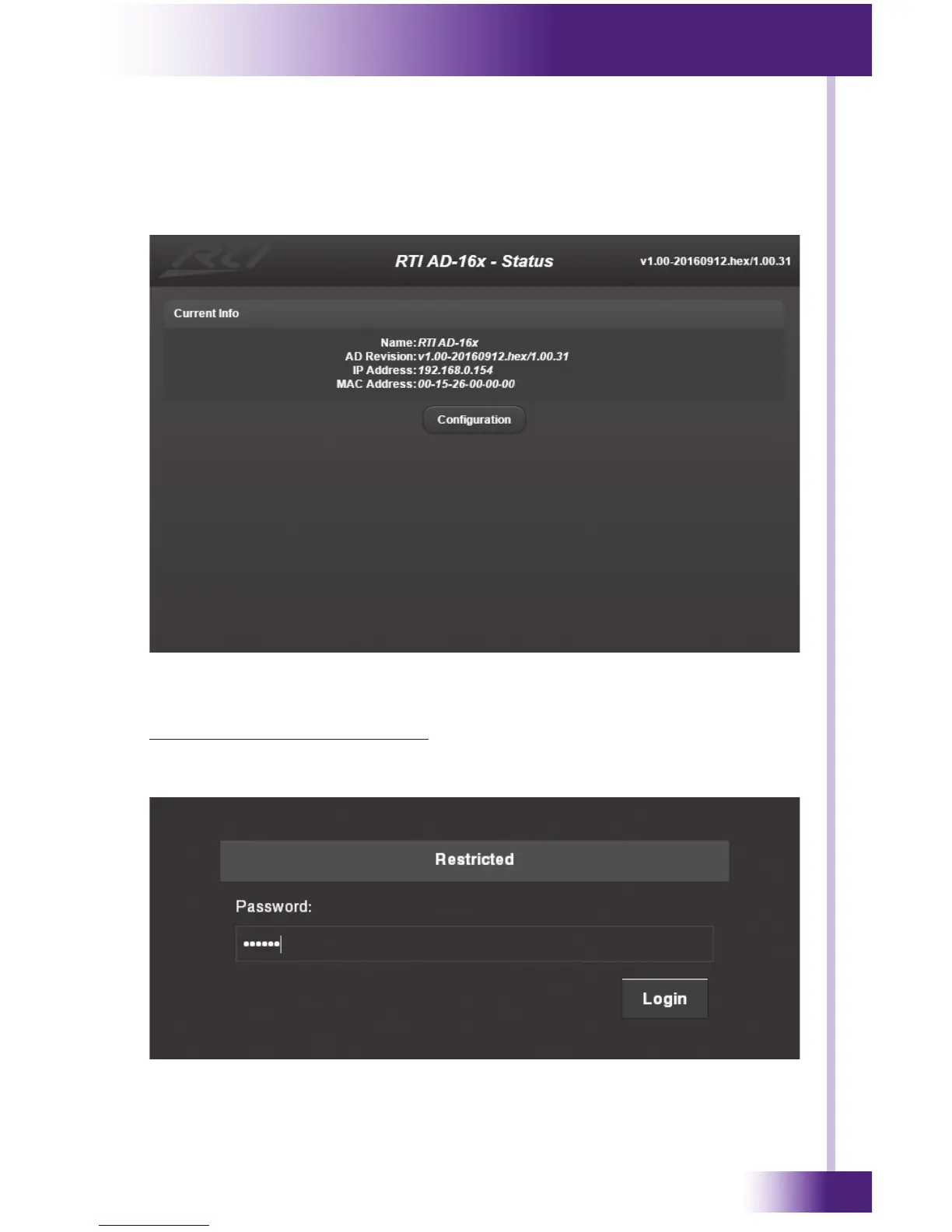29
It’s Under Control
®
WEB INTERFACE - STATUS PAGE
After entering the IP address into the web browser and hitting enter, the Status
Page will be the rst page displayed. The information includes the AD-16x
name, rmware version, IP address and MAC address.
WEB INTERFACE - LOGIN
To congure the AD-16x settings, click on the “Conguration” button to login.
NOTE: The default password is: rti
CHAPTER 3 | INSTALLATION AND OPERATION
