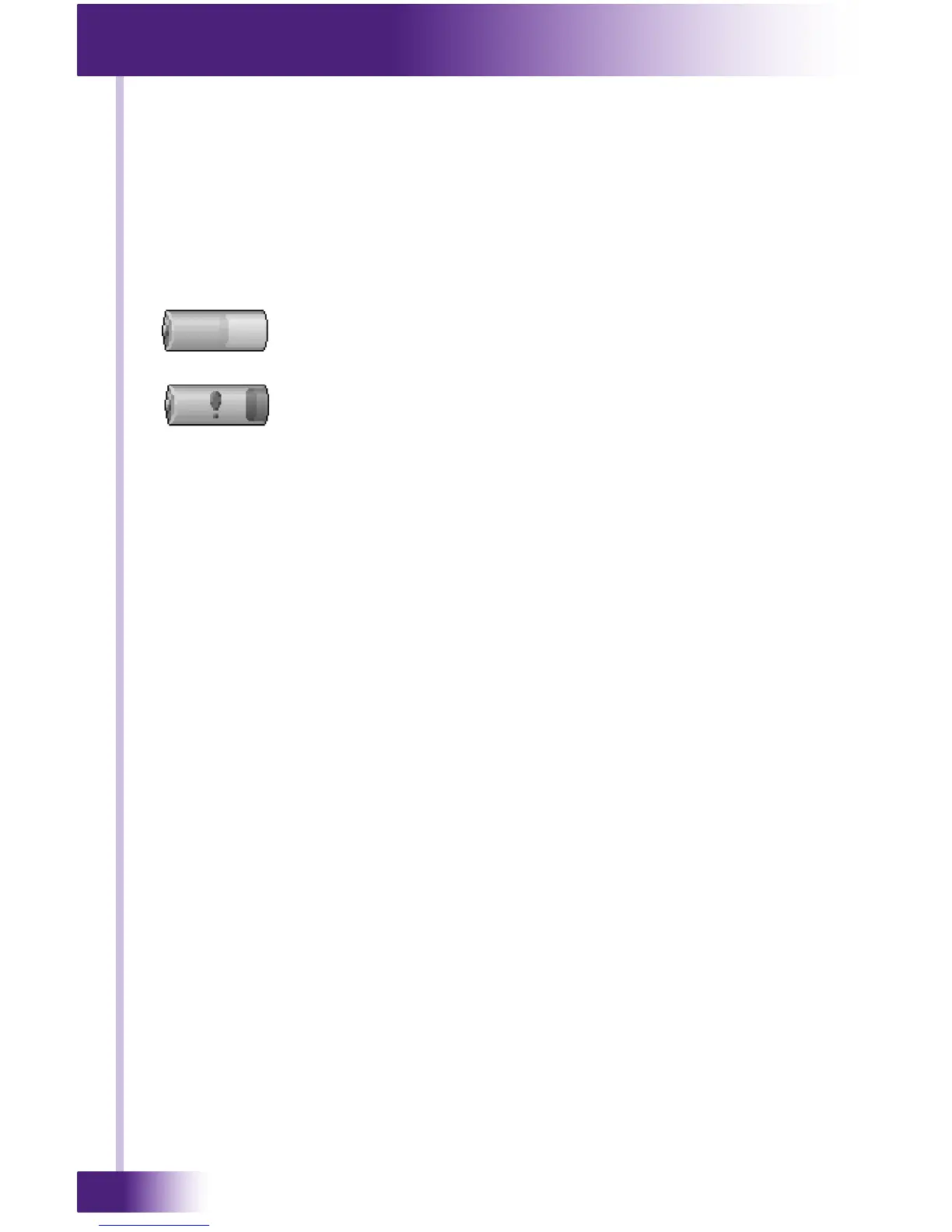Universal System Controller
T3-V+
14
CHAPTER 2 | INTRODUCTION
BATTERY AND DOCKING STATION
The T3-V+ uses a Lithium-Ion rechargeable battery. This battery does
not exhibit any type of “Memory Effect” from being charged too often.
Since the T3-V+ can safely be charged after each use, a docking station is
included for convenience. The T3-V+ Docking Station can be placed on a
at surface such as a shelf or table, or it can be mounted to a wall using
the mounting holes on the back of the unit.
If the T3-V+ battery capacity is reduced to approximately
25 percent, a low battery icon will appear in the top center
of the display.
The low battery icon will change color to red if the battery
capacity becomes critically low. At this point the T3-V+
must be placed into the docking station to recharge the
battery.
The docking station LED illuminates red to indicate a charge in progress.
The LED will illuminate blue when the battery in the unit is fully charged
or does not need to be charged. A fully discharged battery will take
approximately 2-4 hours to completely re-charge.
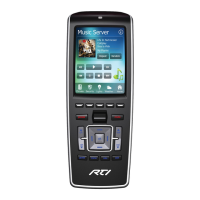