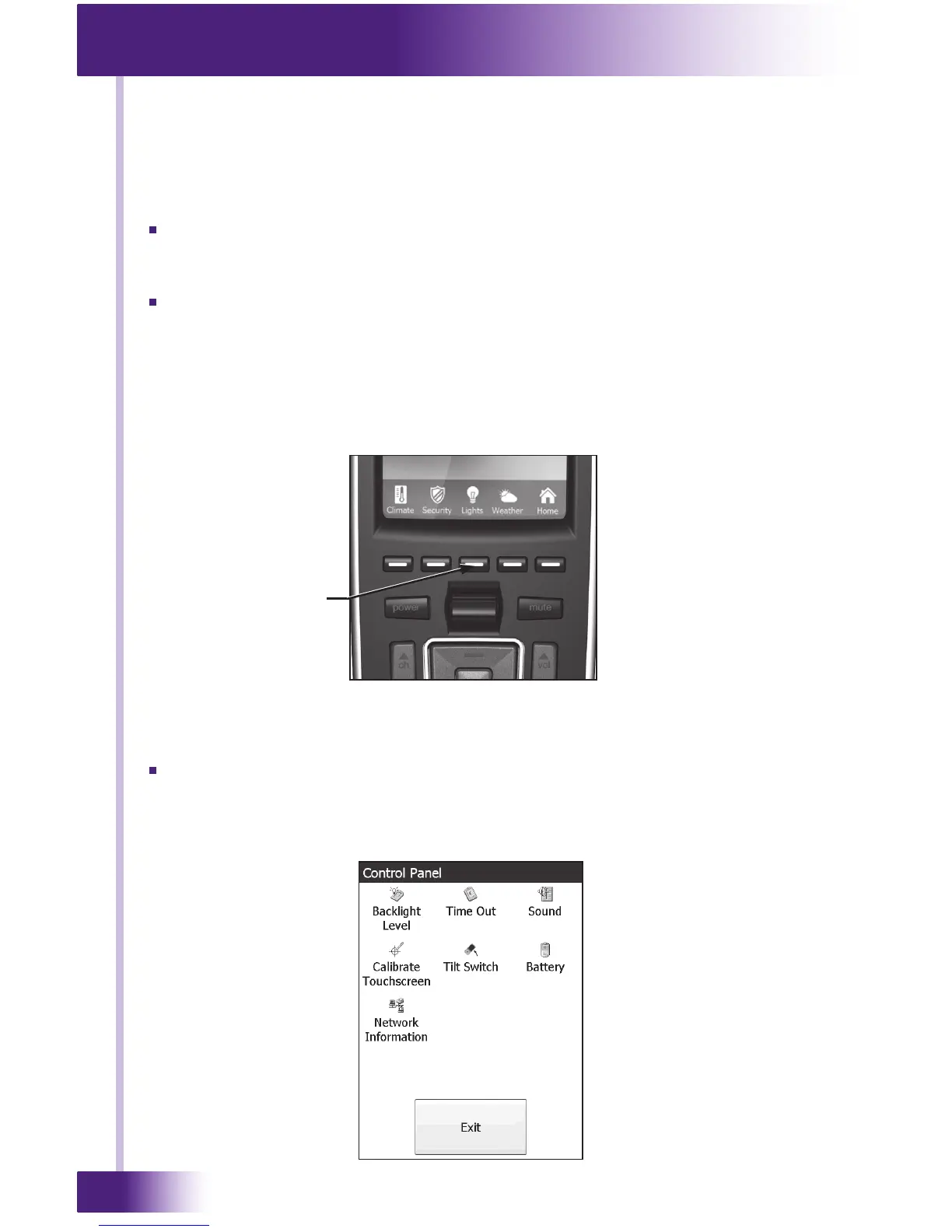Universal System Controller
T3-V+
22
THE CONTROL PANEL
The Control Panel page can be displayed by rst setting the T3-V+ power
switch to the off position, and then
Pressing and holding the touchscreen while sliding the power switch to
the on position.
or
Pressing and holding the “Home” keypad button (the “Home” button is
the middle keypad button located in the row of ve buttons closest to the
touchscreen) while sliding the power switch to the on position. Continue
holding the button until the “loading” bar begins to move across the
screen, then remove your nger from the button.
NOTE: you must remove your nger from the keypad button before the
“loading” bar has nished or it may not access the Control Panel.
or
You can also access the Control Panel page by assigning a “Control
Panel” page link to a button using the Integration Designer
®
software.
To return to the user program, either press Exit or the Home button.
CHAPTER 3 | OPERATION
“Home”
Keypad Button
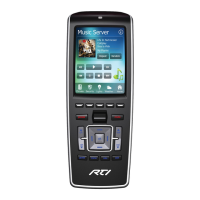