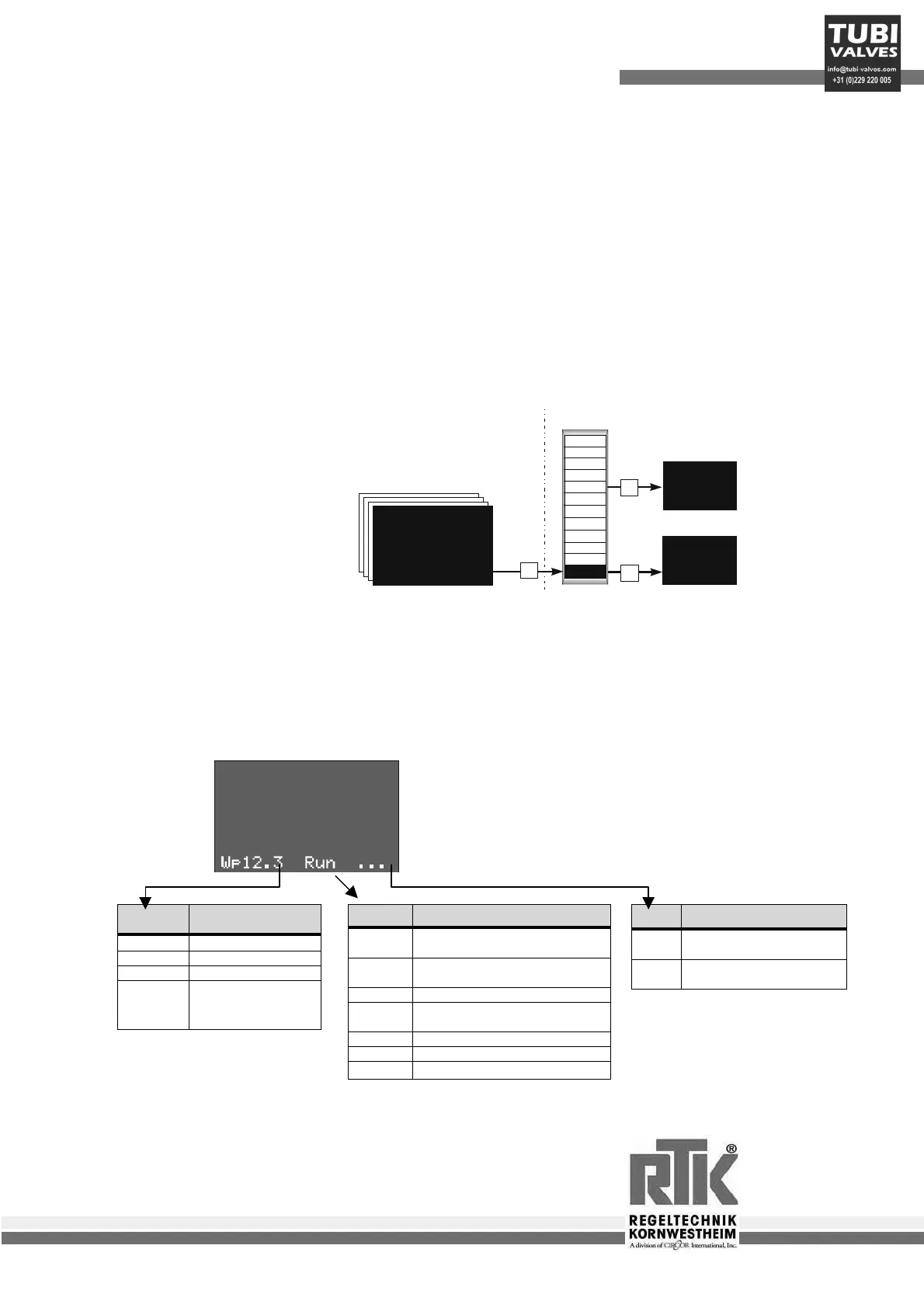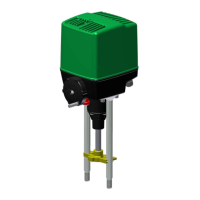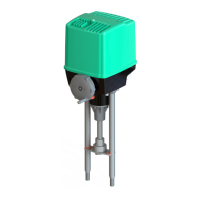3050-8010
Einbau- und Betriebsanleitung
Installation and Operating instructions
Instructions de montage et de service
Regeltechnik Kornwestheim
GmbH
Max-Planck Straße 3
D-70806 Kornwestheim
Telefon +49 7154 / 13 14 - 0
Telefax +49 7154 / 13 14 - 31
Internet www.rtk.de
E-Mail info@rtk.de
- 46 -
10.5 Programmer displays
“Display 1"
In Display 1 the current actual value is always displayed.
“Display 2"
In the operating level the current set value is always displayed in Display 2.
In the extended operating level the program times and current programmer formula number
are displayed in Display 2.
Format of “Display 2" for program times: ” 88.59 “ hours . minutes
In the case of display overrun (>99 hours) only the rounded hours are displayed. The minute display
stops: “ 188 ”
“Text 1"
In the operating level the selected unit is displayed in Text1. In the extended operating level
the following displays, relevant for the programmer, may be selected.
• Program time TNet
(without pauses)
• Program time TBrut
(incl. all pauses)
• Remaining time TRest
• Formula number PNr
• Controller State
“Text 2"
• Continuous display
The continuous display in “Text 2" can be configured. On the programmer
the already run net program time TNet may be displayed as bar graph 0...100%. The dark part of the
bar graph represents the remaining time TRest , which is displayed directly to the right of the bar graph. For
TRest < 100 hours the remaining time is displayed as hours without minutes. TRest > 99h is
displayed in round hours
• Status display
In the expanded operating level the text line “Text 2" of the RE3053 is used as a supplementary status
display. ”Text2" contains 16 characters. The following table describes the possible displays.
<3s
x
ex
Wext
dW
es
tNet
ru
PNr
W
xw
y
a
e
+
270
270
270
ÀC
State
tRest
t:ûô________1.37
Wp12.3 Band Set2
Pgm. Restzeit
10.5
1.37
Bedienebene
Extended operating level
P
P
P
Set Value
(Symbol)
Explanations
....
Intern
We
External set value
Wp
Program set value
xx.
y
W2
Segment number
Program number
Second set value
Status Explanation
....
No band alarm and no programmer acti-
ve
Band
Bandwidth monitoring has paused pro-
grammer or set value ramp
End
End of program reached
Grw
Set value gradient currently limits chan-
ges speed
Rset
Programmer in reset
Run
Programmer running
Stop
Programmer paused
Status Explanation
...
RE3053 at Local
Front control possible
Rem
RE3053 at Remote
Front control blocked
60
.
W
1.