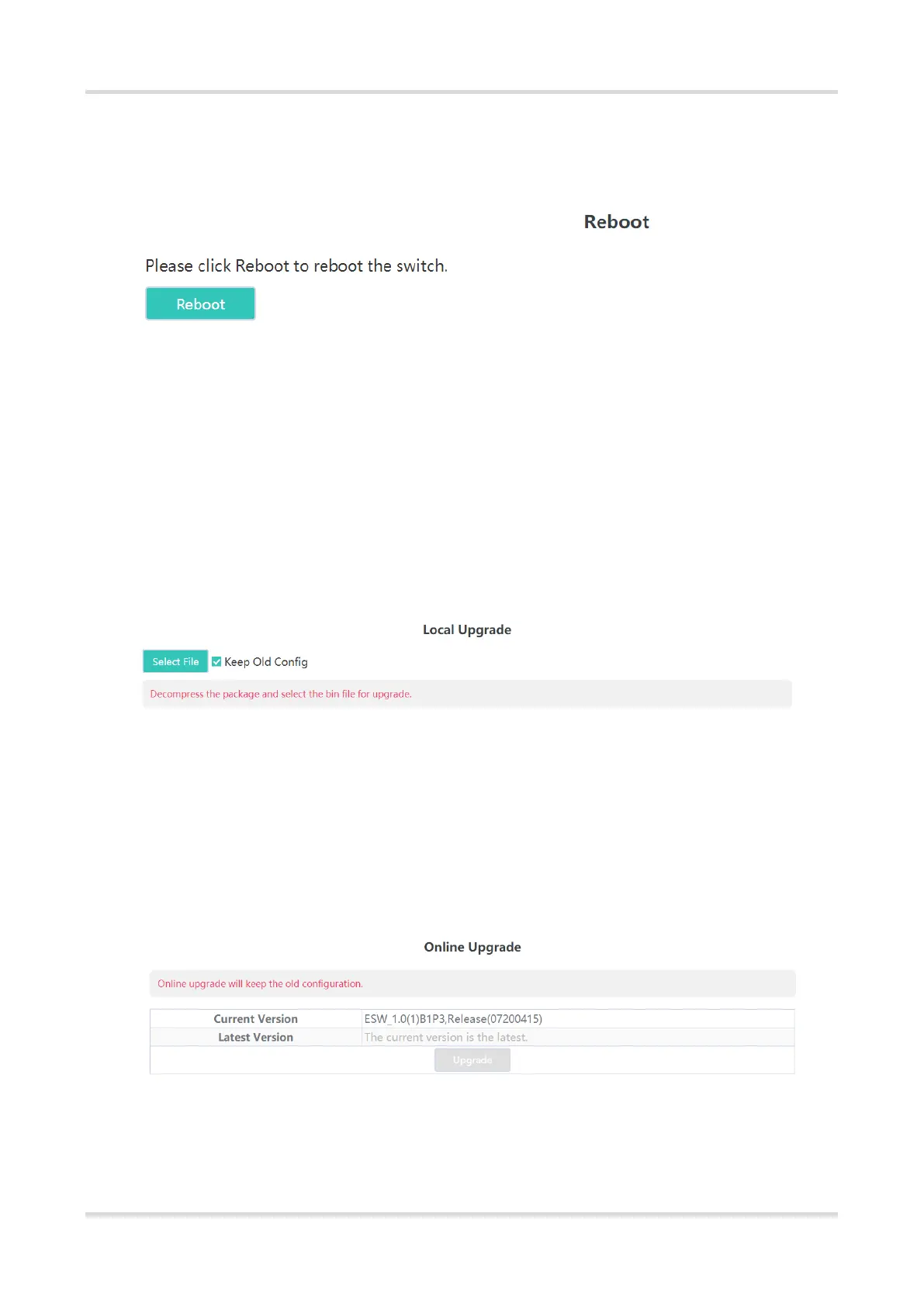Web-based Configuration Guide System Settings
22
6.3 Device Reboot
Choose System Settings > Reboot.
Click Reboot to reboot the switch.
6.4 System Upgrade
6.4.1 Local Upgrade
Choose System Settings > Upgrade.
Click Select File to select the upgrade package from the local files (the upgrade package is a bin file. If it is a
tar.gz file, users need to decompress the package and select the bin file for upgrade).
Keep Old Config is selected by default. That means the current configuration will be saved after device upgrade.
If there is a huge difference between the current version and the upgrade version, you are advised not to select
Keep Old Config.
6.4.2 Online Upgrade
Choose System Settings > Upgrade.
When there is a new version in the cloud, the version number of the latest version will be displayed on this page,
and the Upgrade button will become available. The device will download the installation package of the
recommended version from the cloud and it will be updated to the latest version. Online upgrade will keep the
old configuration by default.
