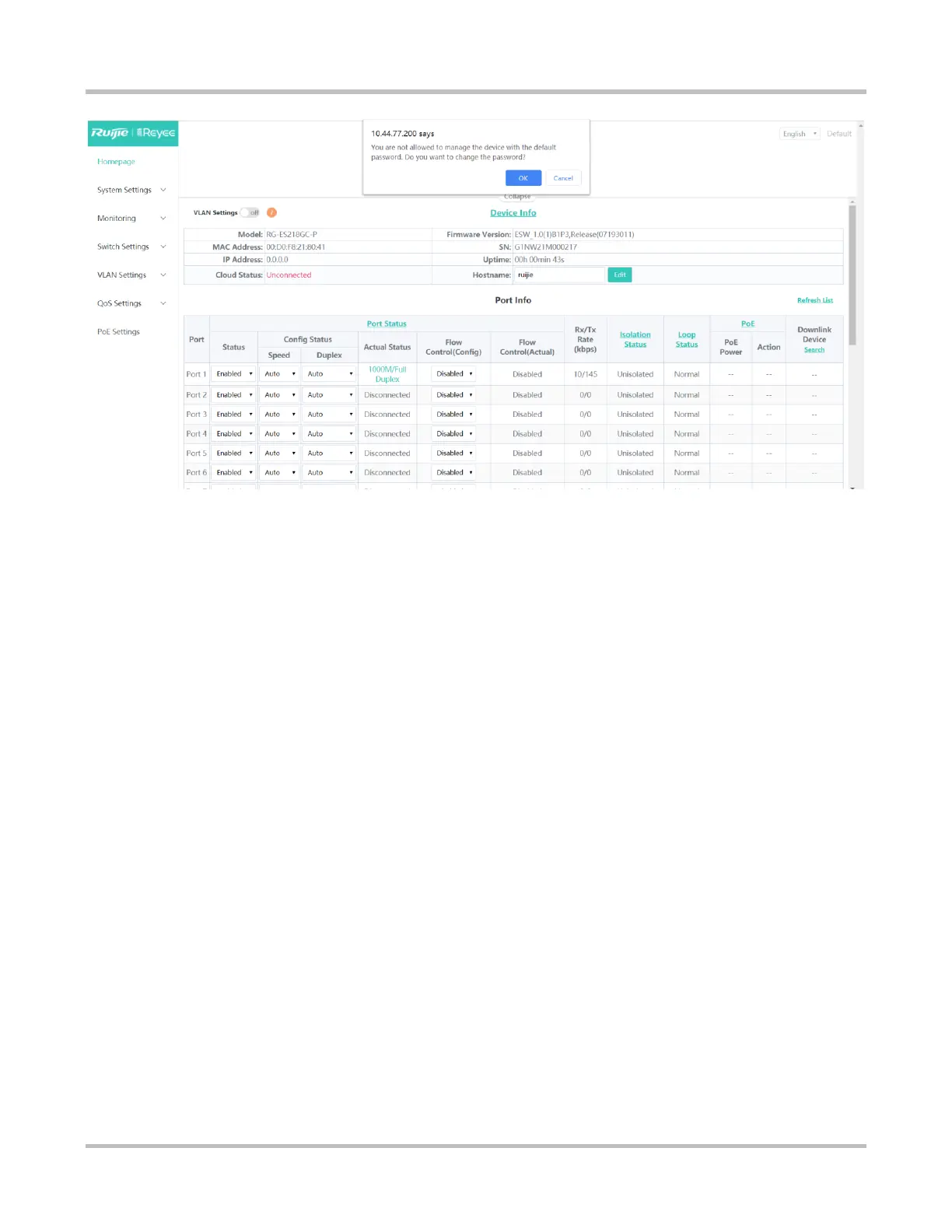3
The device homepage appears by default. In addition, a dialog box is displayed, asking you whether to change the default
password. (The factory settings of the device can be modified only after the password is changed as prompted.)
2.2 Default Password Configuration
Under factory default settings, the eWeb management system displays a prompt, asking you whether to change the
password. (You can configure switch functions only after changing the password.)
Click OK. The Web management system automatically redirects to the Account Settings page (or you can choose System
Settings > Account Settings to configure the login password).
