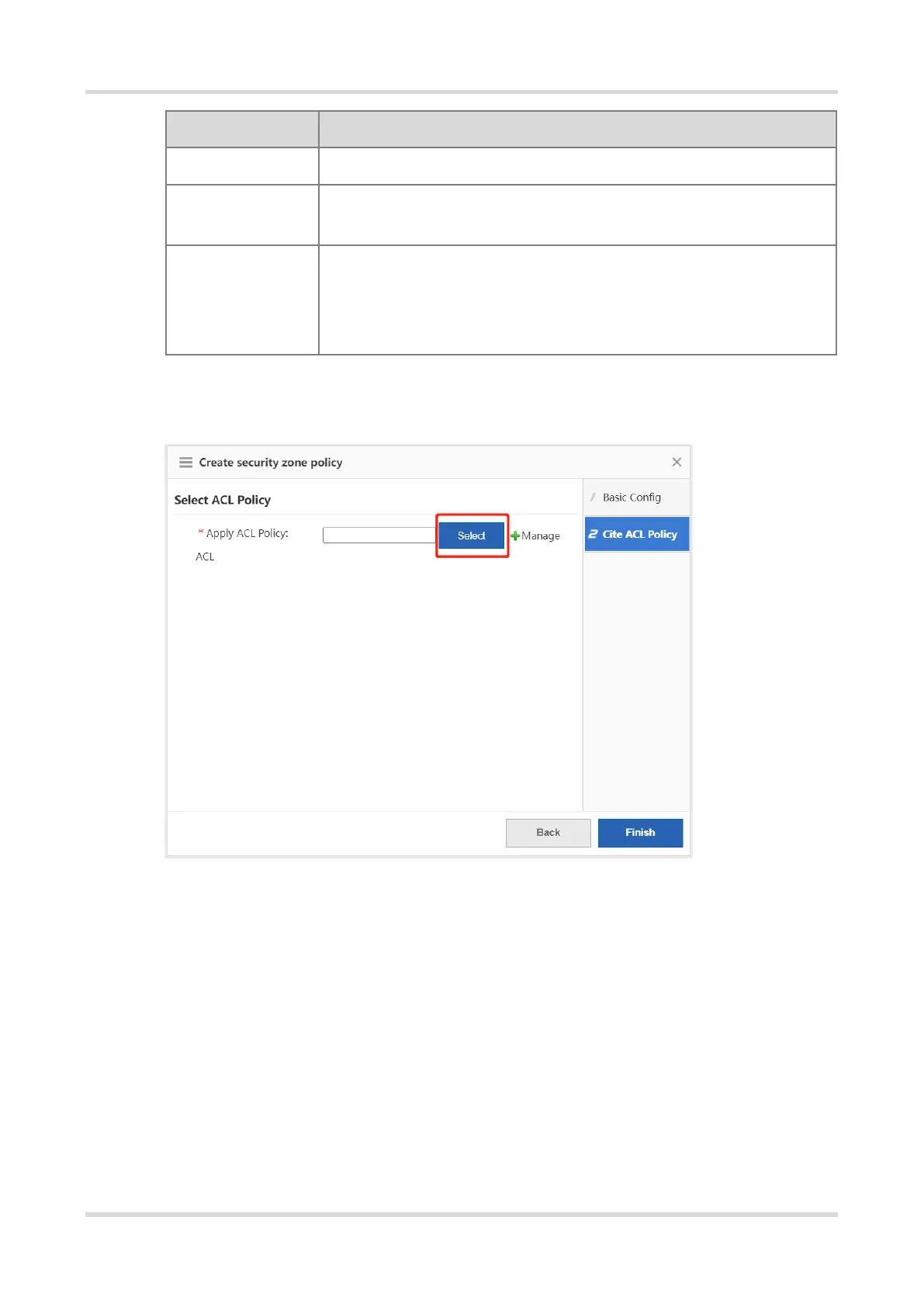Cookbook Configuration
120
Access control for the packets matching the ACE.
Indicate the time period in which the ACE takes effect. Click the drop-down list
box to select a time period.
Access control for the packets from or to the designated IP address. You can
enter a single IP address (example: 1.1.1.1), a subnet or mask (example:
1.1.1.0/255.255.255.0) or a wildcard (example: 1.1.1.0/0.0.0.255). If you select
Any IP Address, the packets from all IP addresses will match the ACE.
f After the ACE is configured, close the ACL Management page. Click Select on the Create security
zone policy page to access the Please select the ACL policy from the table page.
g Click Refresh, select the created ACL policy and click OK.
