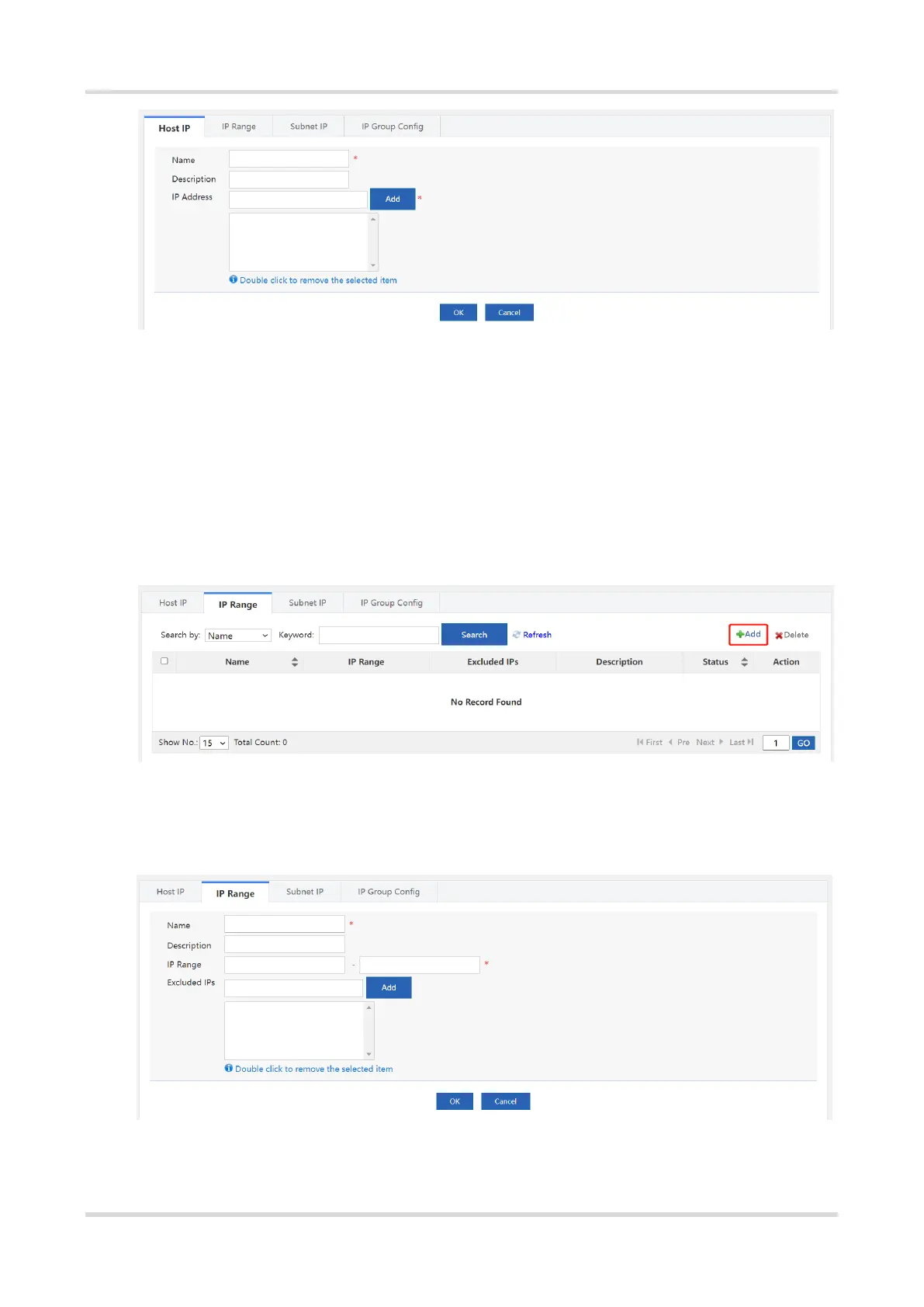Cookbook Configuration
124
(4) Click OK.
2. IP Range
IP range indicates a range of multiple IP addresses, such as 1.1.1.1 to 1.1.1.10. The administrator can configure
a proper name for an IP range to identify the device with the IP address within the range quickly.
Procedure
(1) Choose Firewall > IP Resource > IP Range.
(2) Click Add.
(3) Enter the name, description and the IP range. If there is an excluded IP address, enter the excluded IP
address (only a single IP address is supported.) and click Add. If you need to add multiple excluded IP
addresses, enter other excluded IP addresses and click Add.
(4) Click OK.
