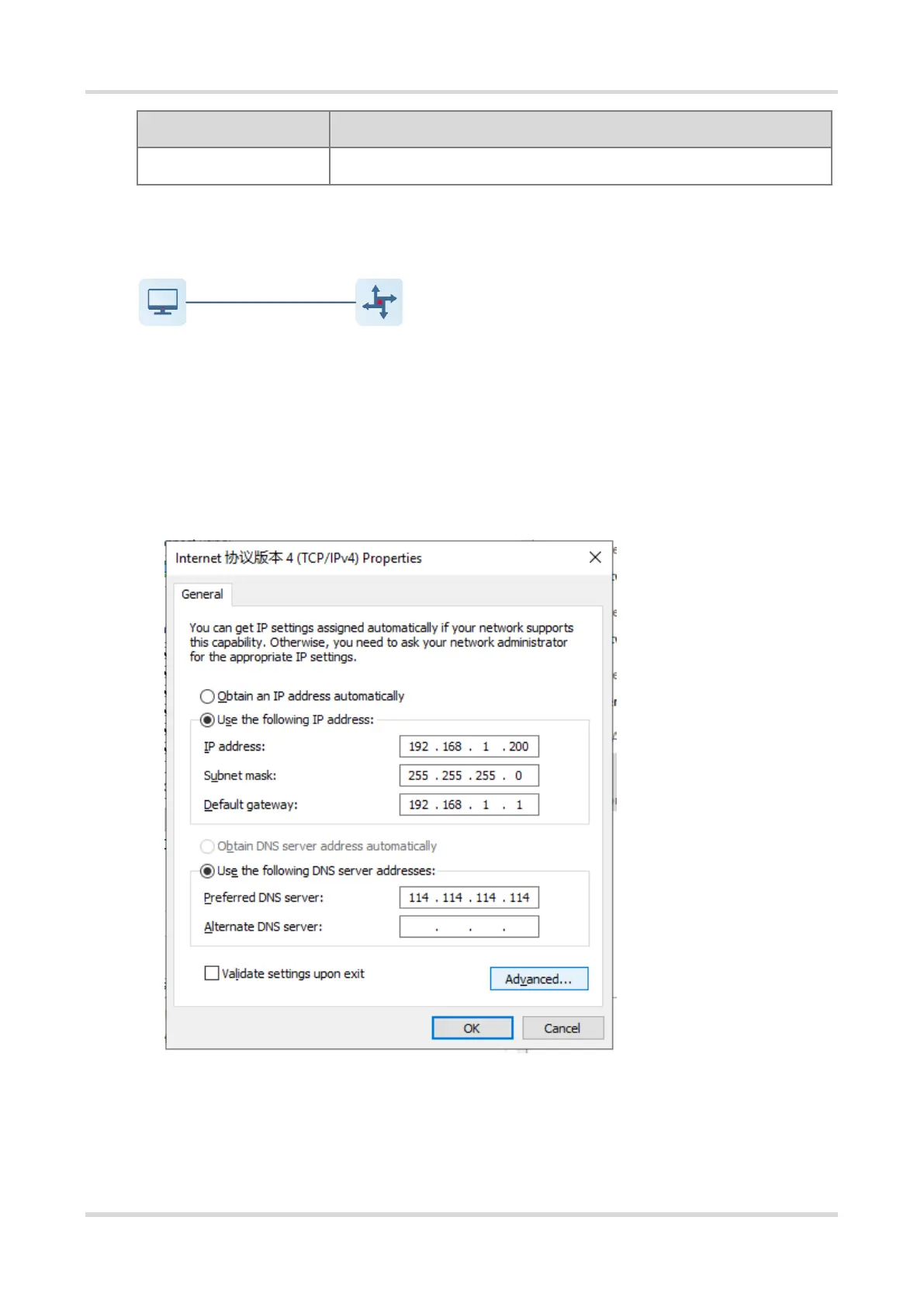Cookbook Upgrade and Maintenance
130
Figure 4-1 Topology through LAN access
Procedure
(1) Connect the LAN0 (Gi0/0) port of the router to the management PC using an Ethernet cable.
(2) Configure an IP address in the same network segment as the router's LAN0 (Gi0/0) interface IP so that the
management PC can access the router. For example, set the IP address of the management PC to
192.168.1.200, the subnet mask to 255.255.255.0, and the default router to 192.168.1.1.
(3) Open a browser, enter http://192.168.1.1 or https://192.168.1.1:4430, and press Enter. The login page is
displayed.
A certificate security problem may be displayed when you log in through HTTPS. Ignore it and proceed.
LAN0
192.168.1.1
RG-NBR-EPC
192.168.1.X
