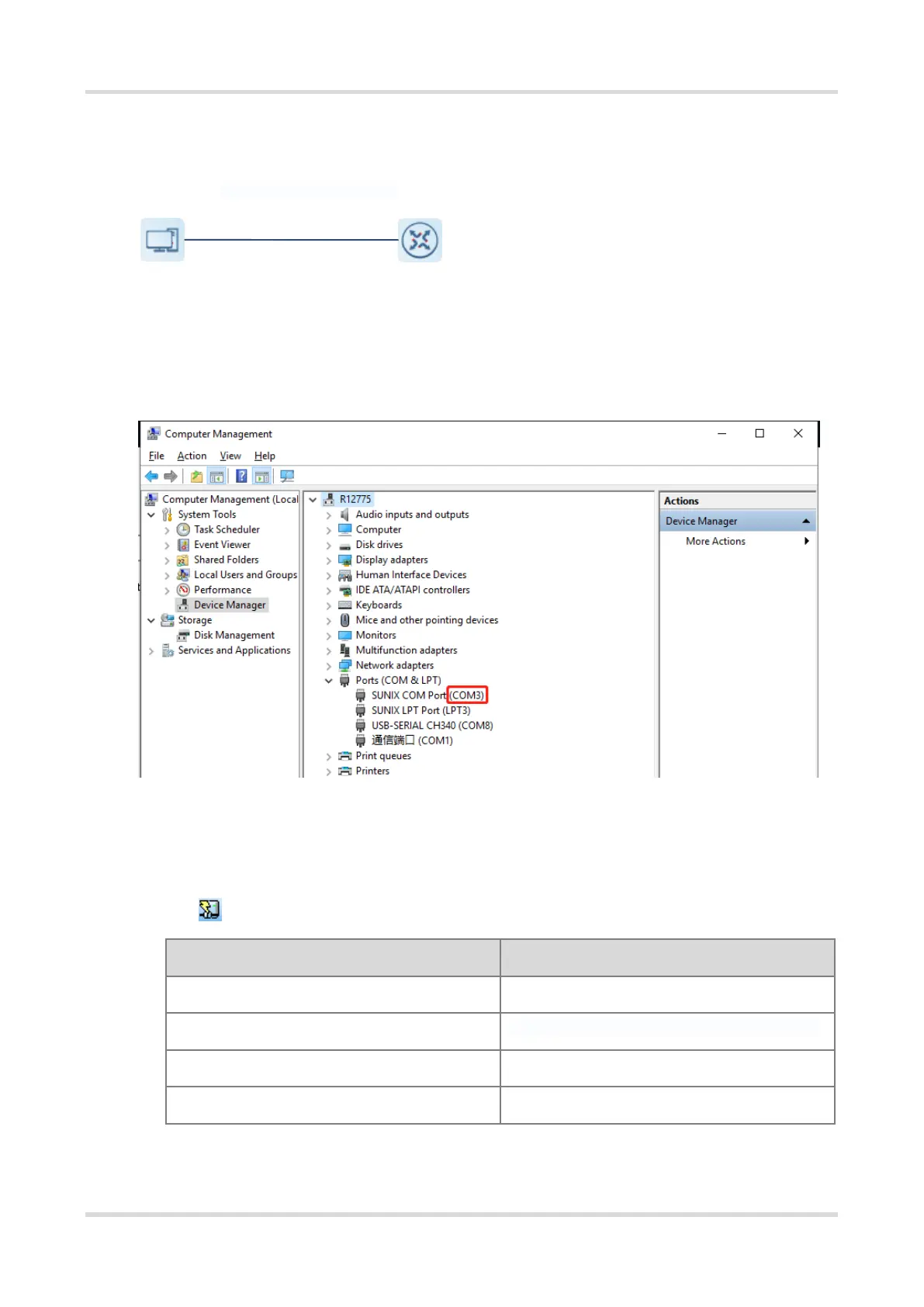Cookbook Upgrade and Maintenance
135
Install SecureCRT or other terminal emulators on the management PC.
Procedure
Figure 4-5 Cable connection diagram
(1) Connect the COM port of the management PC and the console port of the router with a console cable.
(2) Check the identified COM port on the management PC.
Right-click This PC > Manage > Device Manager to view "Ports (COM&LPT)".
(3) Run the terminal emulator. SecureCRT is used as an example. For other programs, see corresponding
instruction manuals.
Open the SecureCRT software. A quick connection window will be displayed. If the window is not displayed,
click . Set connection parameters, and click Connect. The following table lists connection parameters.
COM port identified by the PC in the previous step
NBR device
Console port
PC
Console cable
COM port
