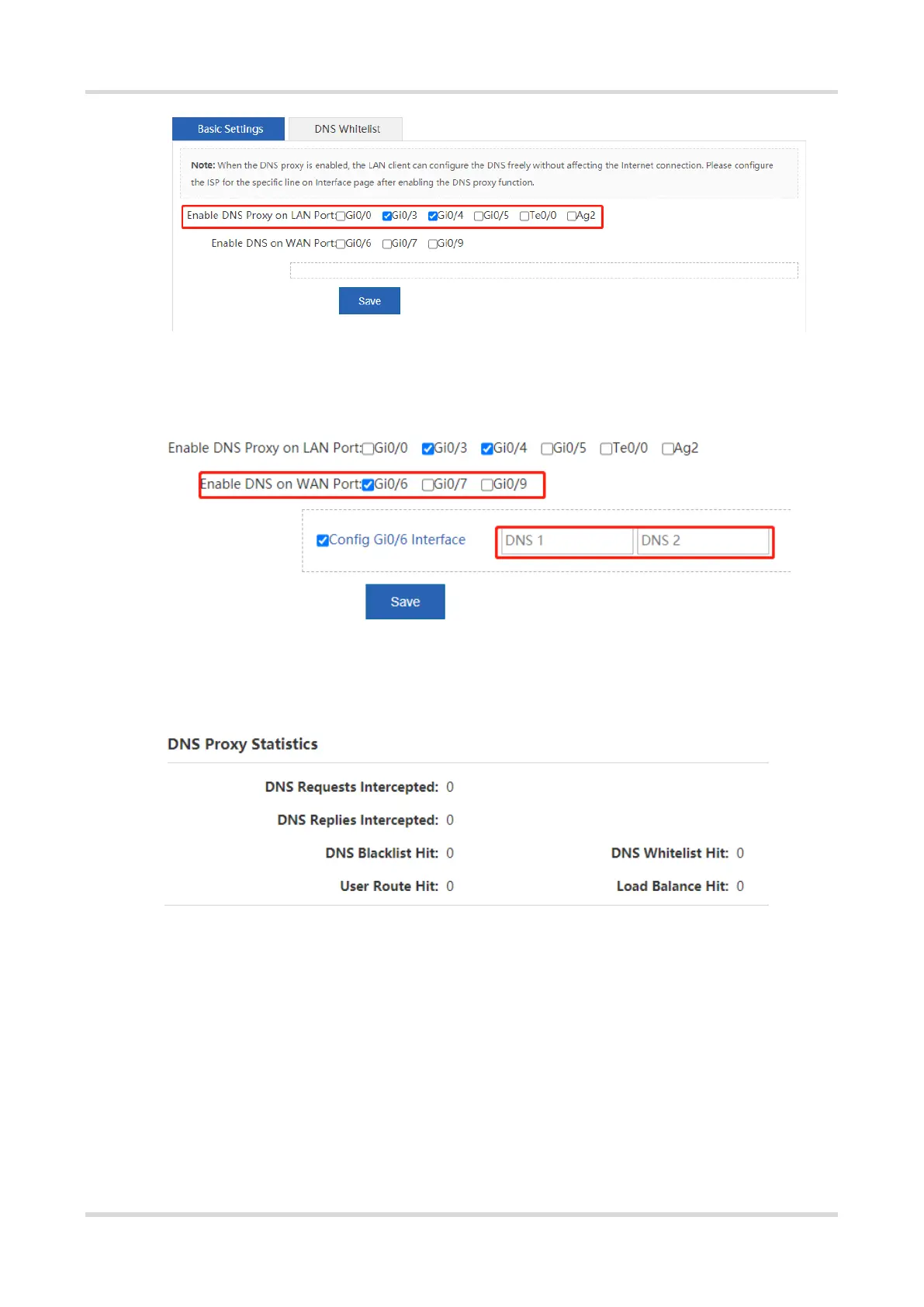Cookbook Configuration
29
b Check the WAN ports connected to the DNS server, and configure the DNS server address of the
corresponding line.
c Click Save.
d Check DNS proxy statistics.
(3) Check the DNS Whitelist tab and set the configuration items.
The DNS Whitelist function is used to set special resources (including IP addresses and DNS servers) that are
not affected by the DNS proxy function.
Select IP/IP Range or DNS Server, enter the corresponding IP address in the IP/IP range text box, and click
Add.
The configuration will be displayed.
