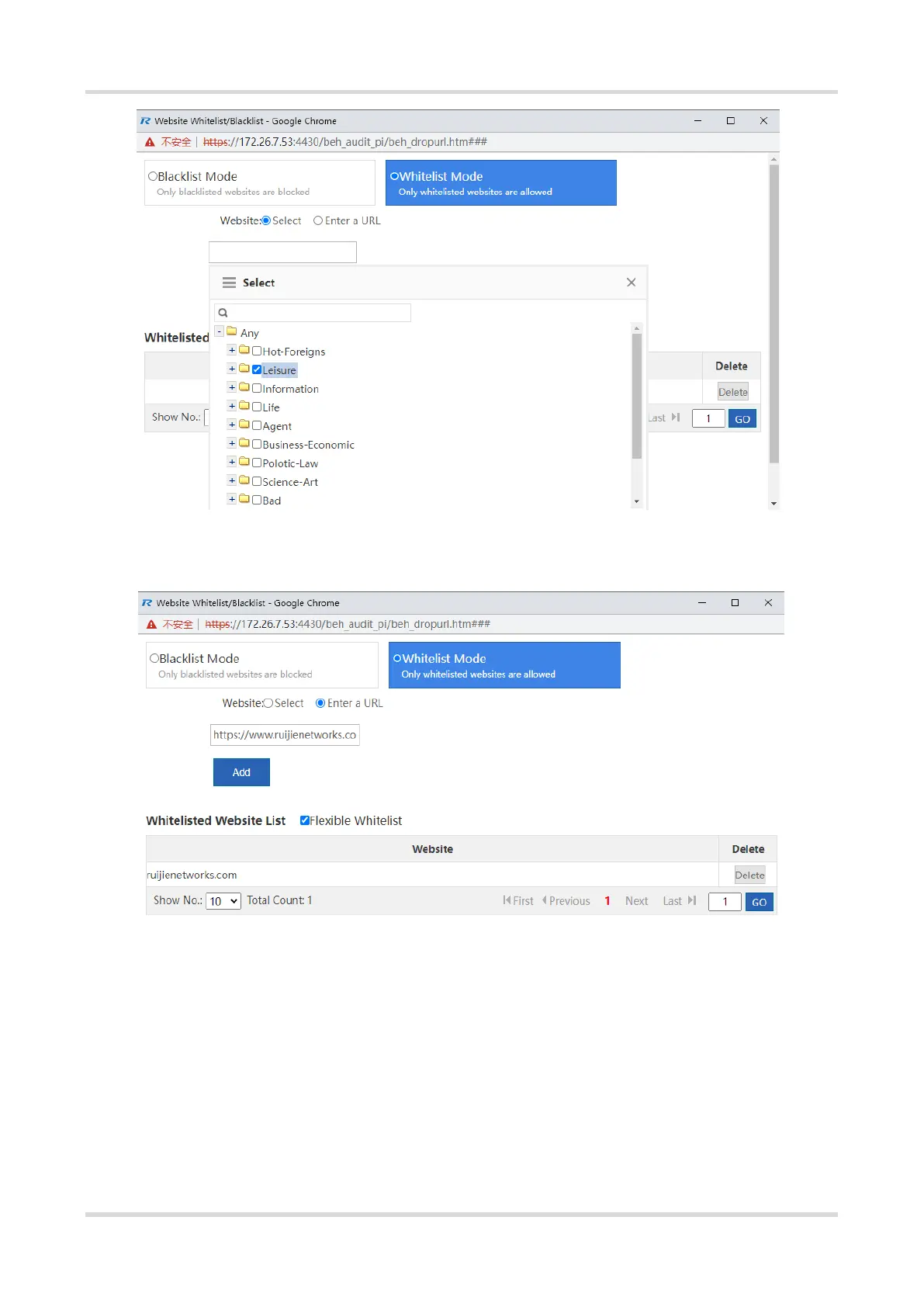Cookbook Configuration
36
The URL categories displayed after selecting Select are default ones of the device. Alternatively, you can click
Enter a URL to enter a URL.
Flexible Whitelist: After Flexible Whitelist is selected, some pictures not belonging to a whitelisted website can
be displayed when the whitelisted website is accessed. For details, see "Verification".
Verification
Test whether www.ruijienetworks.com can be accessed. The website www.ruijienetworks.com can be accessed
but other websites cannot.
