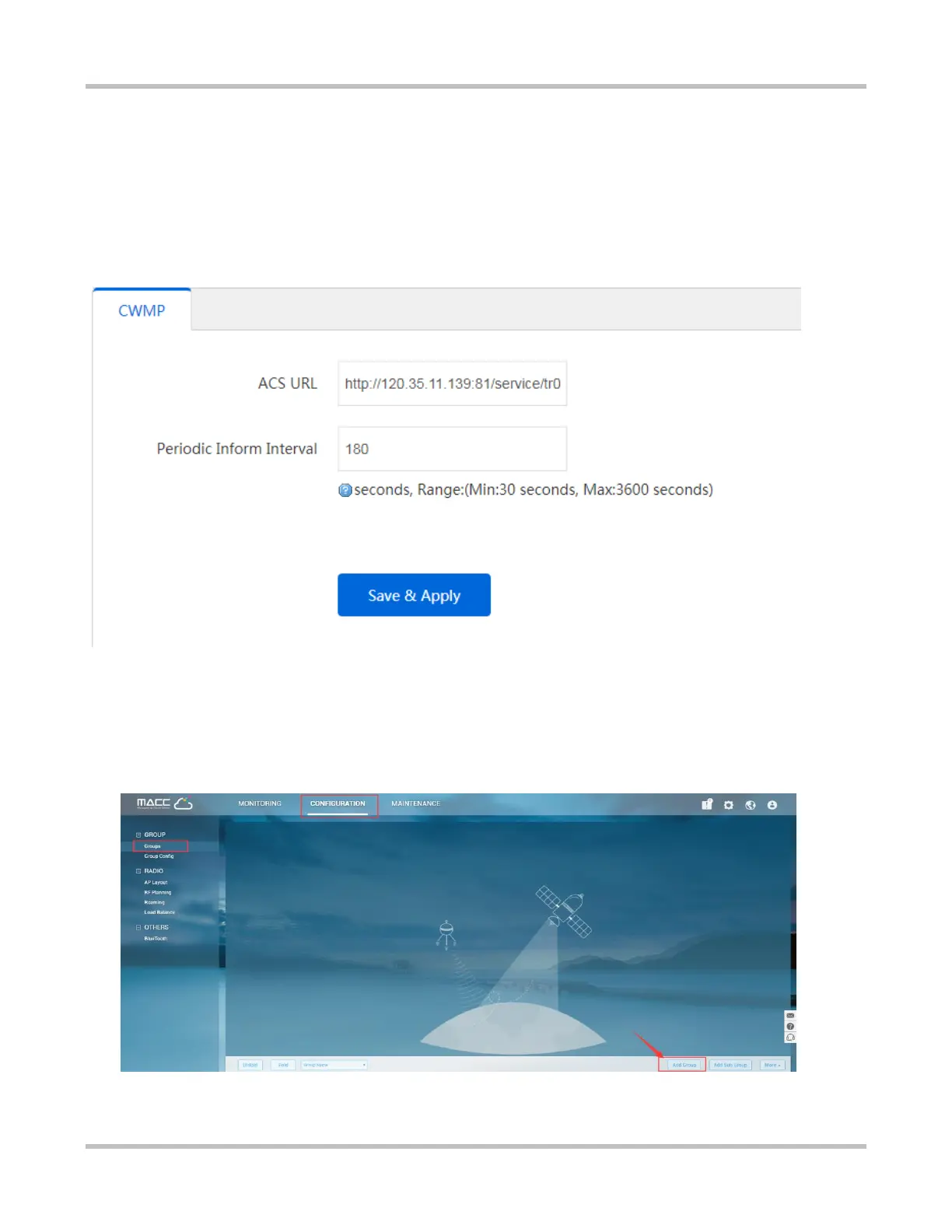1-11
RG-MTFI Implementation Cookbook (V1.0)
Besides the SIM APN configuration, you are also able to configure the network interfaces, wireless network etc. at
Network section, configure speed limit per user, ACL, static routing etc. at Advanced section, and configure system
time, password, upgrade etc. at System section.
You are also able to configure the ACS URL at Advanced > CWMP to make your device manageable via a cloud
AC platform. The ACS URL is directed to Ruijie public cloud AC platform, MACC-BASE, which is
“http://cloud.ruijienetworks.com/service/tr069servlet” by default.
4.2.2 MACC Configuration
1. Choose “CONFIGURATION->Groups” on MACC, then click Add Group to create a group.
2. Fill in the basic info for this group, choose ‘Transportation’ and click Next.