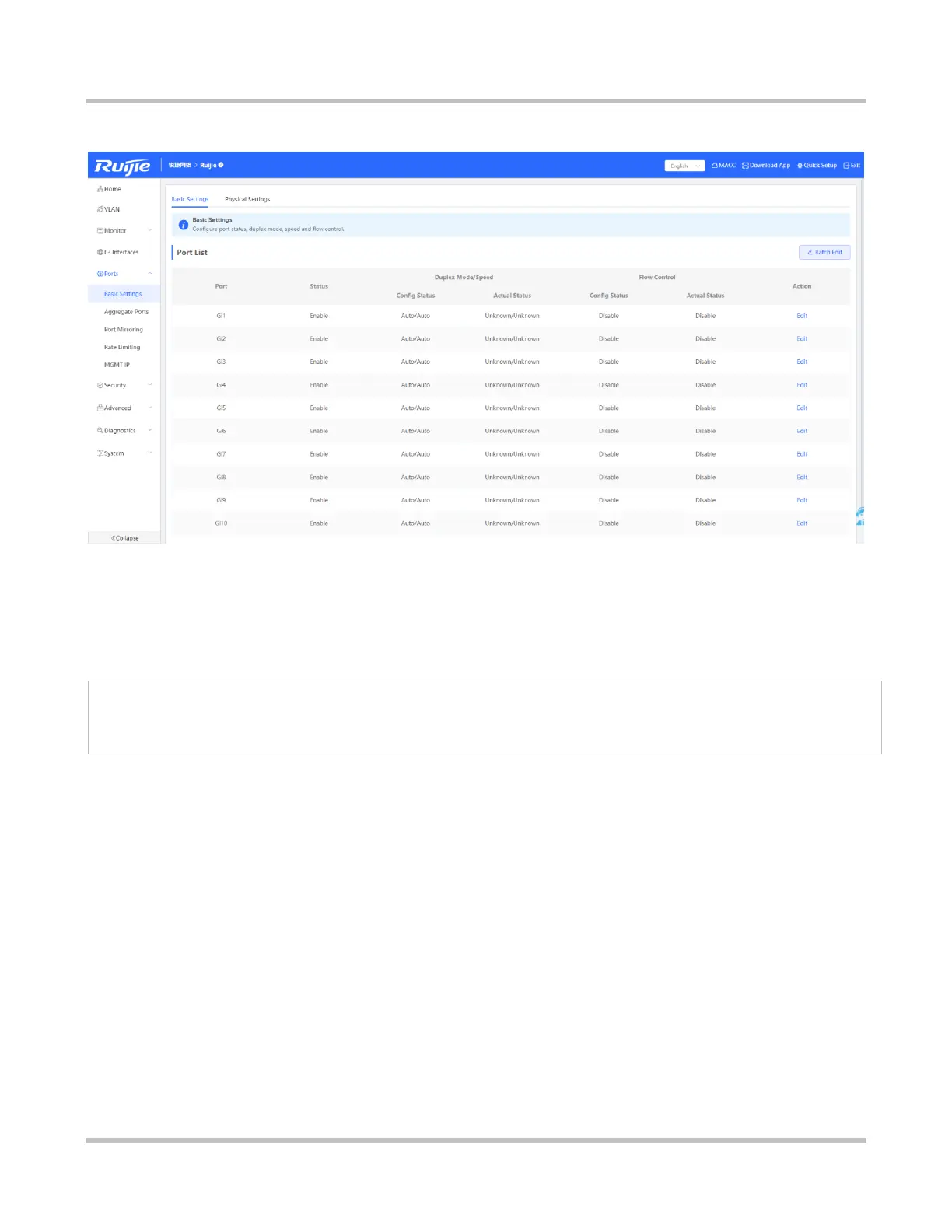1-32
eWeb Configuration (Standalone Mode)
Figure 3-5-1 Basic Settings
Batch editing ports/Editing a single port
1. Click Batch Edit. In the displayed dialog box, select the target port, set the port status, speed, and mode, and click OK.
2. Click Edit in the Action column. In the displayed dialog box, select the target port, set the port status, speed, and mode,
and click OK.
1. Configuration items for ports with different attributes (1000M port, 10G port, and fiber port) vary.
2. During batch configuration, only the common configuration items are configurable.
