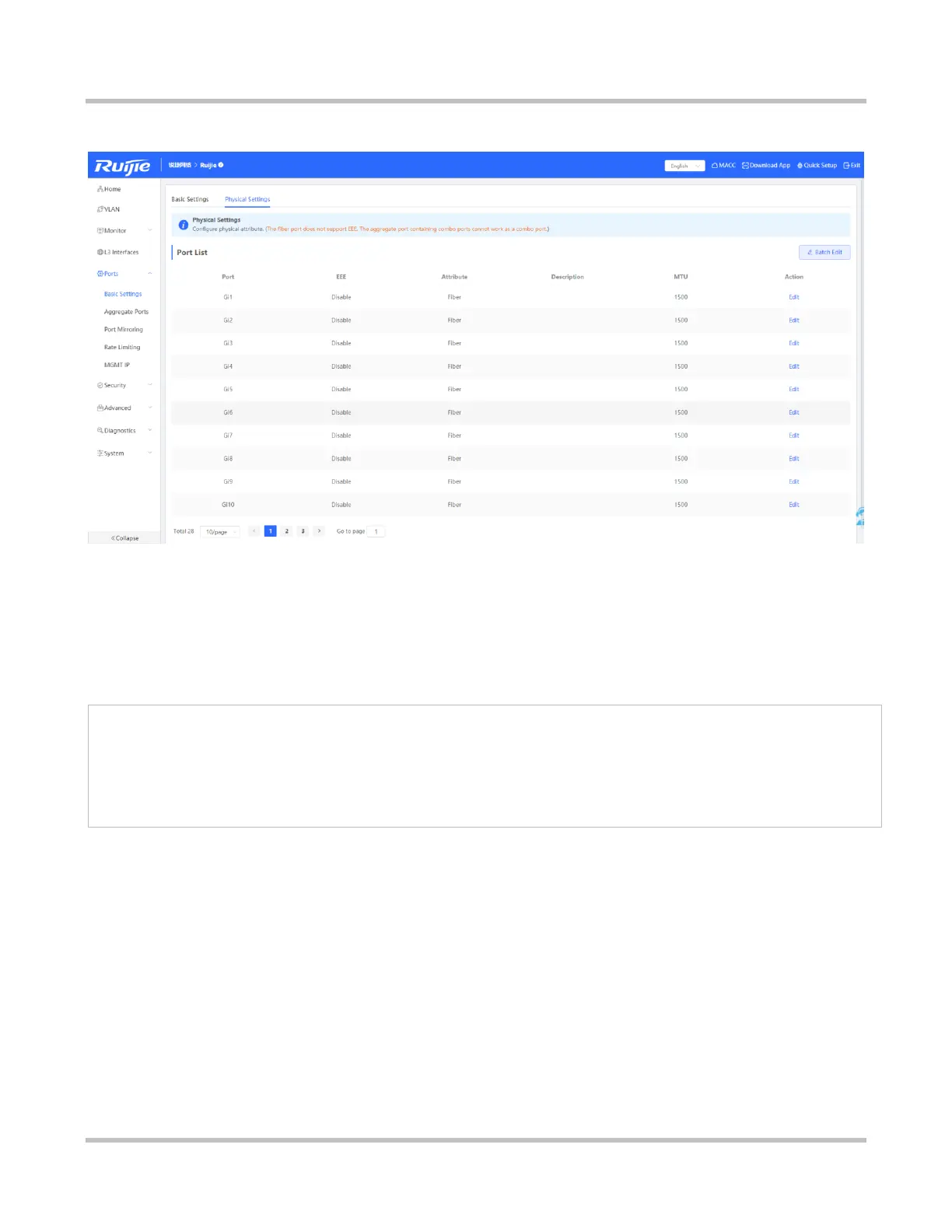1-33
eWeb Configuration (Standalone Mode)
Figure 3-5-2 Physical Settings
Batch editing ports/Editing a single port
1. Click Batch Edit. In the displayed dialog box, select the target port, and set the EEE, port mode, and port description,
MTU value, and click OK.
2. Click Edit in the Action column. In the displayed dialog box, set the EEE, port mode, and port description, MTU value,
and click OK.
1. Configuration items for ports with different attributes vary.
2. Only the SFP combo ports support port mode switchover.
3. Fiber ports do not support EEE configuration.
4. Copper ports and fiber ports cannot be simultaneously configured during batch configuration.
3.5.2 Aggregate Ports
The Aggregate Ports module includes Global Settings and Aggregate Port Settings.
