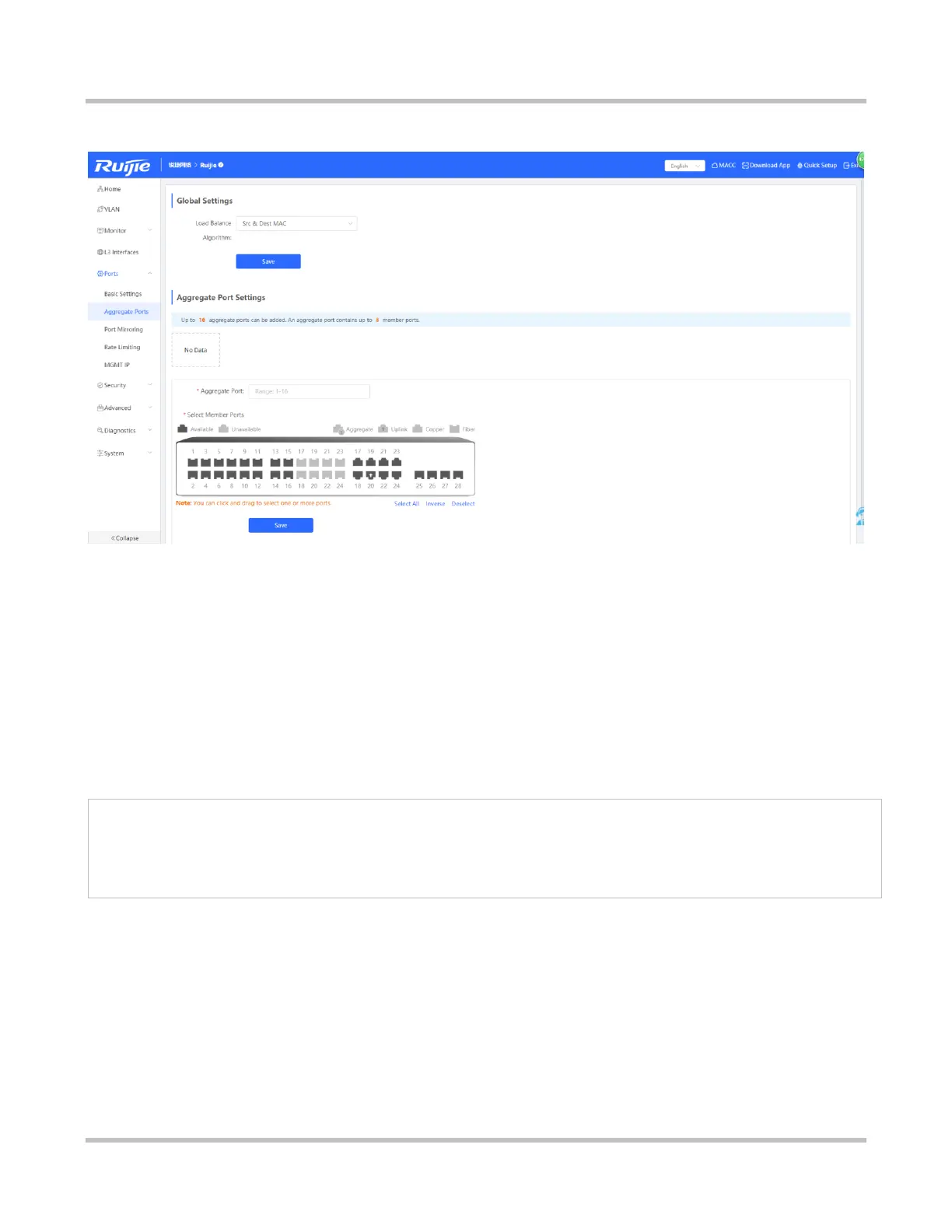1-34
eWeb Configuration (Standalone Mode)
Figure 3-5-3 Aggregate Ports
Global Settings
Select a value from the Load Balance Algorithm drop-down list box, and click Save.
Adding an aggregate port
Enter an aggregate port ID, select member ports (ports that have been added to another aggregate port cannot be selected),
and click Save. The message "Operation succeeded." is displayed. The port panel displays the added aggregate port.
Batch deleting aggregate ports/Deleting a single aggregate port
In the aggregate port list, click to select aggregate ports, and click Delete Selected. In the displayed confirmation box, click
OK. A deleted aggregate port becomes available on the port panel.
1. A port that has been added to an aggregate port cannot be selected and added to another one.
2. After an aggregate port is deleted, its member ports are restored to the default settings and are disabled.
3. An aggregate port contains a maximum of eight member ports.
