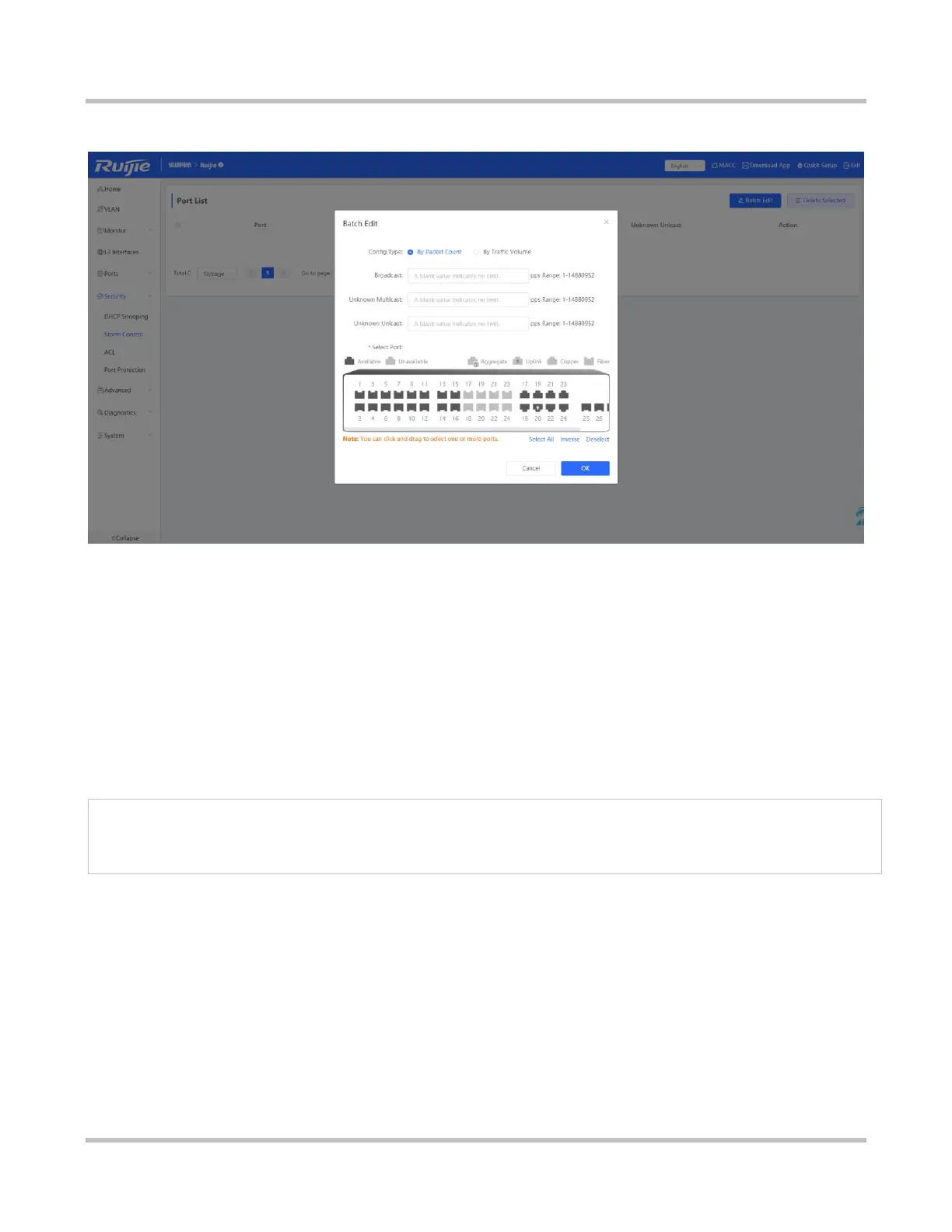1-41
eWeb Configuration (Standalone Mode)
Figure 3-6-2 Storm Control
Batch adding ports/Adding a single port for storm control
1. Click Batch Edit. In the displayed dialog box, select ports, enter the broadcast, unknown unicast, and unknown multicast
rate limits, and click OK. A message "Operation succeeded." is displayed, and the port list is updated.
2. Click Edit in the Action column of Port List. In the displayed dialog box, enter the broadcast, unknown unicast, and
unknown multicast rate limits, and click OK. A message "Operation succeeded." is displayed, and the port list is updated.
Batch deleting ports/Deleting a single port for storm control
1. Select multiple entries in Port List and click Delete Selected. In the displayed confirmation box, click OK.
2. Click Delete in the Action column. In the displayed confirmation box, click OK.
1. You must set the Rx speed or the Tx speed.
2. When the broadcast, unknown unicast, and unknown multicast rate limits are empty, the port rate is not limited.
3.6.3 ACL
An access control list (ACL) is also referred to as firewall or packet filter in some documents. The ACL controls (permits or
discards) data packets on a network device interface by defining ACEs.
The ACL module includes ACL List (two types: Based on MAC and Based on IP) and ACL Binding.
