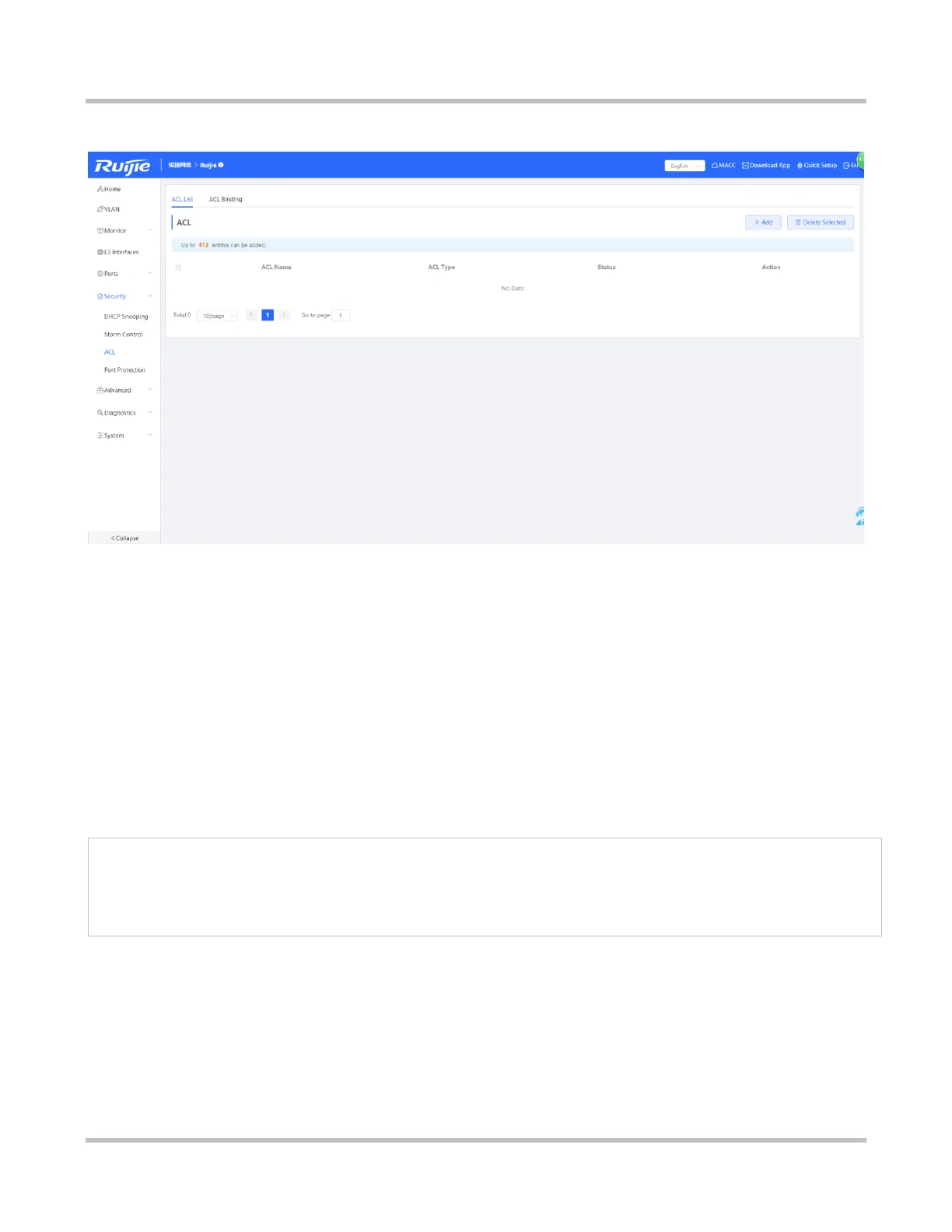1-42
eWeb Configuration (Standalone Mode)
Figure 3-6-3 ACL List
Adding an ACL
Click Add. In the displayed dialog box, select the ACL type, enter the ACL name, and click OK.
Batching deleting ACLs/Deleting a single ACL
Select ACLs in the ACL list, and click Delete Selected. Alternatively, click Delete in the Action column. In the displayed
confirmation box, click OK.
Editing an ACL
Click Edit in the Action column. In the displayed dialog box, edit the ACL name and click OK.
Displaying ACL details
Click Details in the Action column. In the displayed side pane, query, add, edit, or delete ACEs.
1. ACLs cannot have the same name. Only the name of a created ACL can be edited.
2. An ACL applied by a port cannot be edited or deleted.
3. ACE fields vary with the ACL type. ACEs can be added, edited, deleted, and moved.
