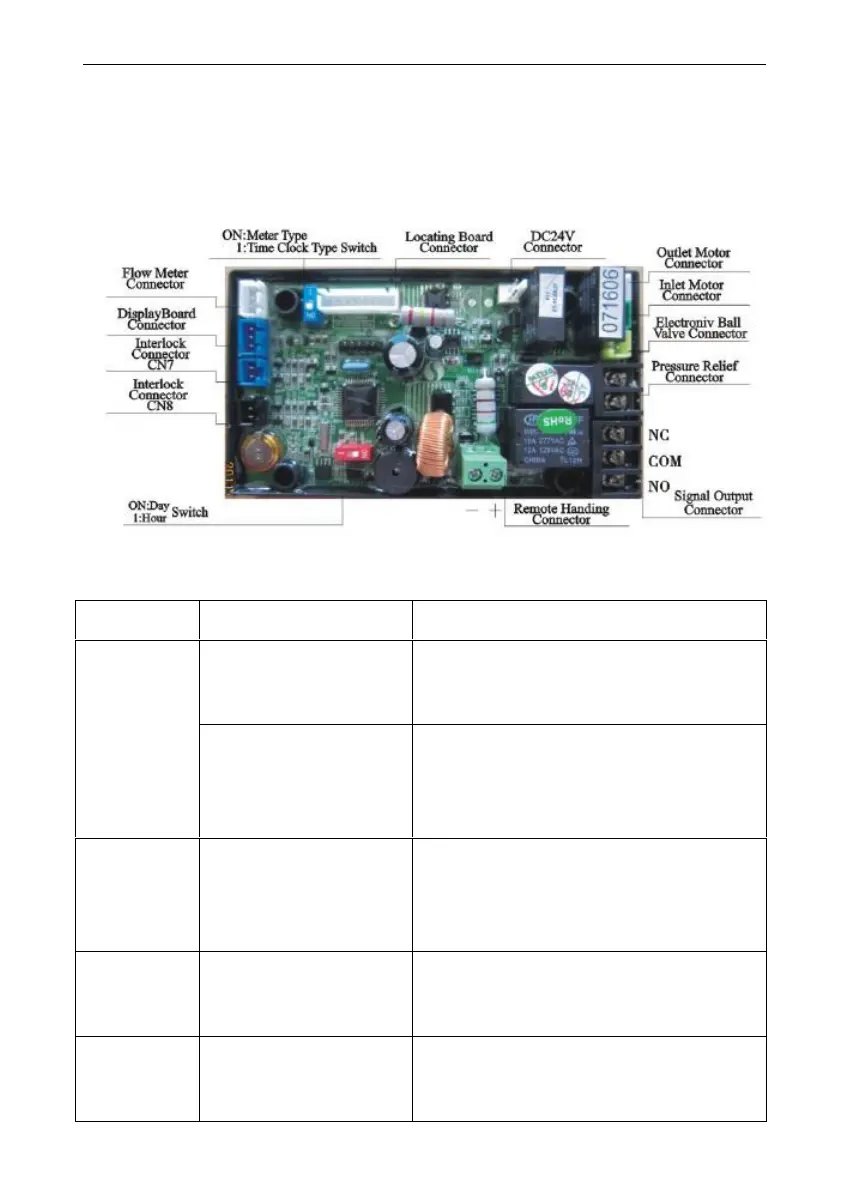MODEL: 63518-N77A1 /63618-N77A3/ 53518-N77B1
21
3.2. The Function and Connection of PC Board
Open the front cover of control valve, you will see the main control
board and connection port as below:
Functions on PC board:
Signal
output
connector
b-01
If system strictly require no hard
water flow from outlet or controlling
the liquid level in water tank.
Increase pressure for regeneration
or washing. Use the liquid level
controller to control inlet pump to
ensure there is water in tank.
Signal
output
connector
b-02
Inlet solenoid valve
or inlet pump
When inlet pressure is high, it
needs to close water inlet when
valve is rotating to protect motor.
Pressure
relief
connector
Control the inlet
bypass to release
pressure
When valve is rotating, pressure
relief connector opened to prevent
pressure increasing rapidly.
To ensure only one
control valve
regeneration or
Use in RO Pre-treatment, water
supply together but regeneration in
turn. Second grade ion exchange