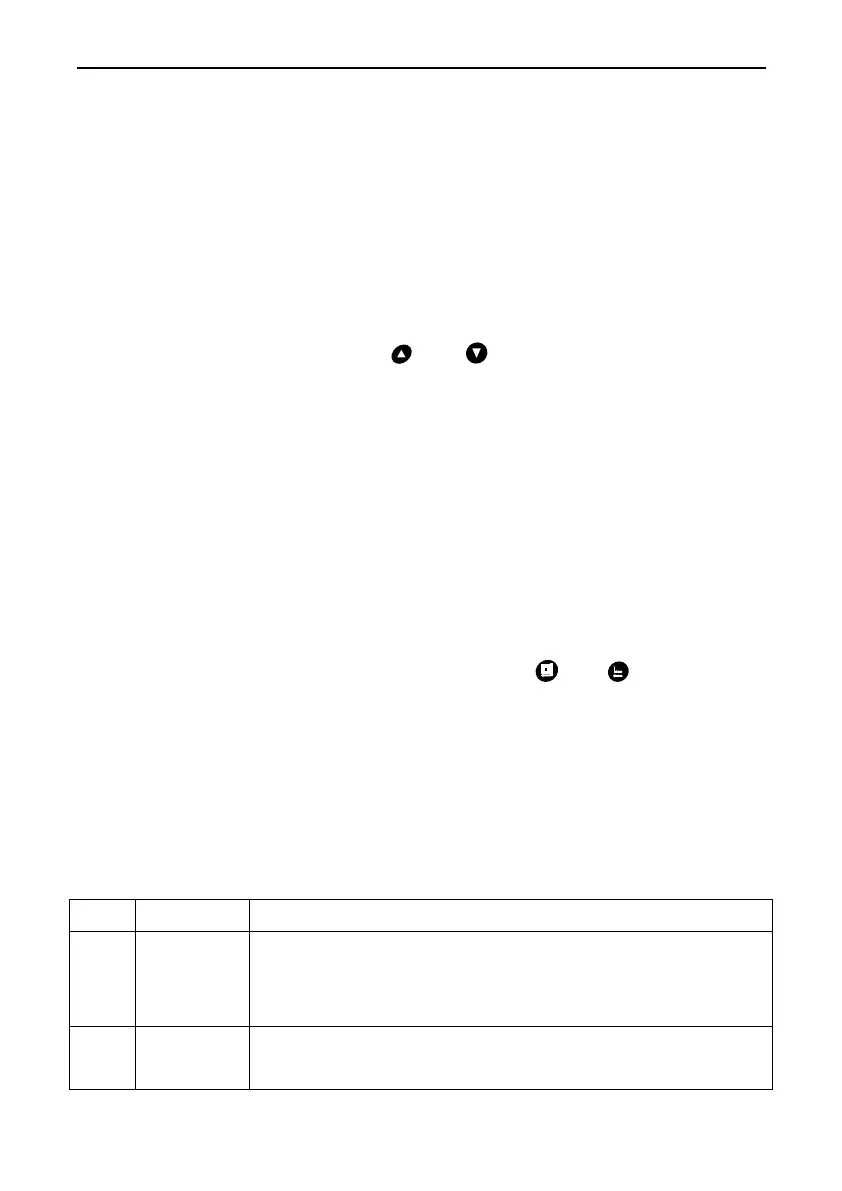MODEL:F67Q/F71Q/F68Q/F69Q/F116Q/F117Q
4
not need to reset. The process will continue to work after power on.
The valve will automatically rotate for more than ten seconds
after it is power on
After the valve power on, it will automatically rotate for more than
ten seconds to turn back to the position when the electricity is cut off.
Buttons lock
No operations to buttons on the controller within 1 minute, button
lock indicator lights on which represents buttons are locked. Before
operation, press and hold the “ ”and“ ” buttons for 5 seconds to
unlock. This function can avoid incorrect operation.
Interval backwash times (Suitable for F68Q/F69Q)
It could set up interval backwash times for F68Q/F69Q up-flow
regeneration valve, which means several times of services but one time
of backwash. The setting of interval backwash times depends on the
local water turbidity. (The lower the turbidity is, the longer of the interval
backwash times can be set)
It can choose time clock type or meter type by program
selection
When all symbols light on, press and hold and buttons for 5
seconds to enter the menu of valve model selection. Please set the
program type in accordance with the product type. (Tim clock type by
days or meter type) (Notice: The meter type product has one flow meter
and flow meter cable, but the time clock type does not).
Two meter types can be selected (Suitable for
F67Q3,F68Q3,F69Q3,F71Q3,F116Q3,F117Q3)
Model
Name Instruction
A-01
Meter
Delayed
Regenerate on the day although the available volume
of treated water drops to zero (0). Regeneration starts
at the regeneration time.
A-02
Immediate
Regenerate immediately when the available volume of
treated water drops to zero(0).