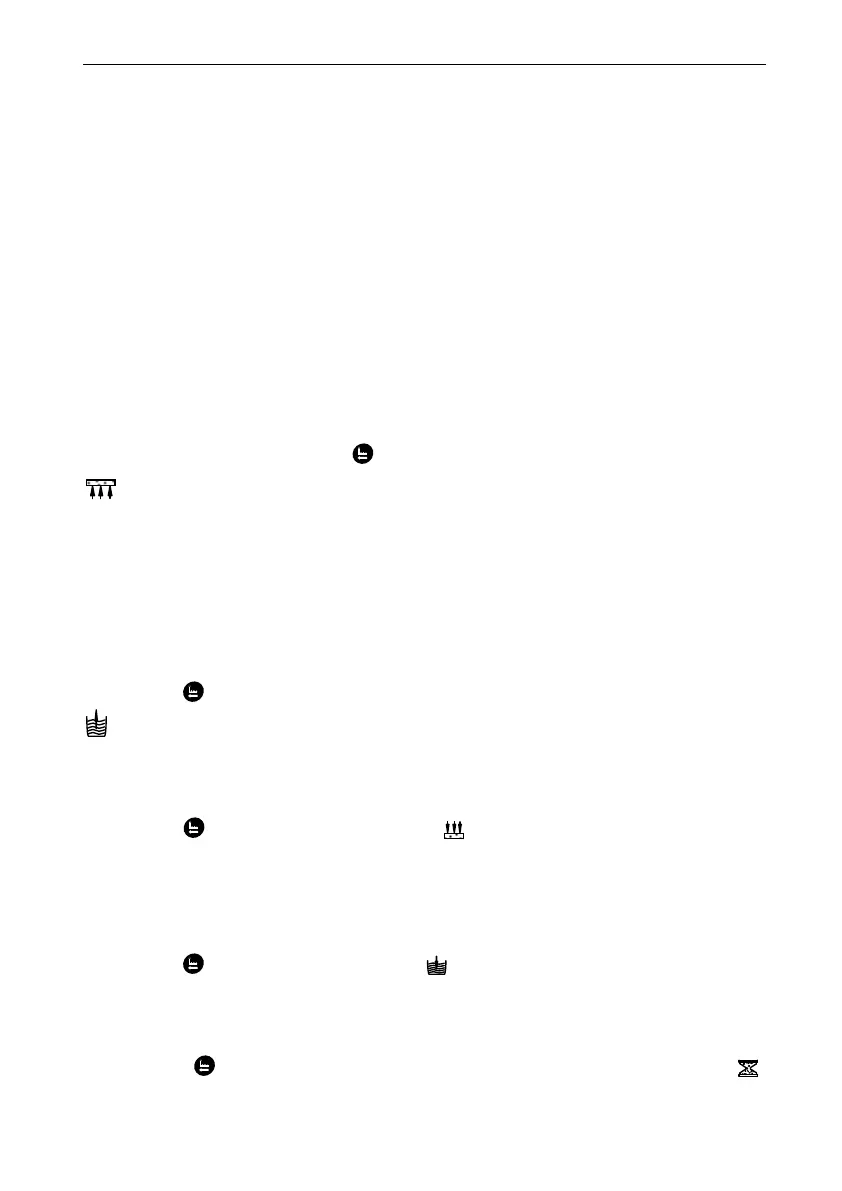MODEL: 63518-N77A1 /63618-N77A3/ 53518-N77B1
37
3.6. Trial Running
After installing the multi-functional flow control valve on the resin
tank with the connected pipes, as well as setting up the relevant
parameter, please conduct the trail running as follows:
A. Close the inlet valve B & C, and open the bypass valve A. After
cleaning the foreign materials in the pipe, close the bypass valve A. (as
Figure 1-3 shows)
B. Fill the brine tank with the planned amount of water and adjust the air
check valve. Then add solid salt to the tank and dissolve the salt as
much as possible.
C. Switch on power. Press and go in the Backwash position; when
light on, slowly open the inlet valve B to 1/4 position, making the
water flow into the resin tank; you can hear the sound of air-out from the
drain pipeline. After all air is out of pipeline, then open inlet valve B
completely and clean the foreign materials in the resin tank until the
outlet water is clean. It will take 8~10 minutes to finish the whole
process.
D. Press , turning the position from Backwash to Brine& Slow Rinse;
light on and enter in the process of Brine& Slow Rinse. The air check
valve close when control valve finished sucking brine, then slow rinse
start to work. It is about 60~65minutes for whole process.
E. Press to Fast rinse position. light on. It takes about 10~
15minutes, take out some outlet water for testing: if the water hardness
reach the requirement, and the chloridion in the water is almost the same
compared with the inlet water, then go to the next step.
F. Press to Brine refill position. light on and it indicates the brine
tank is being refilled with water to the required level. It takes about 5~
6minutes, then add solid salt to the brine tank.
G. Press , making the control valve return to Service Status;
light on and start to running.