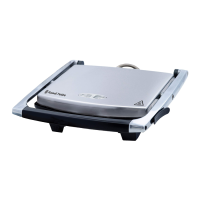20
5. Convection icon
After the desired function has been selected the convection fan will start to work.
When the digital tube displays "OFF", the convection fan icon wil flash, the heating
stops and the fan continues to work.
After running for 20 seconds, the buzzer will beep 5 times, the fan light will stop
operating and the power button will illuminate. The unit has entererd the standby
state.
Shutdown memory state: Should you open the air fryer lid during operation, ensure
it is closed within 2 hours and it will restore the set function before the lid was open.
BEFORE FIRST USE
• Place the box containing the unit on a countertop or table.
• Remove the device from the box and remove the outer packaging.
• Remove all the stickers or labels (except for the rating label).
• Thoroughly clean the inner pot, air fryer basket and steam rack with hot water, some
washing-up liquid, and a non-abrasive sponge.
• Wipe the outside of the appliance with a moist cloth.
OPERATIONS AND HANDLING
HOW TO USE THE DEVICE
1. Connect the main plug into a socket.
2. Insert the air fryer lid securely by holding the air fryer lid handles and inserting into air
fryer lid support completely.
3. Place the inner pot first followed by steam rack then lastly the air fryer basket. The air
fryer function will not work without inserting the inner pot.
4. Once the unit is plugged in, the power button will light up.
5. Tapping the power button once will result in the full control panel to be illuminated.
Tapping the power button twice will activate the cooking process at a default
temperature of 190° C and 15 mins.
6. Let the device preheat for 3-4 Min without food or add 3 Min to your cooking time.
7. Select the desired pre-set function and/or adjust the temperature and time
accordingly.

