To re view th e section o n tro ubleshooting Tips
will help you to solve some common problems
by your self .
Dear Cus to m er ,
Please carefully read this manual before using the
dishwa sher, it w ill h elp you to use and maintainthe
dishwa sher properly.
Pass it on to any subsequent owner of the app liance.
This manual contains se ctions on safety Instructions,
Operating Instructions, Installat ionI nstructions and
Trou bl es ho ot in g Tip s, et c.
The man ufactu rer, follo wing a p olicy of c onst ant
develo pment a nd u pdati ng of the product , m ay
make modi fications witho ut gi ving prior notic e.
K eep i t as a re f er in t he later da y s.
If yo u can not solv e the pr oblems b y you rself ,
please ask fo r the help of p rofessiona l te chnician s.
Th is a ppliance is in tended t o be use d in h ou sehol d
and similar applications such as:
-s taff kitch en a reas in shop s, off ice s and othe r
w orkin g enviro nme nts;
-farm hous es;
-b y cli ent s in hotels , m otels and othe r r esiden tia l
t ype e nvironme nts;
-bed and breakfast type environments.
Dishwasher Features.................................... .. .3
A Wat er S oft ener. ..... ...... ... ...... .. .... ...... ..... .....4、
AttentionbeforeorafterloadingtheDishwasher
Baskets.... ........... ...........................................9
Filtering System......... .................................. ..13
Caring for the Dishwasher.............. .. ..... .........14.
B Loadi ng the Salt in to the Softener.................5、
C Fill the Rinse AidDispenser.........................5、
D Function of Detergent .................................6
、
Lo ading the upper ..... ......... ........ ...... ... 10Bask et
Loading the Lower ...............................10Bask et
Wa sh CycleTable...................... ............... ......11
Turning on th eApplian ce. ......... ..................... .11
Change the Programme.............. ............... .12....
At the End of the Wash Cycle...........................12
Control Panel....................... .......................... ..3
Positioning theAppliance................... ..........15..
Wate r Conn ec tion... . ...... . .. .... ... .. ... .... ... .. .. ... .. 1 6.
About Power Connection........................ .......15.
Start of dishwasher........... ................. .... ......17..
Be fo re calling for service.... .................. ..... . ....18.
Error codes................................... . ..............1 9.
Techni cal in formation.................. ....... ..... .....20..
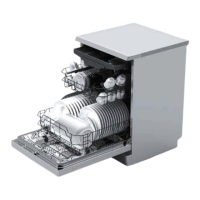
