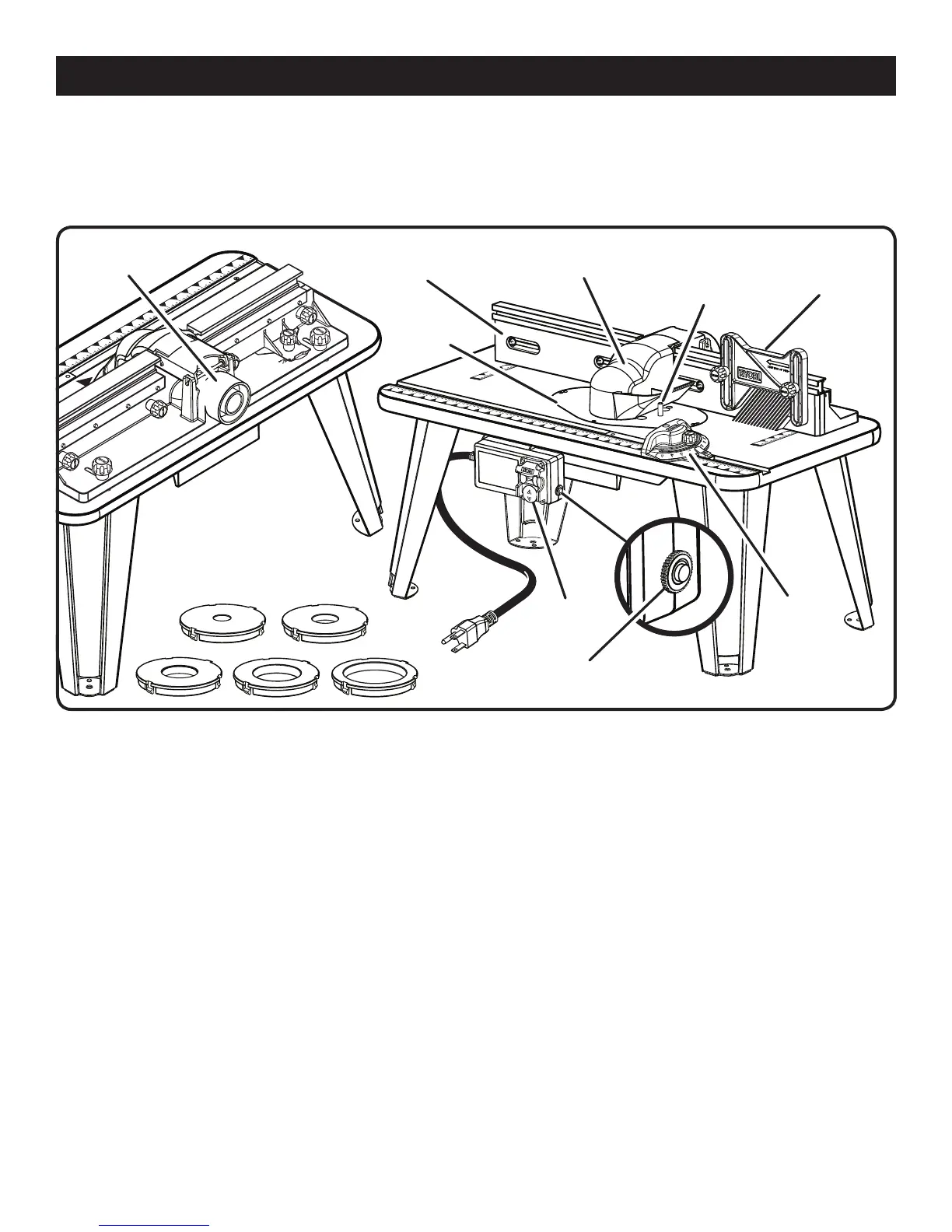8
FEATURES
PRODUCT SPECIFICATIONS
Table Dimensions ................................ 16 in. x 32 in. x 1 in.
Maximum Cutter Diameter .................................1-15/16 in.
Fence Length ............................................................. 28 in.
KNOW YOUR ROUTER TABLE
See Figure 2.
The safe use of this product requires an understanding of
the information on the product and in this operator’s manual
as well as a knowledge of the project you are attempting.
Before use of this product, familiarize yourself with all
operating features and safety rules.
ARTICULATING ROUTER CUTTER / BIT
GUARD
The articulating router cutter bit guard on the fence assem-
bly provides a barrier to protect the operator from contact
with the cutter and is designed to stay in contact with the
workpiece.
FEATHERBOARD
The featherboard allows for safe movement of the workpiece
through the cutter area and is height adjustable.
Miter Slot ........................................ 1/4 in. x 3/4 in. x 32 in.
Rating .............................. 120 V, 60 Hz, AC only, 15 Amps
Net Weight .................................................................28 lbs.
FENCE ASSEMBLY
The sacrifical MDF fence assembly provides an adjustable
surface to support and guide the work. Molded into the fence
assembly is the vacuum port.
INSERT PLATE
The insert plate can be used in combination with a variety
of routers. It also has pre-drilled countersunk holes that can
be used with a variety of routers.
MITER GAUGE
A miter gauge is used for mitered routing and to help support
wider pieces.
STARTING
PIN
Fig. 2
VACUUM
PORT
MITER
GAUGE
SWITCH
ASSEMBLY
FENCE
ASSEMBLY
ARTICULATING ROUTER
CUTTER / BIT GUARD
THROAT PLATES
FEATHER
BOARD
RESET
BUTTON
INSERT
PLATE
