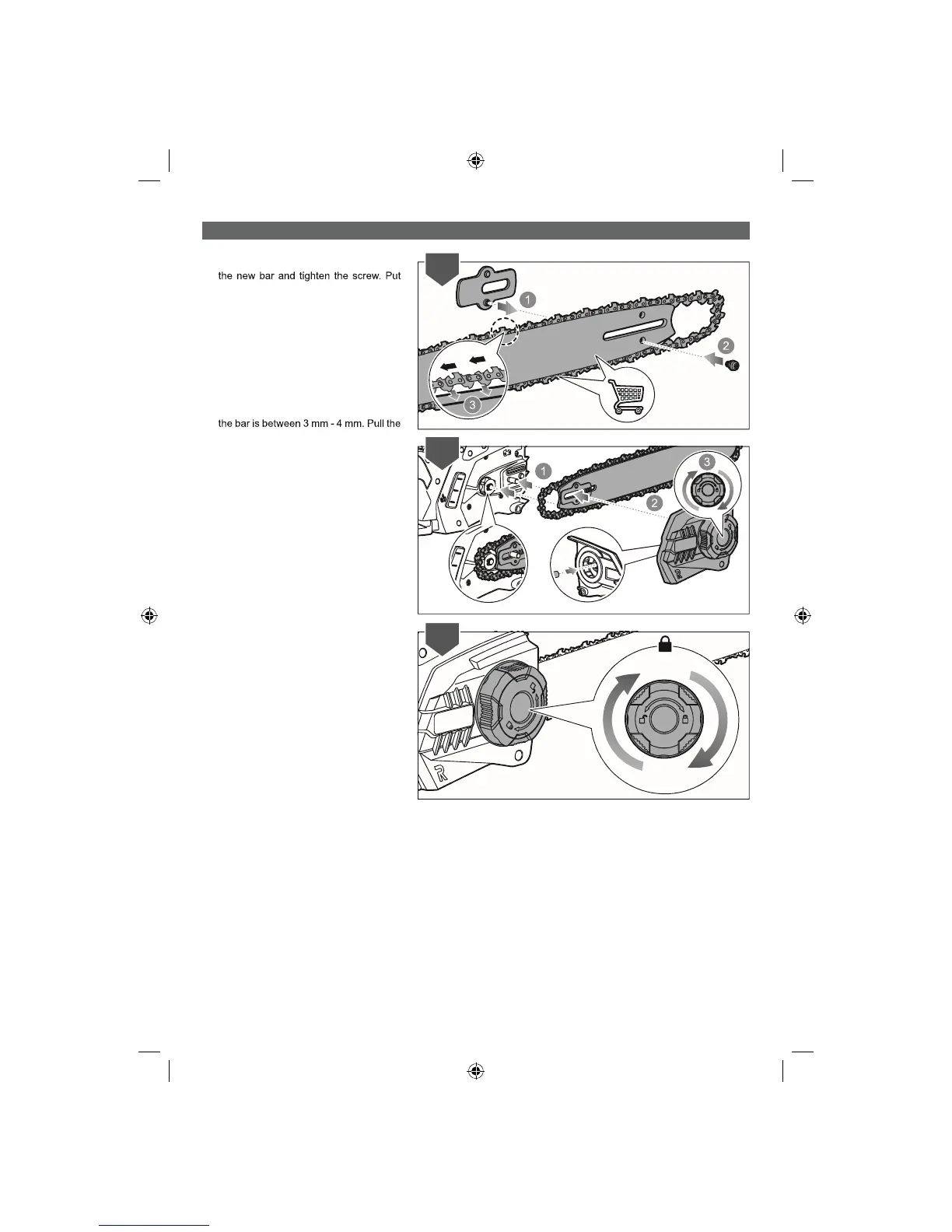24
OPERATION
6
5
7
5. Mount the chain tension assembly on to
the new chain in the correct direction
onto the bar and make sure that the
drive links are aligned in the bar groove.
6. Attach the bar to the chain saw and loop
the chain around the drive sprocket.
Replace the sprocket cover.
7. Tighten and lock the chain tension/guide
bar locking knob by turning it clockwise.
The chain tension is correct when the
gap between the cutter in the chain and
chain in the middle of the lower side of
the bar downwards (away from the bar)
and measure the distance between the
bar and the chain cutters.
Adjust the chain tension. Refer to the
!Adjusting chain tension" section.
