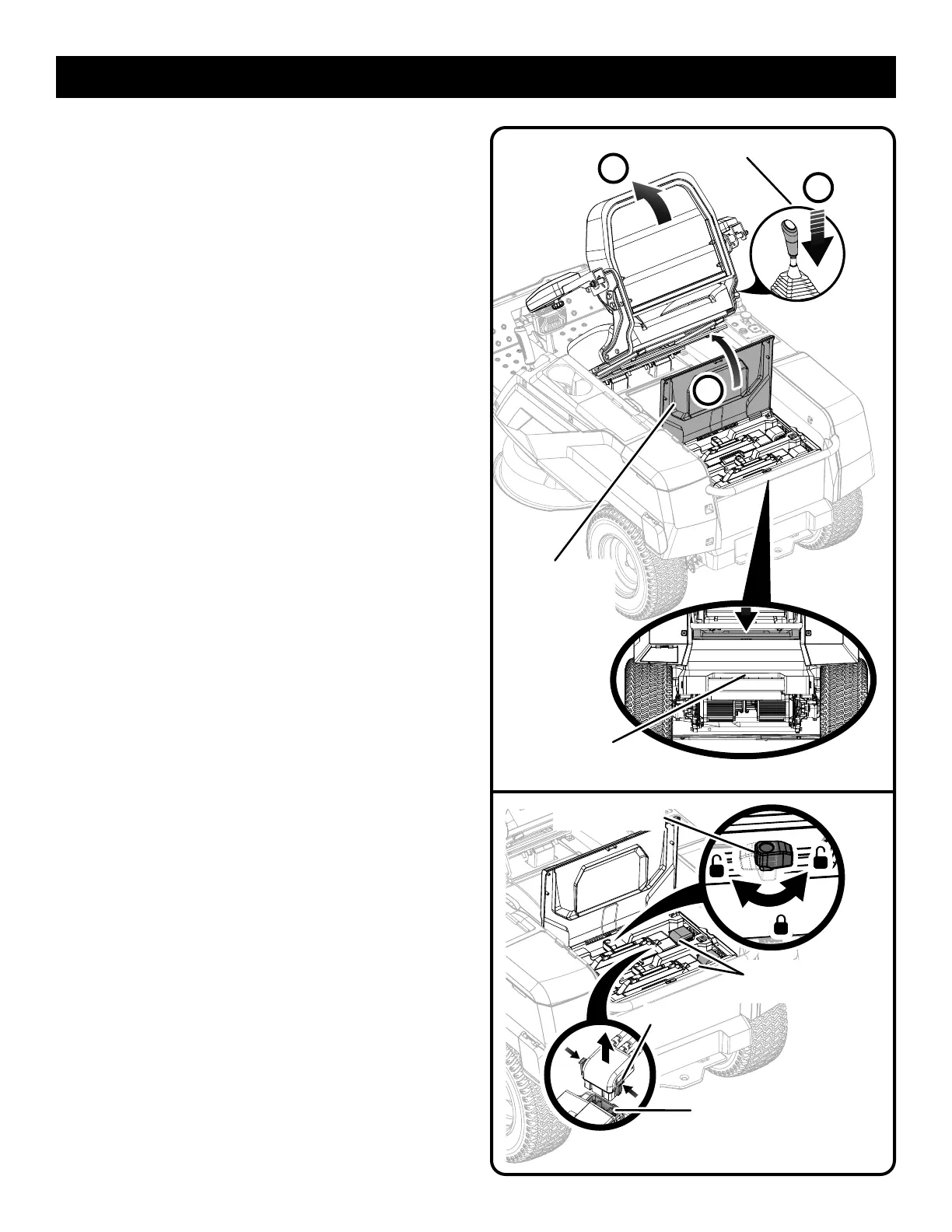7 — English
Fig. 3
BATTERY QUICK-
CONNECT PLUGS
TABS
QUICK-CONNECT
PORT
Fig. 4
ASSEMBLY
BATTERY
COMPARTMENT
COVER
SEAT
JOYSTICK
3
2
1
CENTER EDGE
CONNECTING THE 80V BATTERIES
See Figures 3. - 4
When shipped from the factory, the mower’s batteries are
disconnected.
To connect:
Place the joystick in the neutral and locked position. (See
Learning to Drive the Mower in the Operation section
of the operator’s manual.)
Adjust the seat all the way forward.
Press the center edge on the battery compartment cover
to release the latch. The cover will raise to gain access
to the compartment below.
Install the battery pack’s quick-connect plugs. This plug
connects the batteries to the mower.
NOTE: Be sure each battery latch is locked to secure the
batteries.
Lower the lid to the battery compartment and press on
the center edge to engage the lock.
NOTE: Make sure the battery compartment cover is se-
curely locked before readjusting the seat. Check to be
sure the safety interlock cable is still connected.
BATTERY LATCH
