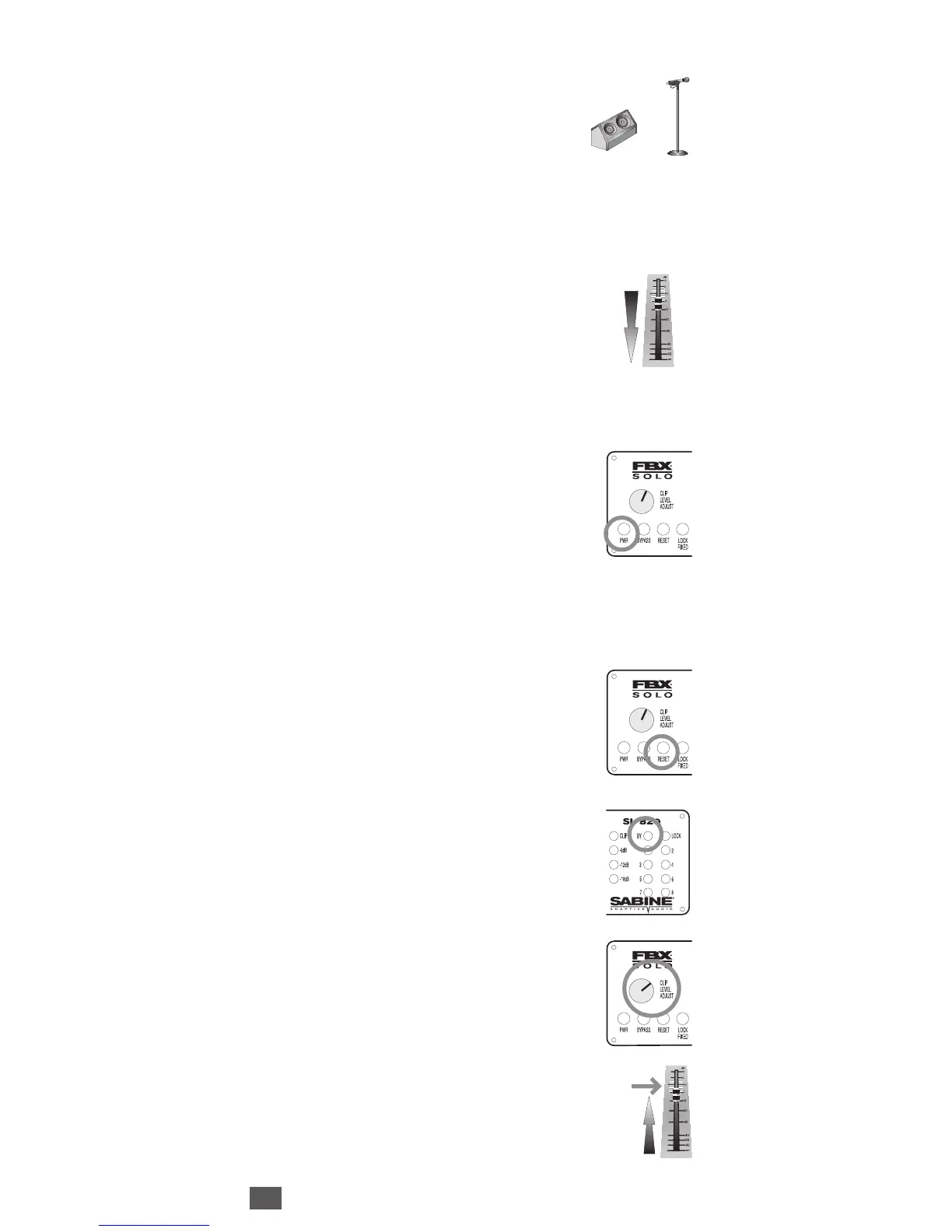14
FBX SETUP INSTRUCTIONS
Place the speakers and micro-
phones in the positions where they
will be used during the program.
Avoid placing microphones di-
rectly in front of speakers. If you
are using a graphic EQ, adjust it
only for the desired tonal quali-
ties. DO NOT NOTCH FOR
FEEDBACK.
Set the mixer master output, all
channel level faders, and the
monitors to minimum.
Turn on the SOLO
.
Turn on the
mixer, any signal processing
equipment, and finally the power
amp. NOTE:
compressors in the
SOLO signal path should be off
during this procedure.
Press and hold the SOLO’s Reset
button (see page 8 for more de-
tails on the reset function) until
the LEDs stop flashing to clear
out all filters set previously.
NOTE: You are now in Turbo
Mode (see page 9 for details). Be
sure the “BY” LED is green to
indicate the SOLO is not in by-
pass mode (red).
Turn the SOLO’s clip level adjust
to the two o’clock position.
Set the mixer master output to a
nominal level.
5
4
3
1
2
MIXER MASTER
OUTPUT,
INPUT &
MONITOR
LEVELS
6
