
Do you have a question about the Saeco Talea Touch Plus and is the answer not in the manual?
| Color | Black/Silver |
|---|---|
| Voltage | 230 V |
| Bean Hopper Capacity | 250 g |
| Pump Pressure | 15 bar |
| Milk Frother | Yes |
| Programmable | Yes |
| Removable Brew Group | Yes |
| Adjustable Coffee Strength | Yes |
| Adjustable Coffee Temperature | Yes |
| Adjustable Coffee Volume | Yes |
| Pre-Brew Aroma System | Yes |
| Automatic Rinsing | Yes |
| Automatic Shut-Off | Yes |
| Cup Warmer | Yes |
| Hot Water Dispenser | Yes |
| Used Coffee Container Capacity | 14 servings |
| Drip Tray | Yes |
| Type | Automatic Espresso Machine |
| Display | LCD |
| Material | Stainless Steel/Plastic |







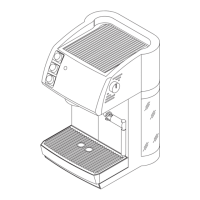
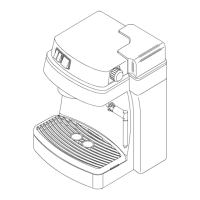



