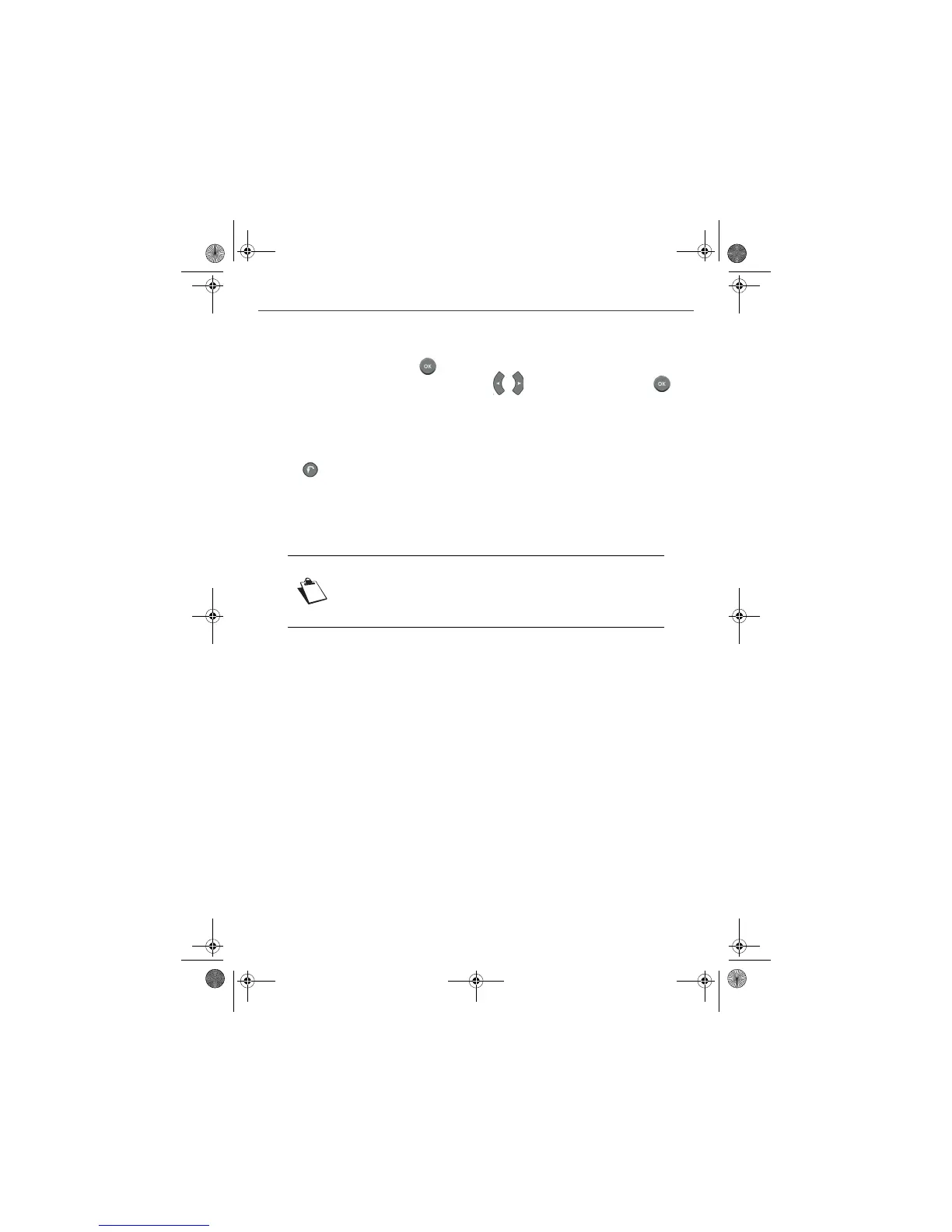- 10 -
6-4 FIRST INSTALLATION
After connecting the receiver correctly, a first time installation must be carried out. Switch on your receiver
(do not forget to switch on your television set also). A welcome screen is displayed.
- When the receiver is ready, press to launch the installation.
- Select the language and the country (UK) using the , keys and confirm by pressing .
- The receiver automatically searches for the available channels.
- If no channels are found, the receiver proposes that you adjust the antenna.
- Enter a channel number (consult the list of channels that transmit in your area).
- Adjust the antenna until the level and quality signals become green.
- Press to go back to the channel search.
- If problems persist, please contact your specialised distributor or the Sagem Communications Hotline.
UK Hotline: 0871 07 50 710*
*0.10 £/min, tariff cost effective from 27/06/2005
If you use an indoor antenna with an amplifier, it is possible to power the
antenna from the receiver (+5VDC, 50mA).
In the Technical Information menu, set Antenna Power supply to Yes (see
“Antenna signal”, page 16).
DTR6400T_6700T_9 avril 07 EN.book Page 10 Jeudi, 10. avril 2008 2:38 14
