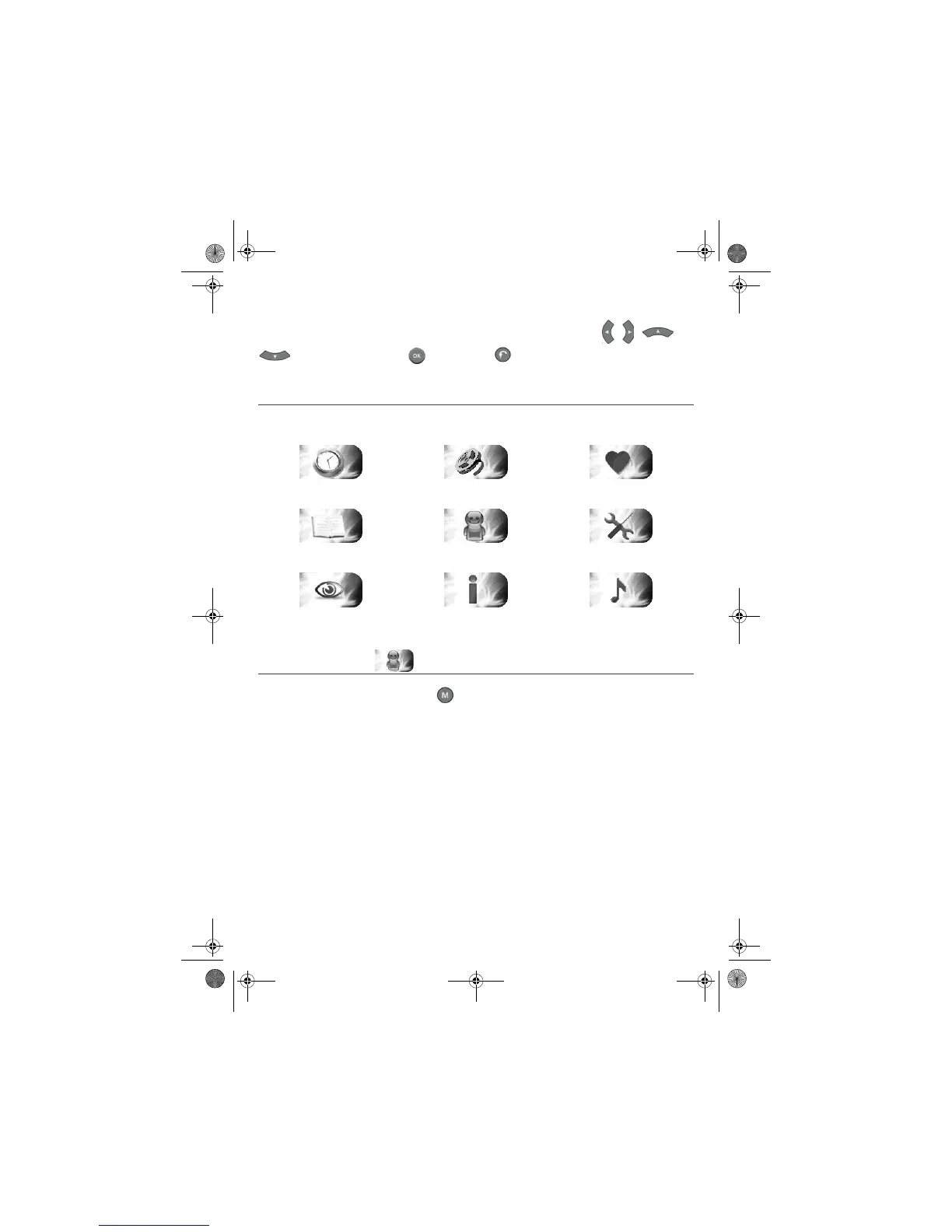- 11 -
7. INSTALLATION MENUS
To move in the screens and change the various settings, simply use the keys , , and
to indicate your selections,
to confirm, and to quit the screens.
7-1 ACCESSING INSTALLATION MENUS
7-2 USER SETTINGS
To access the user settings screen, press . In the main menu, select USER SETTINGS.
7-2-1 Language selection
In the USER SETTINGS menu, select LANGUAGE SETTINGS.
Select the desired language for the menus, the audio (main and alternative) and the subtitles (main and
alternative).
Recording timers Recording list Favourite lists
Electronic programme guide User settings Receiver settings
Media Technical information Radio channels list
DTR6400T_6700T_9 avril 07 EN.book Page 11 Jeudi, 10. avril 2008 2:38 14
