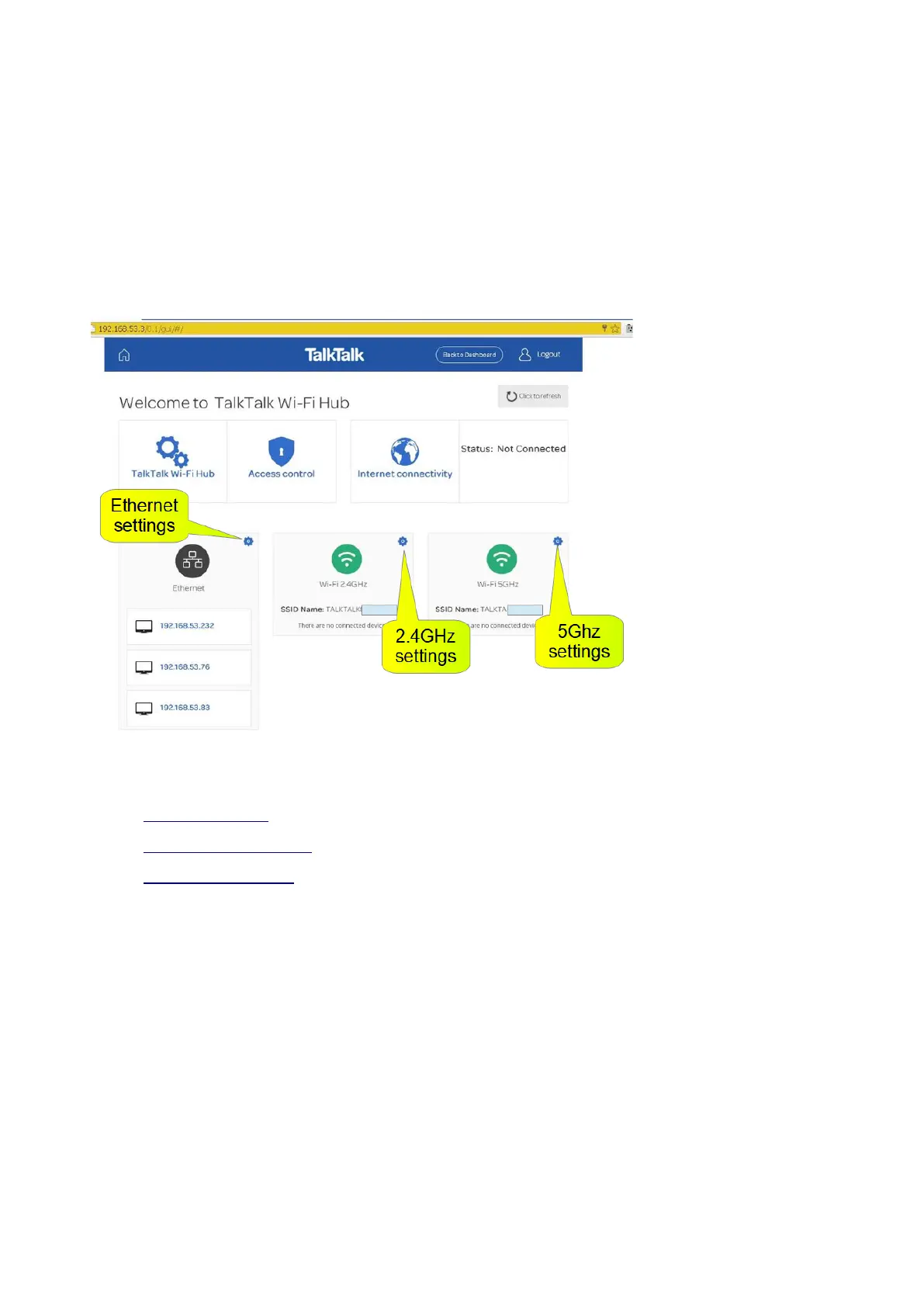TalkTalk Wi-Fi Hub (Sagemcom FAST 5364)
Ethernet & Wi-Fi settings
Dashboard > See Wi-Fi Settings > Manage Advanced Settings
On the dashboard there are three Manage advanced settings buttons (See internet settings, See
W-Fi settings & Manage my devices) that all go to this TalkTalk Wi-Fi Hub:-
These settings in more detail:-
• Ethernet settings
• 2.4GHz Wi-Fi settings
• 5Ghz Wi-Fi settings
The connected devices above can be individually clicked on displaying information about that
device:-
• Editable friendly device name & selectable icon
• Descriptive location field
• Signal strength (Wi-Fi devices only)
• Link speed (Wi-Fi devices only)
• IP address
• MAC address
• Manufacturer
For each device there are green links for Device Info, Port Forwarding & DMZ.
Page 15 of 38 Date: 25/06/2018