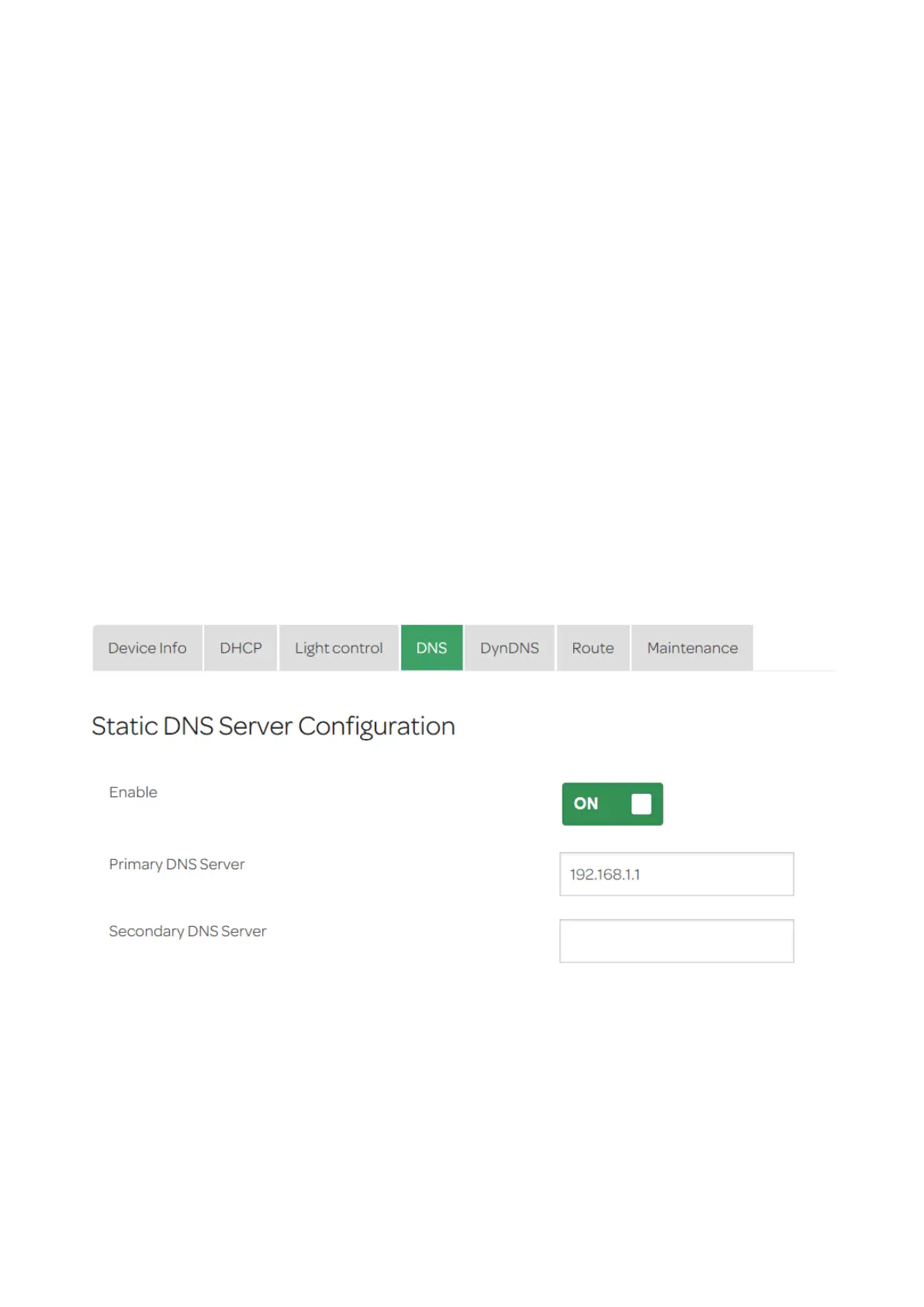TalkTalk Wi-Fi Hub (Sagemcom FAST 5364)
DHCP Reserved IP Addresses
This function may come in later firmware release
DNS servers handed out by DHCP for local clients
Dashboard > See Wi-Fi Settings > Manage Advanced Settings > TalkTalk Wi-Fi Hub> DNS
This is where the DNS servers hand out by the router's DHCP server to the attached local clients
can be changed. This is NOT where Google DNS, openDNS or any other network DNS servers
should be set, they belong in the internet configuration of the router.
Warning: unless you have a good IP networking knowledge these should be left at their default of
192.168.1.1:-
Page 26 of 38 Date: 25/06/2018