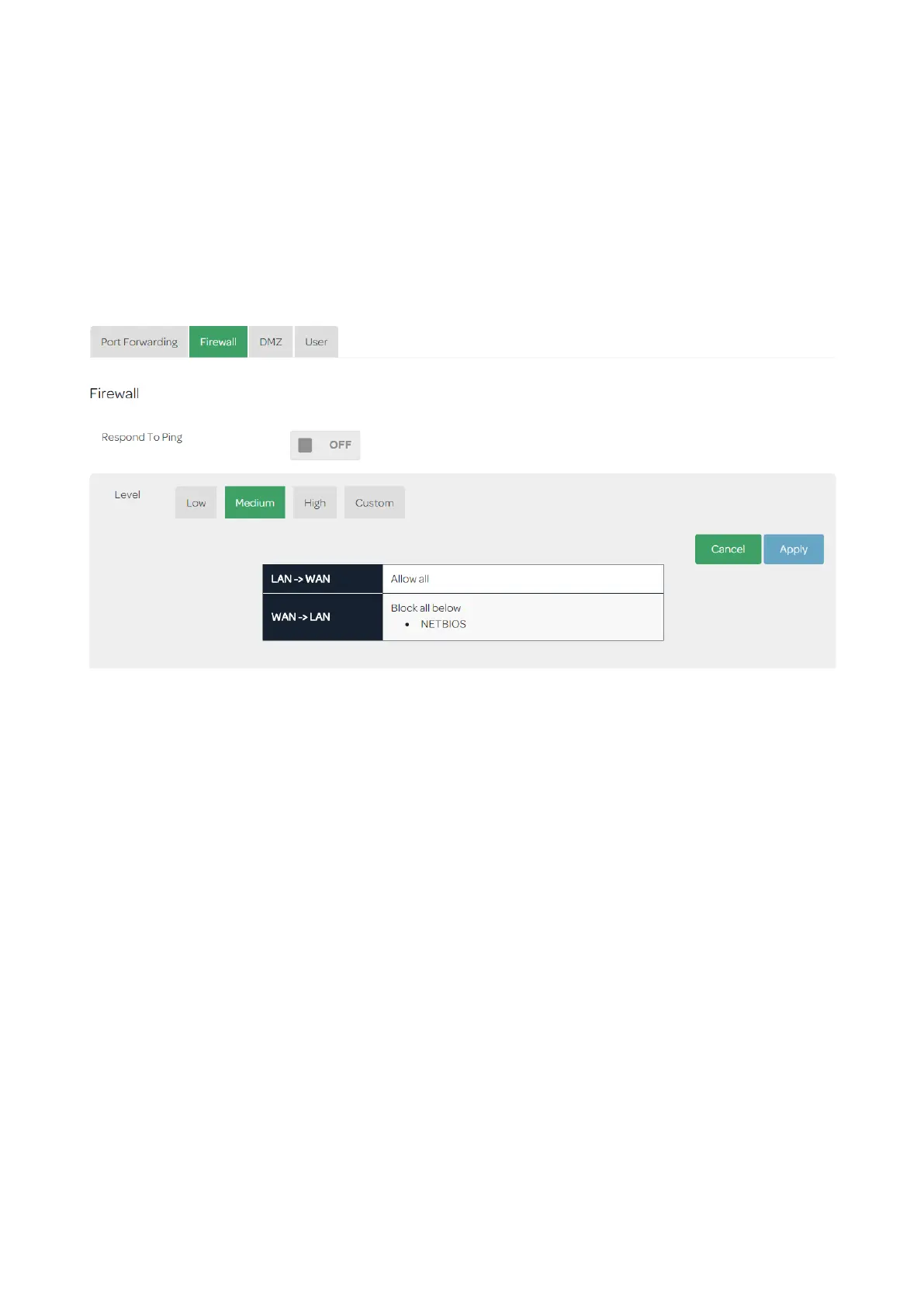TalkTalk Wi-Fi Hub (Sagemcom FAST 5364)
Firewall
Dashboard > See Wi-Fi Settings > Manage Advanced Settings > Access Control > Firewall
Note that by default the router does not respond to pings. This is externally, it responds to pings like
this OK from the internal network.
Page 27 of 38 Date: 25/06/2018