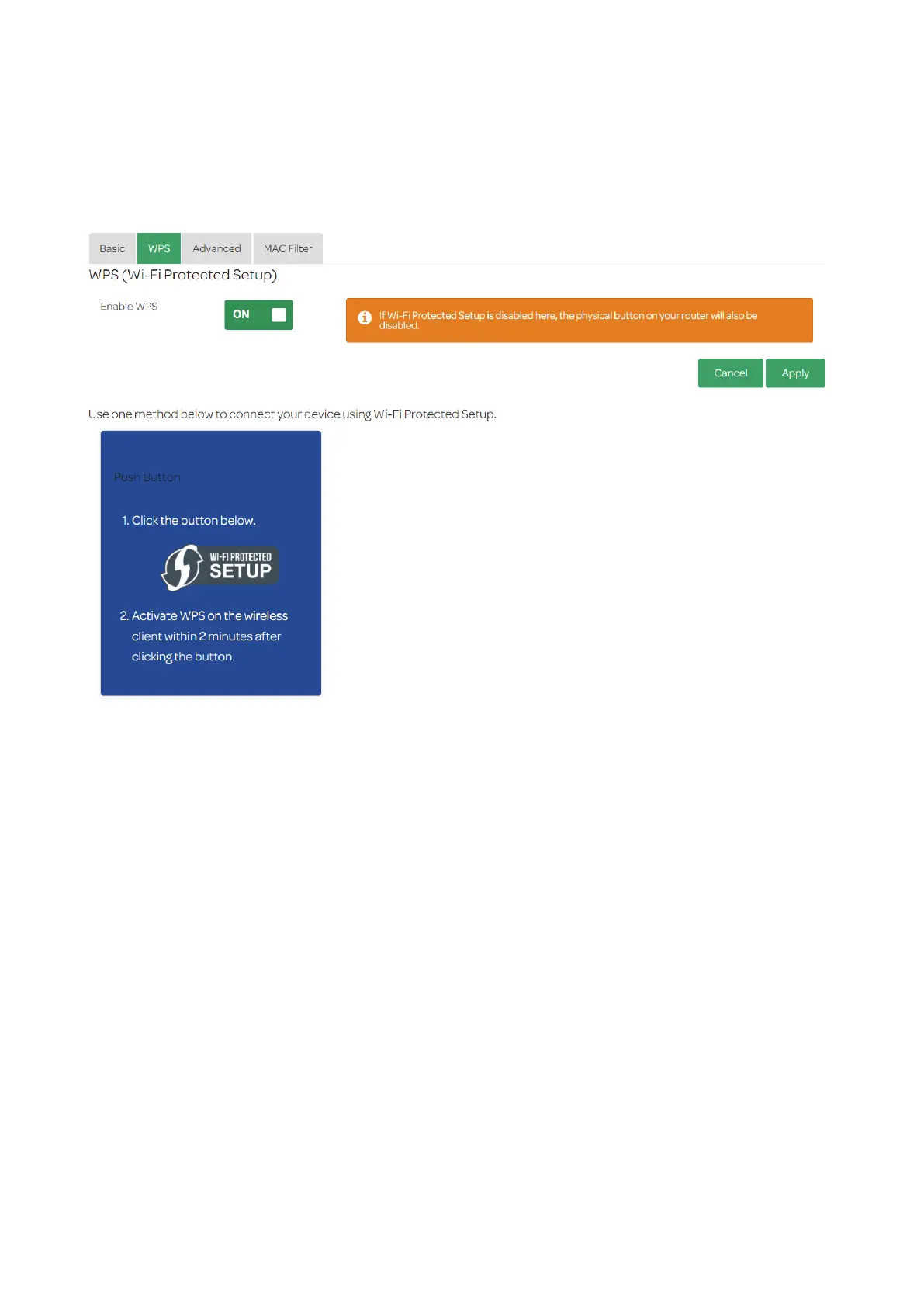TalkTalk Wi-Fi Hub (Sagemcom FAST 5364)
WPS
Dashboard > See Wi-Fi Settings > Manage Advanced Settings > Wi-Fi 5Ghz gear icon > WPS
Connecting a device via WPS
Follow the instructions that came with your device about connecting using WPS. When the device
tells you to press the WPS button, on this router please:-
• Press the WPS button on the back of the Wi-Fi Hub until the LED on the front of the Wi-Fi
Hub starts flashing amber. There is a 2 minute time window now for the device to connect.
• When the device has connected to your Wi-Fi Hub, or the 2 minute period has expired
without a connection taking place, the LED will turn solid white.
If the connection fails, the LED will flash amber again before returning to solid white.
Wait until the LED turns solid white and then try to connect again.
Page 22 of 38 Date: 25/06/2018