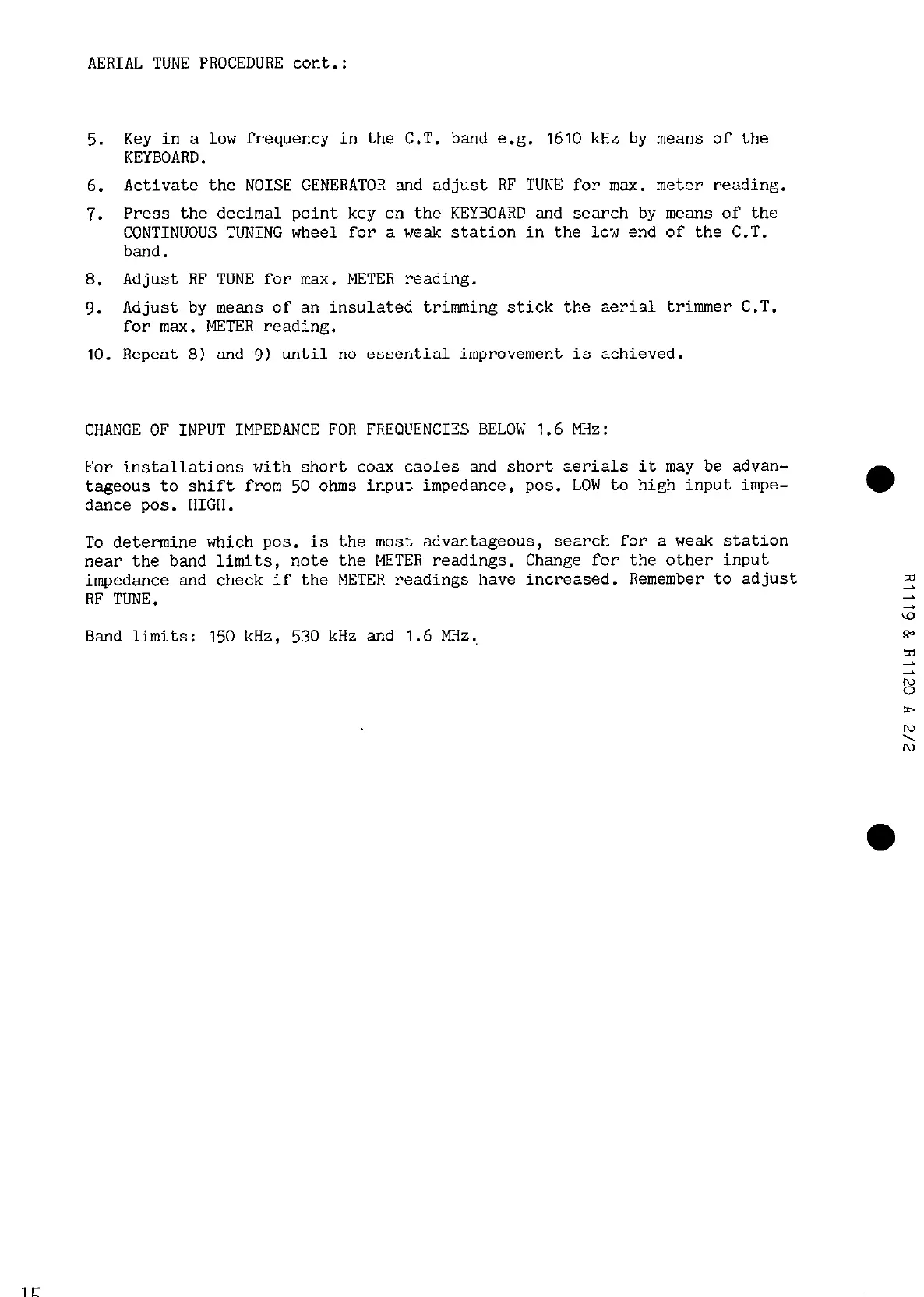AERIAL TUNE PROCEDURE cont.:
5.
Key in a low frequency in the C.T. band e.g.
1610
kHz by means of the
KEYBOARD.
6.
Activate the NOISE GENERATOR and adjust RF TUNE for max. meter reading.
7.
Press the decimal point key on the KEYBOARD and search by means of the
CONTINUOUS TUNING wheel for a weak station in the low end of the C.T.
band.
8.
Adjust RF TUNE for max. METER reading.
9.
Adjust by means of an insulated trimming stick the aerial trimmer C.T.
for max. METER reading.
10.
Repeat 8) and 9) until no essential improvement is achieved.
CHANGE OF INPUT IMPEDANCE FOR FREQUENCIES BELOW
1.6
MHz:
For installations with short coax cables and short aerials it may be advan-
tageous to shift from 50 ohms input impedance, pos. LOW to high input impe-
dance pos. HIGH.
To determine which pos. is the most advantageous, search for a weak station
near the band limits, note the METER readings.
Change for the other input
impedance and check if the METER readings have increased. Remember to adjust
RF TUNE.
Band limits: 150 kHz, 530 kHz and
1.6
MHz.
