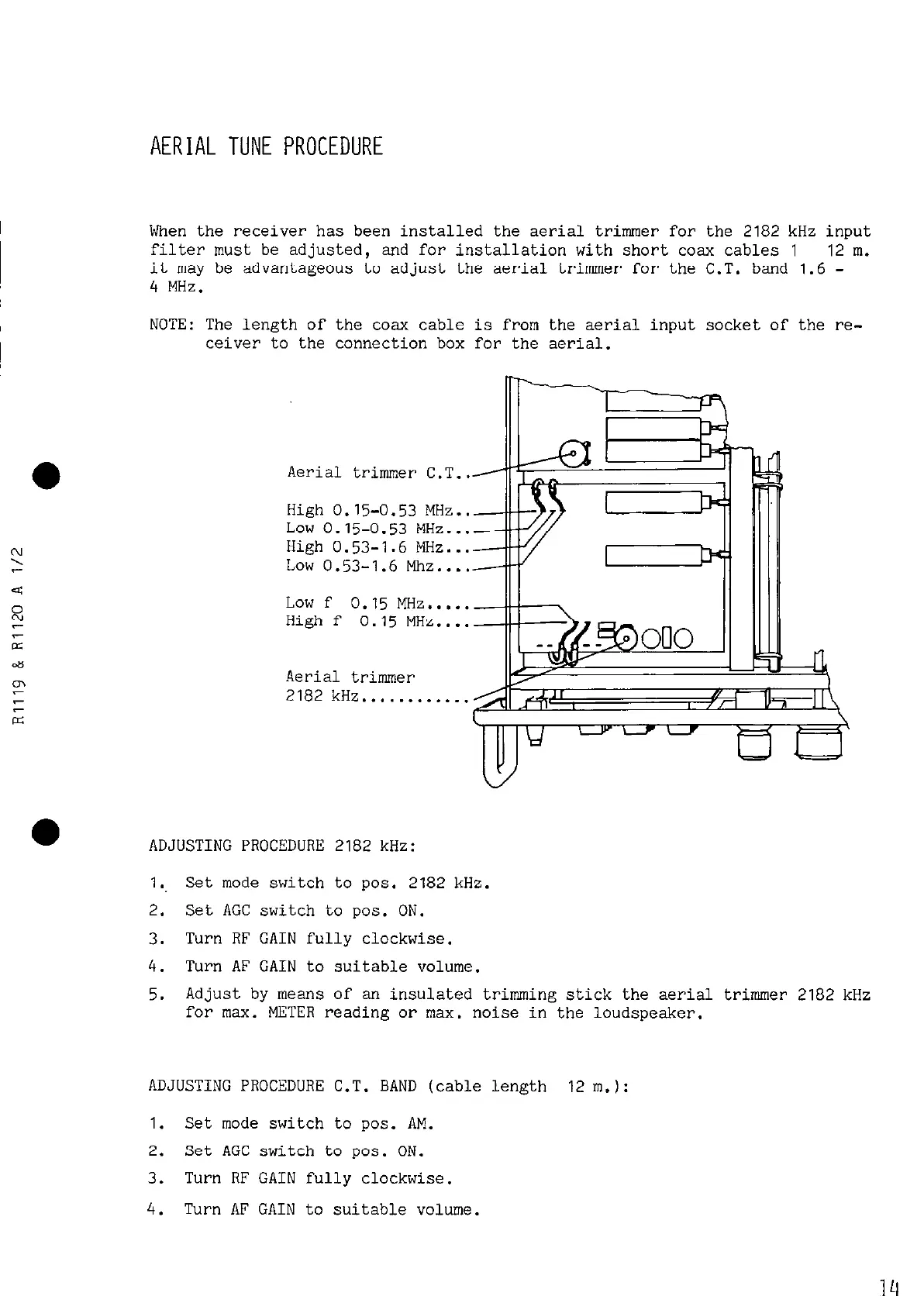AERIAL TUNE PROCEDURE
When the receiver has been installed the aerial trimmer for the
2182
kHz input
filter must be adjusted,
and for installation with short coax cables
1
12 m.
it may be advantageous to adjust the aerial trimmer for the C.T. band
1.6 -
4 MHz.
NOTE: The length of the coax cable is from the aerial input socket of the re-
ceiver to the connection box for the aerial.
Aerial trimmer C.T..
High
0.15-0.53
MHz..
Low
0.15-0.53 MHz...
High
0.53-1.6 MHz...
Low 0.53-1.6 Mhz....
Low f 0.15 MHz.....
High f 0.15 MHz....
Aerial trimmer
2182
kHz............
ADJUSTING PROCEDURE
2182
kHz:
1
. . Set mode switch to pos. 2182 kHz.
2.
Set AGC switch to pos. ON.
3.
Turn RF GAIN fully clockwise.
4.
Turn AF GAIN to suitable volume.
5.
Adjust by means of an insulated trimming stick the aerial trimmer
2182
kHz
for max. METER reading or max. noise in the loudspeaker.
ADJUSTING PROCEDURE C.T. BAND (cable length
12
m.):
1.
Set mode switch to pos. AM.
2.
Set AGC switch to pos. ON.
3.
Turn RF GAIN fully clockwise.
4.
Turn AF GAIN to suitable volume.
