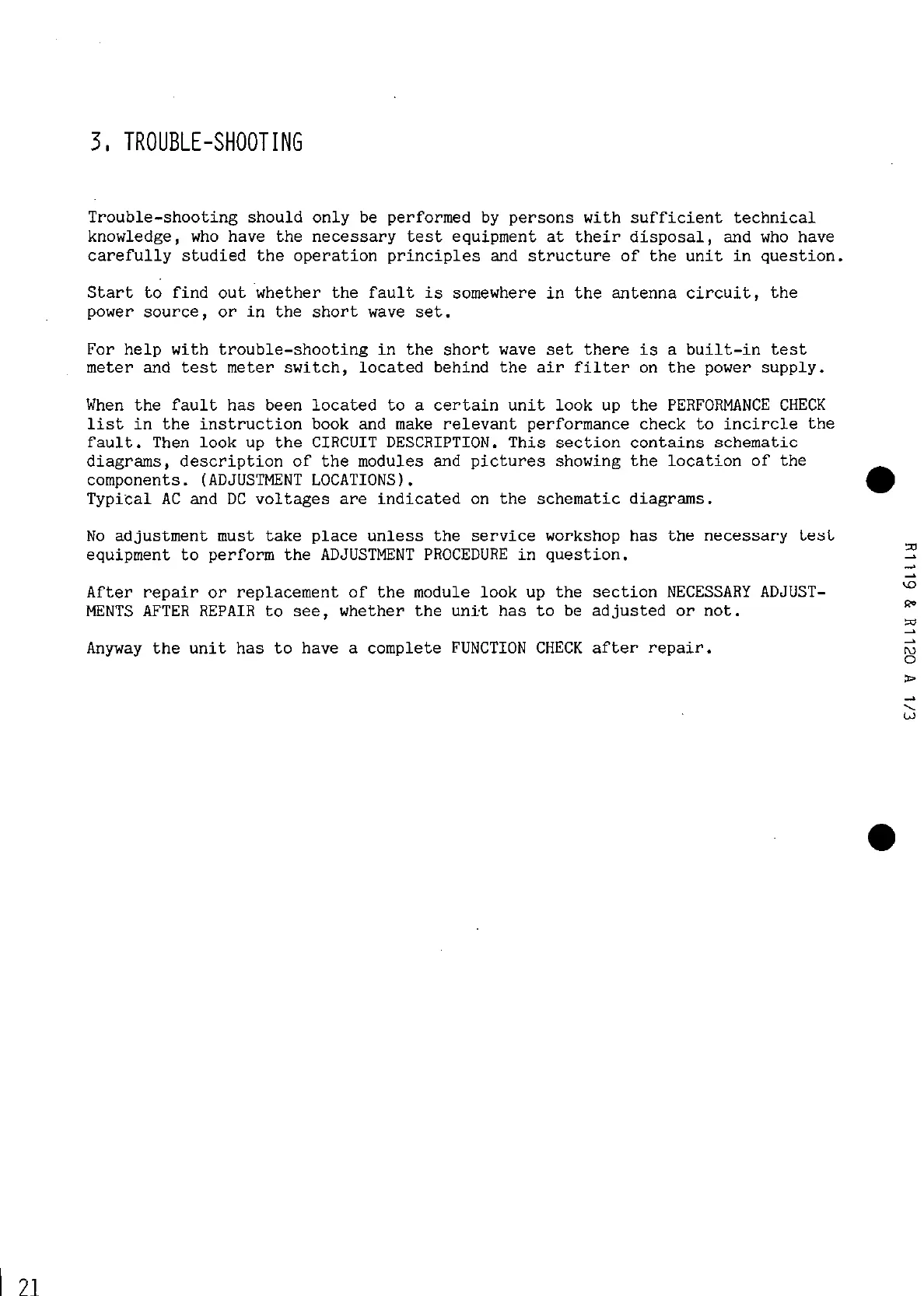3, TROUBLE-SHOOTING
Trouble-shooting should only be performed by persons with sufficient technical
knowledge, who have the necessary test equipment at their disposal, and who have
carefully studied the operation principles and structure of the unit in question.
Start to find
out
whether the fault is somewhere in the antenna circuit, the
power source, or in the short wave set.
For help with trouble-shooting in the short wave set there is a built-in test
meter and test meter switch, located behind the air filter on the power supply.
When the fault has been located to a certain unit look up the PERFORMANCE CHECK
list in the instruction book and make relevant performance check to incircle the
fault. Then look up the CIRCUIT DESCRIPTION. This section contains schematic
diagrams, description of the modules and pictures showing the location of the
components. (ADJUSTMENT LOCATIONS).
Typical AC and DC voltages are indicated on the schematic diagrams.
l
No adjustment must take place unless the service workshop has the necessary test
equipment to perform the ADJUSTMENT PROCEDURE in question.
,P
After repair or replacement of the module look up the section NECESSARY ADJUST-
S
MENTS AFTER REPAIR to see, whether the unit has to be adjusted or not.
*
,a
Anyway the unit has to have a complete FUNCTION CHECK after repair.
