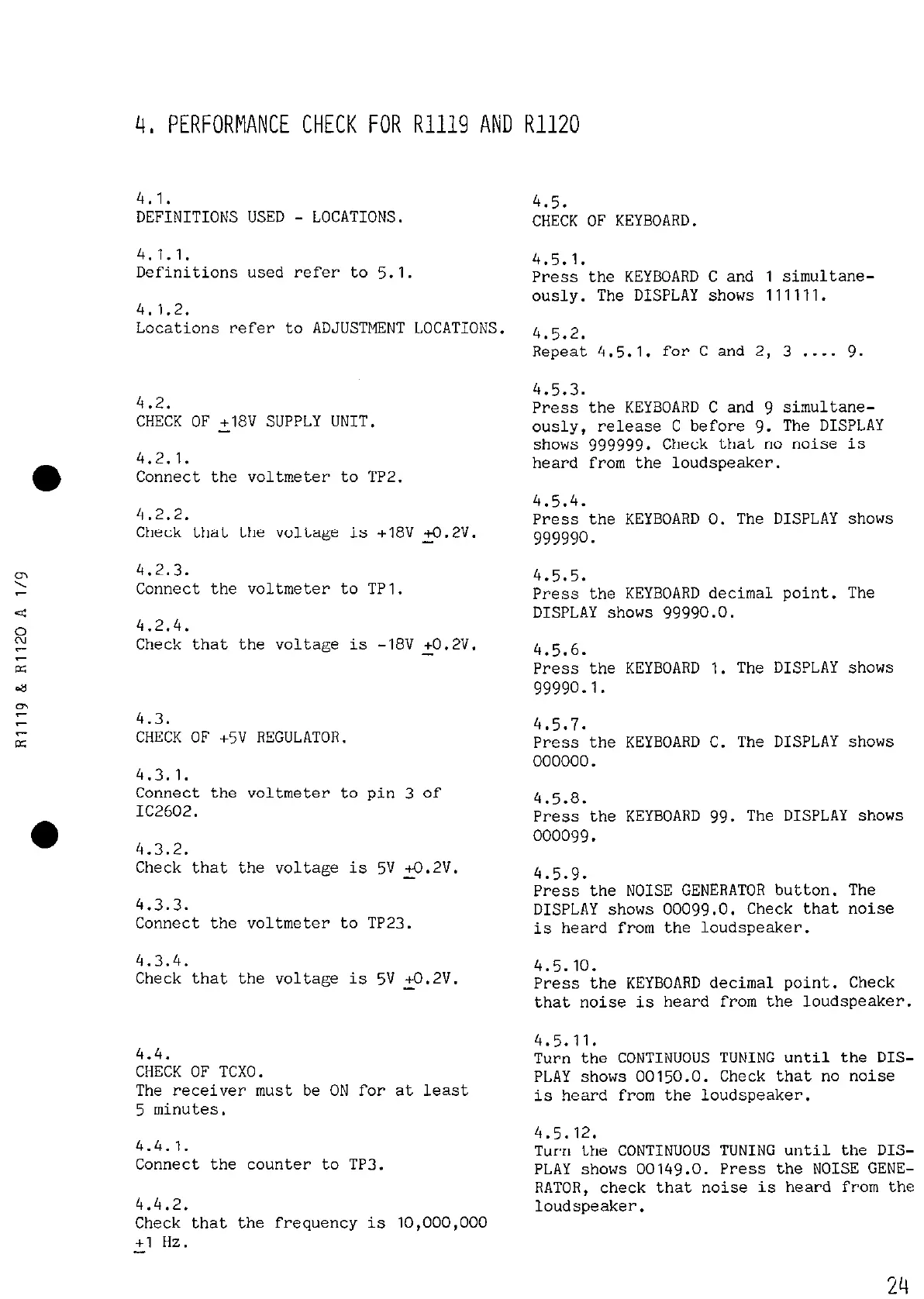4, PERFORMANCE CHECK FOR R1119 AND R1120
4.1.
DEFINITIONS USED - LOCATIONS.
4.1.1.
Definitions used refer to
5.1.
4.1.2.
Locations refer to ADJUSTMENT LOCATIONS.
4.2.
CHECK OF +18V SUPPLY UNIT.
4.2.1.
Connect the voltmeter to TPZ.
4.2.2.
Check that the voltage is +18V $.2V.
4.2.3.
Connect the voltmeter to TPl.
4.2.4.
Check that the voltage is -18V +0.2V.
4.3.
CHECK OF +5V REGULATOR.
4.3.1.
Connect the voltmeter to pin 3 of
IC2602.
4.3.2.
Check that the voltage is 5V $.2V.
4.3.3.
Connect the voltmeter to TP23.
4.3.4.
Check that the voltage is 5V $.2V.
4.4.
CHECK OF TCXO.
The receiver must be ON for at least
5 minutes.
4.4.1.
Connect the counter to TP3.
4.4.2.
Check that the frequency is
10,000,000
+l
Hz.
4.5.
CHECK OF KEYBOARD.
4.5.1.
Press the KEYBOARD C and
1
simultane-
ously. The DISPLAY shows
111111.
4.5.2.
Repeat 4.5.1. for C and 2, 3 . . . . 9.
4.5.3.
Press the KEYBOARD C and 9 simultane-
ously, release C before 9. The DISPLAY
shows 999999. Check that no noise is
heard from the loudspeaker.
4.5.4.
Press the KEYBOARD 0. The DISPLAY shows
999990.
4.5.5.
Press the KEYBOARD decimal point. The
DISPLAY shows 99990.0.
4.5.6.
Press the KEYBOARD 1. The DISPLAY shows
99990.1.
4.5.7.
Press the KEYBOARD C. The DISPLAY shows
000000.
4.5.8.
Press the KEYBOARD 99. The DISPLAY shows
000099.
4.5.9.
Press the NOISE GENERATOR button. The
DISPLAY shows 00099.0. Check that noise
is heard from the loudspeaker.
4.5.10.
Press the KEYBOARD decimal point. Check
that noise is heard from the loudspeaker.
4.5.11.
Turn the CONTINUOUS TUNING until the DIS-
PLAY shows
00150.0.
Check that no noise
is heard from the loudspeaker.
4.5.12.
Turn the CONTINUOUS TUNING until the DIS-
PLAY shows
00149.0.
Press the NOISE
RATOR, check that noise is heard from the
loudspeaker.
24
