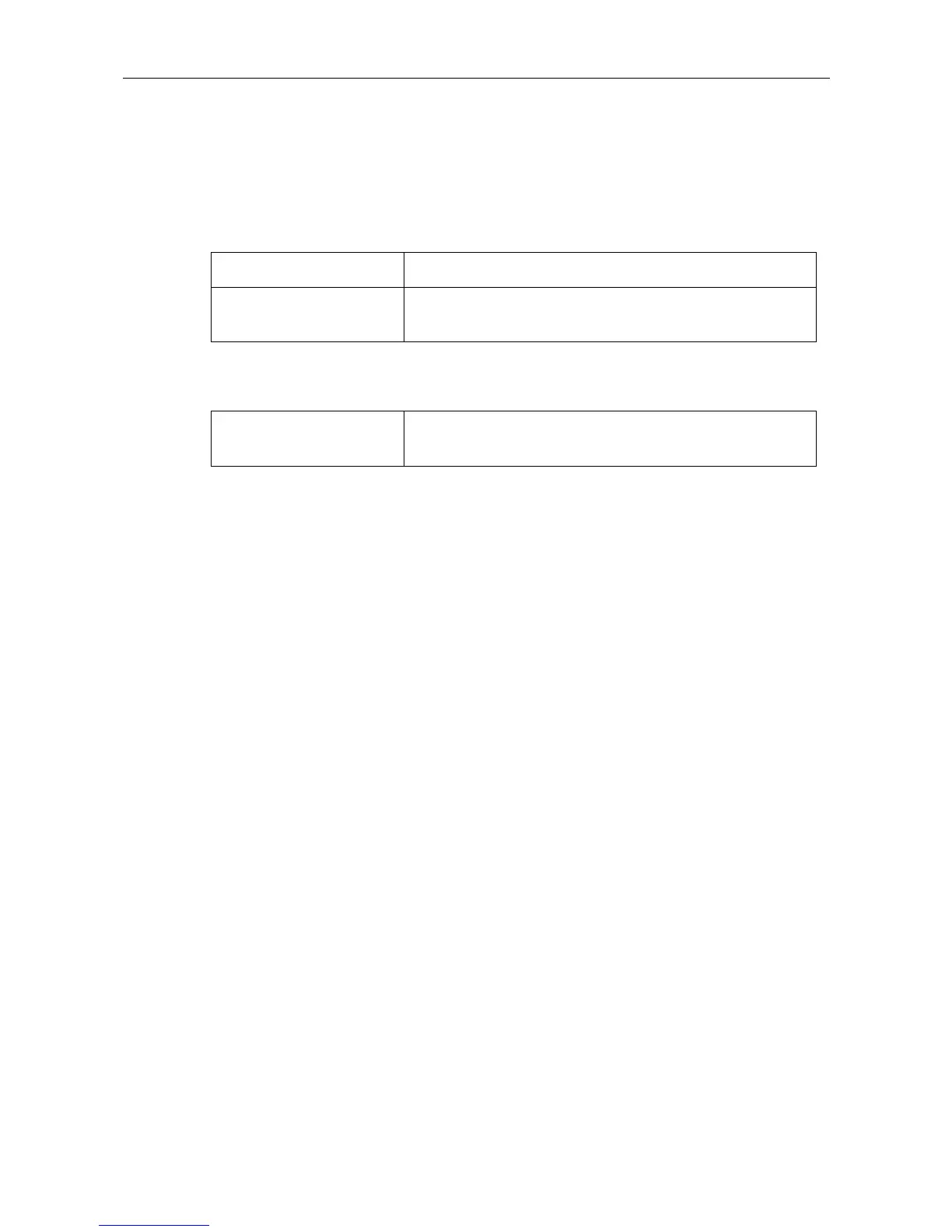97-147768-A SAILOR 6300B MF/HF Service Interface User Manual
15
*) As for telex, the user must enter the code delivered with the system to enable D6. The
field D6 option in Figure 10 above depicts how the field appears when the activation code
has already been entered to the field. Before deselecting options, the service tool issues
a warning (see Figure 10, D6 option for example).
AUX Pin Settings:
Also GPS alarms and leading 00 in MMSI are allowed.
When all desired configurations are entered to the fields, click Submit.
