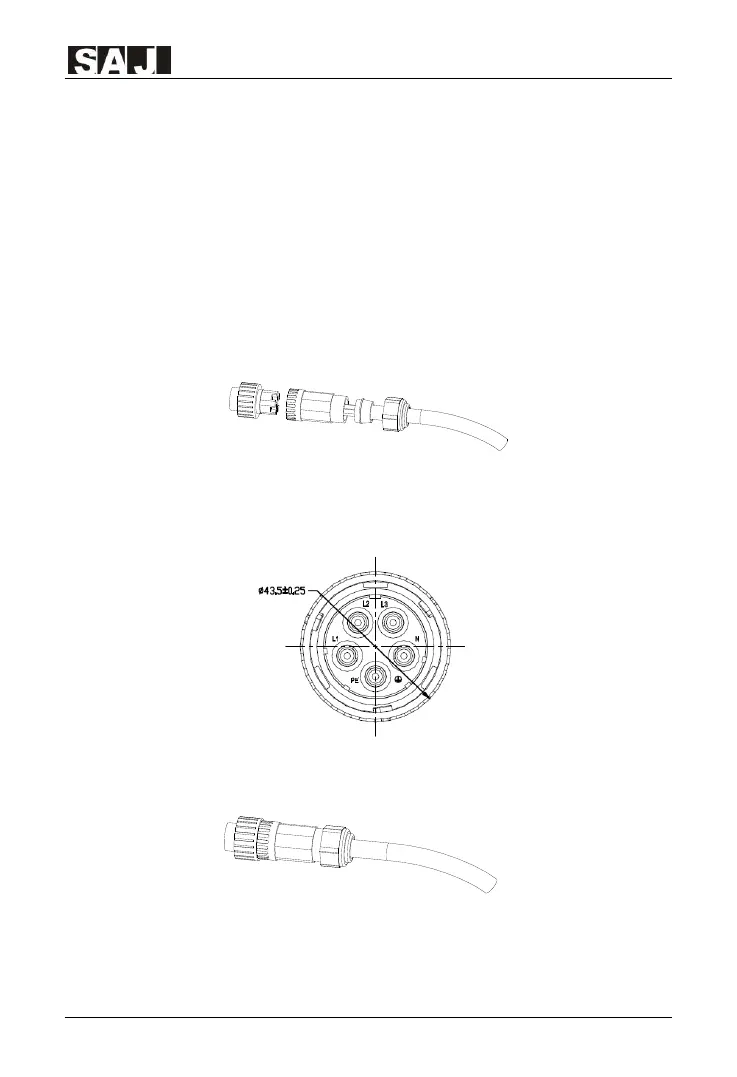R5 Series
5.4 Inverter ground protection
This inverter complies with IEC 62109-2 clause 13.9 for earth fault alarm
monitoring. If an Earth Fault Alarm occurs, the second LED indicator will be lit
up and error code <31 Insulation Error Master> will be displayed on the screen
of inverter Wi-Fi communication module until the error being solved and
inverter functioning properly.
2. Feed the AC cable through the AC waterproof hole.
Figure 5.5 Feed cable
3. Connect the cables according to connection marks of L1, L2, L3, N and PE.
Figure 5.6 Connect cable
4. Screw all parts of the AC connector.
Figure 5.7 Screw the connector
5. Connect the AC connector to the equipment securely, ensuring the pins are
