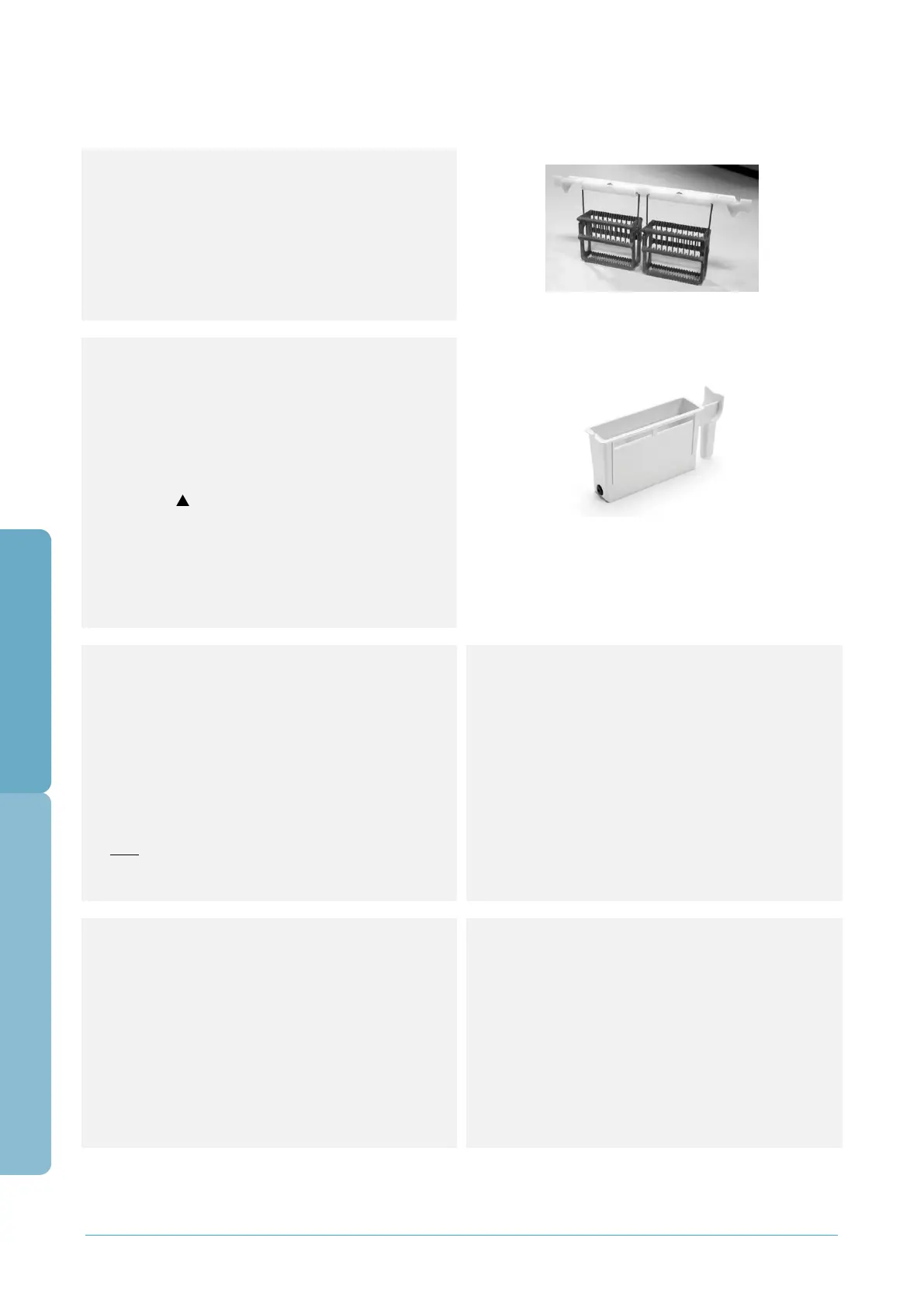Quick Reference Guide
Tissue-Tek® DRS™ 2000
page 2 | 3 QRG | DRS 2000 | 2011 | V-3
Assigning Solutions to Stations
From the Main Menu:
1. Press {STATION}
2. Press {ASSIGN}
3. Use arrow keys (ꜛꜜ) to choose desired solution
4. Press {SELECT}
5. Use arrow keys (ꜛꜜ) to move to the next
station and repeat steps 1-4
6. Press {EXIT} to return to the Main Menu
Editing a Program
From the Main Menu:
1. Press {EDIT}
2. Use arrow keys (ꜛꜜ) to choose program for
editing. Press {EDIT}
3. Enter station # and time using numeric keys.
Use function keys {WASH} and {DRYER} to
set up these options
4. Press {EXACT} to choose accuracy (exact•
variable , or infinite ∞)
5. Press {MIX+} for agitation on/off (+=ON) or
(*) for enhanced wash
6. Complete program by pressing {END}
7. Press {MORE} then {SAVE}
8. Press {YES} or {NO} to verify
9. Press {EXIT} to return to the Main Menu
Solution Reservour with rubber bushing
Starting a stain method
1. Press {START}
2. Press {METHOD} and select program using
arrow keys, press {SELECT}
3. Open door and place basket set in designated
start position (S1/S2)
4. Press {MODE} to choose between batch or
continuous operaton
5. Press {START}
Note: You may press {ENDTIME} to view an estimated
time for completion for any staining run in progress.
Pressing {EXIT} makes you return to the Process
Monitor.
Adding a Basket
1. Press {ADD}
2. Press {METHOD} and select program using
arrow keys
3. Press {SELECT}
4. Place basket set in designated start station
(S1/S2)
5. Close door and press {START}
Interrupting/Cancelling a Stain Process
1. Press {PAUSE}
2. To cancel a run, highlight run# using arrow keys
and press {ABORT}
3. Press {YES} or {NO} to confirm
4. Open door/cover, remove basket set
5. Close door/cover and press {CONFIRM}
to verify
6. Press {EXIT} to return to the Process Monitor
End of Run
1. Press {REMOVE}
2. Open door and remove basket set from
highlighted end station (E1/E2 or PE)
3. Close door, press {CONFIRM} to verify
removal
End of Day
1. Place lids on all reservoirs
2. Close cover and door
3. Turn power OFF
