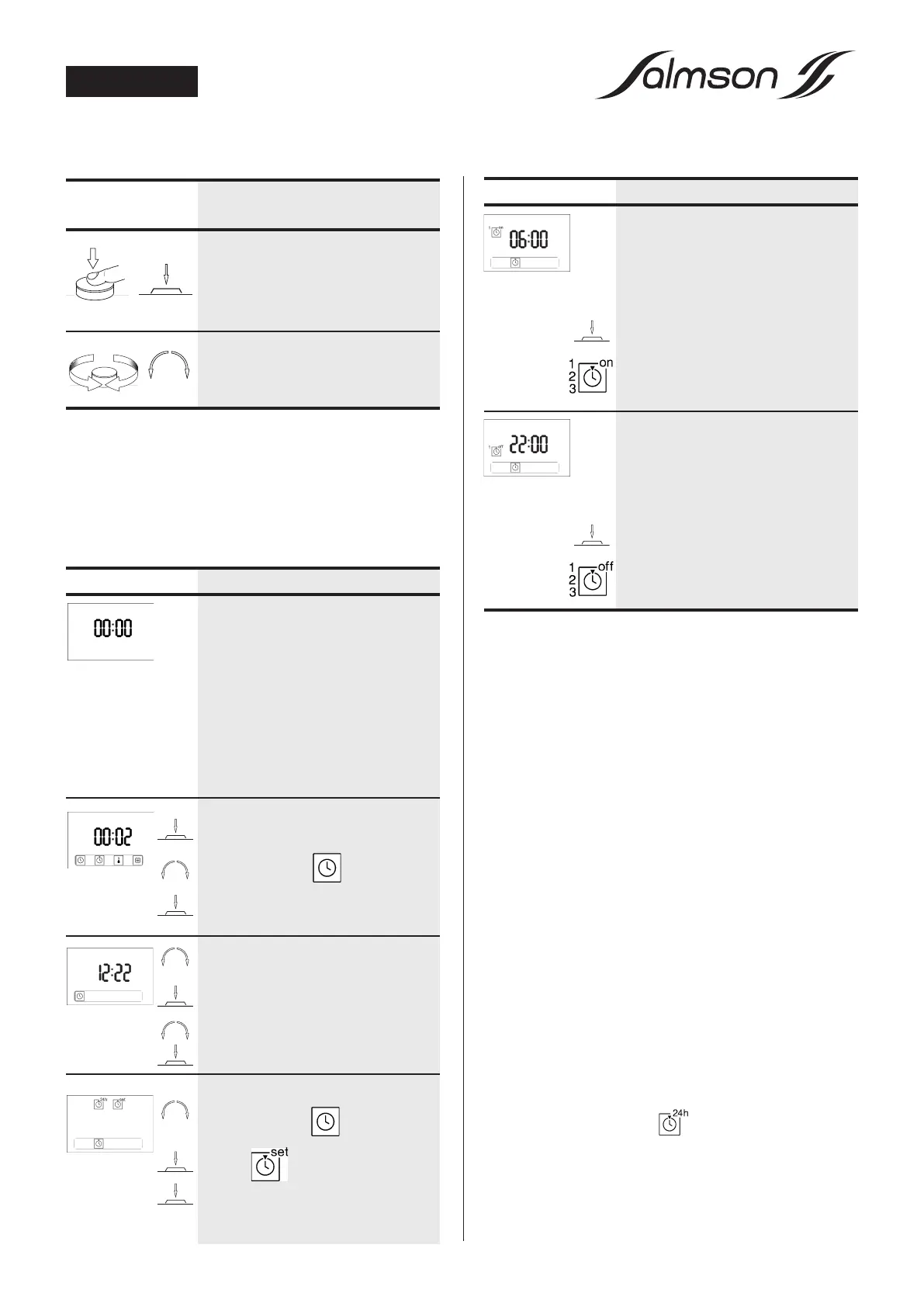14
Display Setting
Setting the on times :
(The timer is set in the same way as
the time).
- Setting the first on time.
Confirm
(hours for first off time flash).
Up to 3 on times
can be set.
Setting the off times :
(The timer is set in the same way as
the time).
- Setting the first off time.
Confirm
(hours for first on time flash).
Up to 3 on times
can be set.
REMARK : To set the switching times :
The pump does not switch between summer and
winter time automatically, please take this into
account when programming.
• Up to 3 on and off times can be set :
1 ON – 1 OFF, 2 ON – 2 OFF, 3 ON – 3 OFF
• Time settings can be made over the date-line :
e.g. : 23:00 ON - 02:00 OFF ou 06:00 ON – 05:00 OFF
• Time settings can be made in 10-minute splits :
12:00 --> 12:10 --> 12:20 --> ….
• Inactive switching times are shown by « --:-- » . The
switching times can be deactivated by selecting the
following times :
22:00 --> 23:00 --> --:-- --> 00:00 --> … ou 01:00 --> 00:00
--> --:-- --> 23:00 --> …
• Message AA2 - A domestic water which stagnates
more than 8 hours, strongly increases the risk of
development of Legionella. If an off time of greater
than 8 hours is programmed, a warning message will
be displayed (AA 2) during 5 seconds .
Parameterized again the range time in order to reduce
the downtime of Thermo' clock (< 8 H).
• The switching times cannot overlap.
e.g., 06:00 ON – 22:00 OFF, 08:00 ON – 12:00 OFF, …
• The selected function activates the pump for
the entire day.
Operating the Description
t
uning button
Press > 3 sec. : Menu selection
S
hort press : Confirmation of
parameter settings
Turn : Symbol selection or
parameter settings by turning to
the right or to the left
- If the setting remains on the display, the basic setting
will appear after approx. 5minutes.
- A setting can be modified when the symbols flash.
Setting
The following description shows the continuous settings
via the entire menu sequence.
Display Setting
Factory settings :
After initial connection to the
mains supply :
- Time flashes.
- No current time set.
- No timer date available.
- Pump runs 24 h.
- No temperature set.
Setting the time :
> 3 sec : Menu selection.
Turn button until flashes.
> 3 sec (hours flash).
Setting the current time :
Set the hour.
Confirm (minutes flash).
Set the minutes.
Confirm.
Setting the timer :
Turn button until flashes.
> 3 sec, flashes.
Confirm (hours for first on time
flash).
ENGLISH
