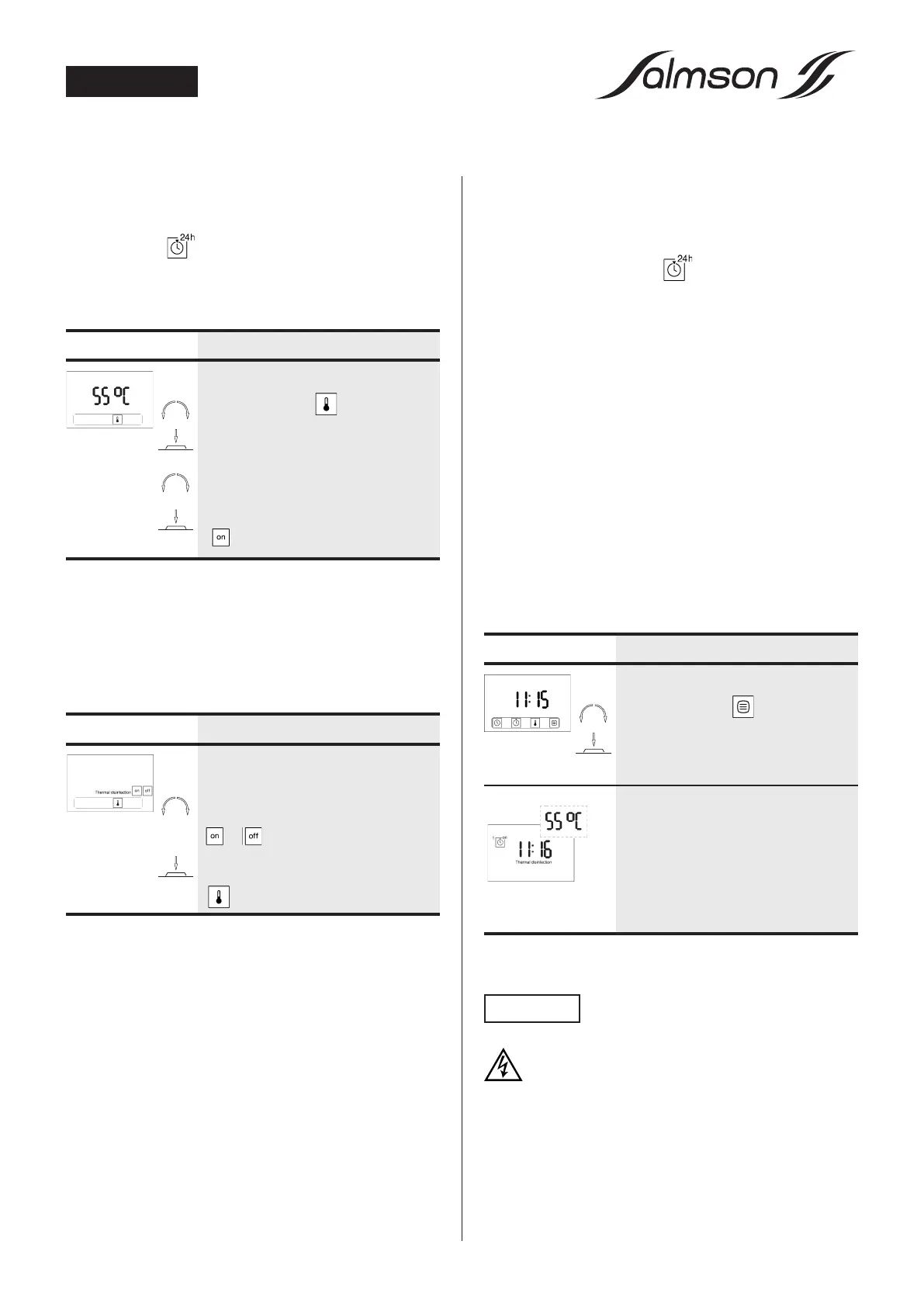15
Depending on the minimum temperature set, the
p
ump switches ON and OFF automatically.
C
ontinuous mode: The pump runs in continuous mode
if the function is activated and if ON is selected in
the thermostat menu. (Deactivating the thermostat
function).
Display Setting
Setting the thermostat :
Turn button until flashes.
> 3 sec. (temperature flashes).
Turn button until the desired
temperature is displayed.
Confirm (thermal disinfection).
flashes.
REMARK : To set the thermostat function
- Maximal permissible temperature 70 °C
- Minimum permissible temperature 40 °C
- Deactivation of the thermostat function is shown by On.
If a temperature of less than 55°C is set, a warning
message appears (AA 1) Not compliant with DVGW.
Display Setting
Switching thermal disinfection
on/off:
Turn button to the left or the right
depending on the desired setting
( or ).
Confirm (display jumps to the menu
selection: current time and
flash).
REMARK : To set thermal disinfection
- Function is switched off in the factory settings.
- Function supports and recognises boiler thermal
disinfection switching.
- If the function is activated (thermal disinfection On)
the teach-in phase starts for a period of one week.
During this time the pump records when thermal
disinfection occurs in the boiler.
- If no thermal disinfection is recognised, the function is
automatically deactivated on the pump.
- Thermal disinfection recognition is independent of
the timer and thermostat settings.
- Thermal disinfection is recognised if the medium
t
emperature is greater than 68 °C.
-
To support manual thermal disinfection, the following
parameters must be modified on the pump :
- Activate the function and select ON in the
t
hermostat menu (deactivation of the thermostat
function). The pump now runs in continuous mode.
- The pump supports the following disinfection
cycles :
1) Once a week (Monday or Tuesday or Wednesday
or...).
2) Every day (Every day of the week : 7 days a week).
3) Every 2 days - Every 3 days - Every 4 days - Every 5
days - Every 6 days
Example :
1) Every 2 days :
--> Monday, Wednesday, Friday, Sunday, Tuesday
2) Every 6 days :
--> Monday, Sunday, Saturday, Friday,…
If thermal disinfection is supported, the pump runs for
at least 2 hours.
Display Setting
Ending settings :
Turn button until flashes .
Confirm (the current operating status
of the pump appears in the display).
Operating status : (example)
• Current time and thermostat
temperature setting flash alternately.
• « Thermal disinfection » activated.
• Pump runs in the first On switching
time.
7. SERVICING
Maintenance and repair work must only
be carried out by specialist personnel !
WARNING! Risk of electric shock !
Dangers resulting from electrical energy are to
be prevented.
When carrying out any maintenance and repair work,
the pump must be voltage-free and must be safe from
accidental activation.
- Damage to the connecting cables must only be
repaired by a qualified electrician.
ENGLISH
ATTENTION !
